Are you an API dummy seeking to learn what API is all about? In this article, we have explained in simple writing all you need to know about APIs.

An Application Programming Interface (API) is a set of rules, protocols, and tools that enable different software applications to communicate with each other. APIs allow developers to access and use functionalities provided by other applications or services without having to understand their internal workings.
With the rise of software development, web services, and cloud computing, APIs have become essential for building interconnected systems and enabling the development of applications. As a software developer, API is not a new word because it plays a crucial role in enabling communication and exchange of information between different software applications. Knowing it works with several programming languages, it is seen to be the gateway that allows applications to interact with each other by providing a set of predefined functions and protocols.
However, while APIs are largely and mainly designed for developers and skilled programmers, there is a growing need for more accessibility and user-friendly interfaces to help individuals who are new to programming and those who lack the exposure to API usability, accessibility, and technicality to learn and be familiar with this term and its functionalities. This is where the concept of an “API for Dummy” comes in.
Now, what does this mean? In this article, we will expose you in detail to the concept of an API for Dummy, what APIs are, types of API, their importance, and how it works among other suitable functionalities.
What is API
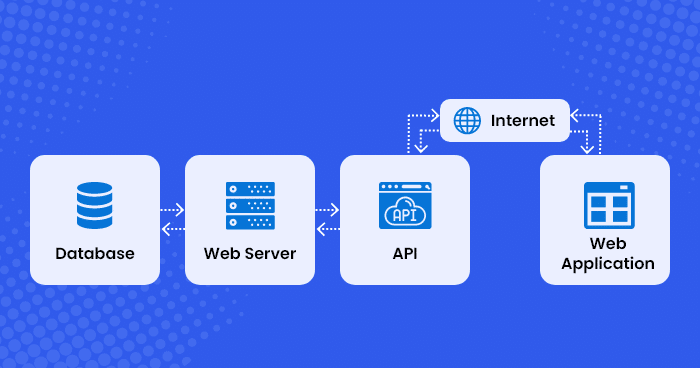
API stands for Application Programming Interface. It is a set of rules and protocols that allows different software applications to communicate and interact with each other. They can connect a bunch of small apps to larger ones. These apps are in the form of several codes running on a server. One underlying benefit of using API is that you don’t have to understand the implementation details behind the scene.
The APIs provide a uniform way for different software components and application packages coded via different programming languages to exchange data and instructions, operability and integration between various systems. APIs are everywhere and all around us. They act as gatekeepers and permit the app you choose.
Take, for instance, if you book a flight or a train through their respective apps, it might seem just one app to you, but several apps are working together to make sure things are in order. Several attributes make up the app, like that handling the payment, takeoff, and landing time among others.
Interestingly, all run together with the help of API. You log in to your social accounts, and all you see is the endpoint to your username and password, but there are unseen protocols that enable the required inputs. The different app has their various protocols, and the only way to bring them together for your utilization is by connecting them through their APIs.
Here are some essential concepts and examples to help you understand APIs better:
API Basics
API Key
A unique identifier used to authenticate a user, developer, or calling software to an API, ensuring that the requester is authorized to access the API
API Endpoint
The specific address or URL where the API can be accessed, usually consisting of a base URL and a path that represents the desired resource.
API Request
A message sent by a client to an API, containing information about the desired action, such as retrieving data or performing an operation
API Response
The message returned by the API to the client, containing the result of the requested action or an error message if the action could not be completed
API Examples (for Beginners)
APIs are widely used in various applications and services. Some popular API examples include:
- Weather APIs: Provide weather data, such as current conditions, forecasts, and historical data, which can be integrated into websites or mobile apps
- Google Maps API: Allows developers to embed Google Maps into their applications, providing location-based services, such as geocoding, directions, and place search
- Twitter API: Enables developers to access and interact with Twitter data, such as posting tweets, retrieving user profiles, and searching for tweets containing specific keywords
- PayPal API: Facilitates online payments by allowing developers to integrate PayPal's payment processing capabilities into their applications
More our API guides,
- Web Scraping API: is a potent tool designed for extracting data from any HTML page, efficiently handling complexities such as proxy management, IP rotations, CAPTCHAs, and JavaScript rendering.
- SERP API: specializes in scraping and structuring data from search engine results pages (SERPs) across various search engines like Google, Bing, Yahoo, and DuckDuckGo, providing invaluable resources for numerous applications.
How to Use an API (for Beginners)
To use an API, you typically need to follow these steps
- Obtain an API key: Register with the API provider to get an API key, which is used to authenticate your requests to the API.
- Read the API documentation: Understand the API's functionalities, available endpoints, request formats, and response structures.
- Make API requests: Use a programming language or tool to send requests to the API, specifying the desired action and providing any required parameters.
- Process API responses: Parse the API's responses to extract the relevant data or handle any errors that may occur.
Types of API
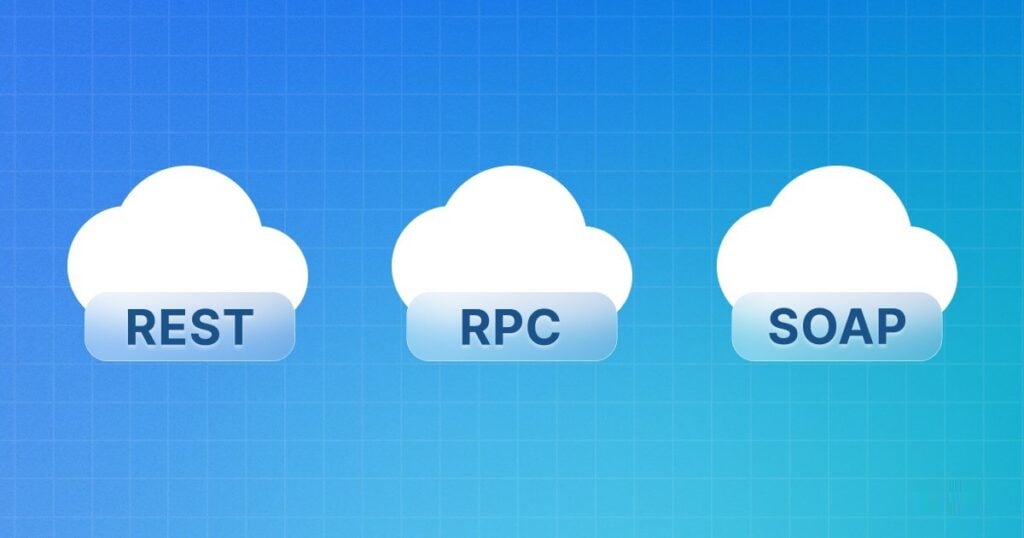
There are thousands of different kinds of APIs. Oftentimes they are categorized based on their functionalities, purpose, needs, and implementations. In this section of the article, we will outline and discuss the most used and common APIs.
-
REST API
REST is an abbreviation for Representational State Transfer. This is one of the most popular approaches to building an API. It is the type of API that uses HTTP requests for retrieval and use of data. RESTful API is stateless; hence, every client-server interaction is independent of each other. As a result, its server stores no data from past requests.
In addition, it is an architectural style for designing communication interfaces. Unlike other types, REST supports JSON, HTML, XML, and even plain text, but it supports only HTTP protocol. This API has a layered system that makes responses be formatted the same way.
Also, responses are cacheable by clients to further boost performance and fast response time. Above all that, the functionalities of this type of API work based on four basic methods or requests. These are, GET (used to retrieve information from the server), POST (for sending information to the server), PUT (for updating existing information on the server), and DELETE (to remove or delete information or resources. These are the basic grounds on which a RESTful API works.
-
SOAP API
SOAP stands for Simple Object Access Protocol. Unlike REST, SOAP can work with any transport protocol such as SMTP, TCP, HTTP, and more but supports only XML data language. It is a protocol for communication between applications. This type of API is private and used for specific information sharing and retrieval between client and server.
Though it is somewhat complex and difficult to scale, it maintains a stateful message and is well-structured. This means that every data exchange with the client, be it previous or current, is stored. Performance-wise, it is slower than REST but accepts larger data. Interestingly, SOAP defines and lays down rules on how messages should be sent and what needs to be included in the messages.
-
Web APIs
These APIs are designed for communication between web-based applications. They use protocols like HTTP to exchange data and often follow the standard of REST. This type of API is commonly used for web services, and it is seen in four perspectives. Public, private, composite, and partner.
Public APIs are otherwise known as external or open APIs, and it’s publicly available for developers to use. Web API is the type used by most businesses that are involved in sharing their information or data with other businesses. Though public APIs have low authentication and authorization, while some are free, others are subscribed to.
Hence, it can be monetized by the number of clicks made to the API. The ability to make data openly available is one good that public APIs have. No restriction on developers interacting with the app that the API is built for. Partner API is shared among businesses that have a relationship or partnership with the API company. Using partner API, there is more control over who and how resources can be accessed. Private API is also seen as an internal API. Not available for public use, only accessible by developers working for the app company.
And lastly, the composite API, this type of web API is often considered the most preferred. It is the combination of several APIs to communicate together and give the same response to the request. It gives developers the privilege to access different data sources from different applications.
-
RPC API
This means Remote Procedural Call. Compared to REST and SOAP, RPC is quite flexible and candid. What this API type works for is mostly process i.e., it executes scripts on a server. This API type is not as common as REST and SOAP because its capabilities are limited and the security cannot be banked on.
As such, it is usually used for internal systems. The protocol and file responses are often JSON-RPC or XML-RPC. What you would come to like about RPC API is that is easy and developer-friendly. The two protocols are likened to one another but security-wise, Extensible Markup Language (XML) is simpler and more secure.
-
Operating System APIs
Operating system APIs cut across the three main types of OS. Operating systems expose APIs that allow developers to access system resources and perform various tasks such as network communication, hardware interaction, and file management. The way the operating system API works is very easy to go by.
Take for instance, you want to run a code that will prompt you to interact with files from your hard drive. Instead of trying to run a whole lot of codes to get you to the location of your hard drive and where the files are, as a developer, you can simply use the operating system API to get the operations done without any overwhelming instructions on how the hard drive functions. Windows API connects with application programs compatible with Windows, same goes for Linux space and as well as iOS or Mac developers.
-
Database APIs
Database APIs come in different types, such as ADO.NET, JDBC, and ODBC are the most common types. Databases offer APIs to enable developers to access and use information from a database without any long work on how the database functions. This allows applications to interact with database management systems.
These APIs allow developers to perform operations like updating, deleting, and inserting data, among other processes. The good that comes with these types of APIs is that the same data can be accessed from different programming languages. And this data be used further to build libraries of different programming languages in the database.
Importance of API

The importance of API can be seen in both its general and developer use cases. Let’s see more on this.
-
General Use Cases
The use of APIs has become an essentiality because many businesses and enterprises need it to be that interface in which interaction takes place between their customers. API is used as an intermediary that defines the approaches in which applications are used to request specific actions or retrieve particular information from another software component. This information or data can be from web services, operating systems, or even databases.
The utilization of APIs on general grounds plays a crucial role in software development that boost easy and fast interaction between businesses and their customers without the client knowing what happens behind the scene. API can extend the functionalities of an existing system and serve as a gatekeeper to protect company data. This is why API is an essential tool in the world of business today.
-
Developers Use Cases
As a developer API is key in software development. With the use of APIs, developers can build applications and connect them to interact harmoniously. Whether these apps are designed with different programming languages, APIs can enable their smooth interaction to achieve a common goal.
Additionally, developers use API to integrate external functions into their applications, access data from various sources, and automate processes without having to explore deep into the details of coding. API gives other developers the privilege to use your application without them going knowing how you go about the back end.
With the understanding of different types of APIs developers can easily bring different applications together to access and manipulate a common database. Developers use APIs to fasten their work and avoid stressful coding instructions. APIs hide complexity and make developers more efficient and not waste time on how programs work. The use cases of APIs for developers are countless.
How Do APIs Work
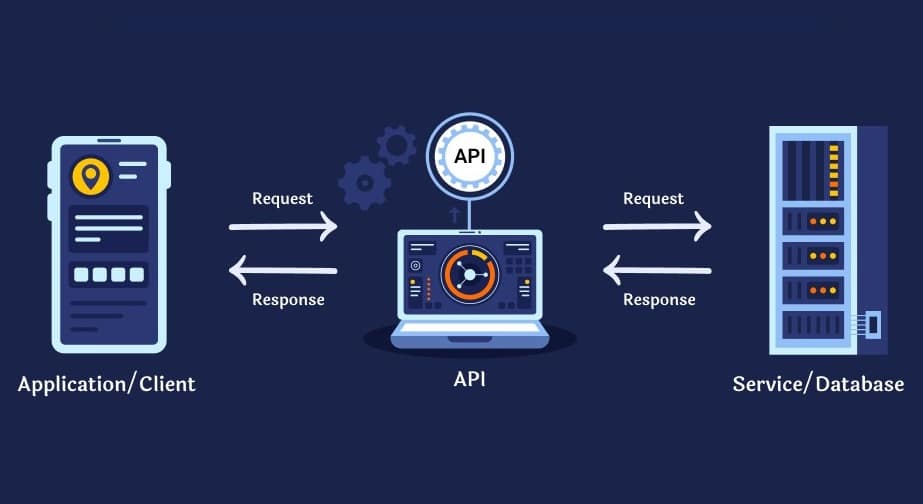
In this section of the article, we will walk you through how API works. Let’s get started.
- Request: This is the first command to initialize the process of leveraging API. In this step, the communication between applications is based on requests. The client (an application) sends a request to the server (another application). The request can be about anything. It can be to update, send, and retrieve, among other request formats.
- Methods Adopted: APIs typically use HTTP (Hypertext Transfer Protocol) as the underlying communication protocol. The most common HTTP methods used in APIs are:
GET: Used to retrieve data from the server.
POST: Used to send in data to be processed by the server.
PUT: Used to update existing data on the server.
DELETE: Used to remove data from the server.
- Endpoint Routing: Clients send requests to these endpoints to perform specific actions. Every API has specific URLs called endpoints that represent different functions or resources on the server.
- Processing: This part is where the request sent to the server is being processed for feedback. Once the server receives a request, it processes the request by the information provided and generates a response. This response is the outcome of the operation carried out behind the scene, which might be data or several codes.
- Resposes: After processing the request, the server sends back a response to the client. The response contains the requested data or the result of the operation performed by the server. the response is always in JSON or XML file format.
- Request Parameter: This is additional information that API might need to be sent along with the request. It can be sent as part of the URL to provide more data required for the server to process the request properly.
- Authentication: Some APIs require authentication to ensure that only authorized users or applications can access their resources. Authentication is typically done using API keys, username, and password, tokens, or OAuth protocols.
- Integration: Finally, is the integration on the client side. In this step, the developers integrate the API into their applications using programming languages like Python, and JavaScript to mention a few. They make HTTP requests to the API endpoints, process the responses, and use the data received from the server to enhance their application's functionalities for proper and flexible utilization.
API Documentation
APIs are typically documented to provide developers with the necessary information about how to use them. You want to know how to use and connect programs, which is the main reason why API doc is built so you can read and be guided right. Documentation includes details about the available endpoints, data formats, authentication requirements, and examples of API requests and responses. Every system has a different API with different protocols for each endpoint about who accesses the app and what inputs are required.
However, all APIs have some sort of documentation guiding and describing the developers on how to communicate with several API endpoints. Some system has an API and comes with a software development kit (SDK) which are a bit of code that will enable you to work with an API. All you have to do is download the SDK and work with that specific API. Although there are thousands of APIs, you can browse through them via some of the largest API directories like ProgrammableWeb, RapidAPI.com, or other API directories.
How to Choose the Right API and Examples of API
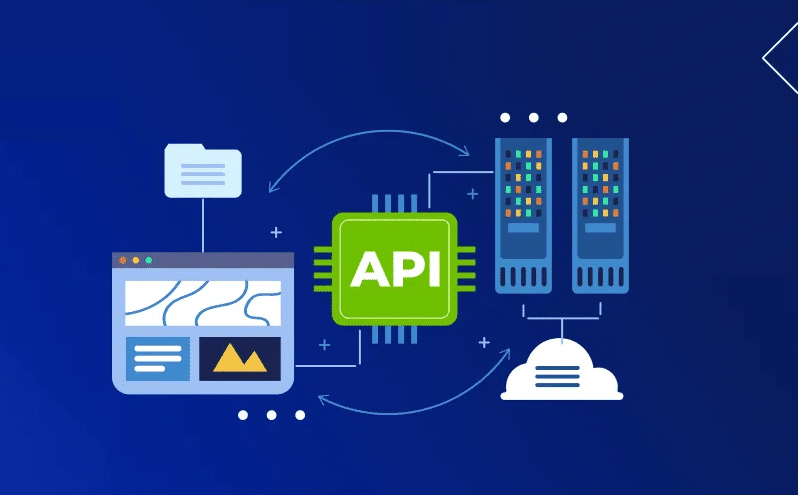
Knowing the right API to use strongly depends on understanding the different types of API and that has been outlined and discussed above. Thus, this section will simply guide you to the key factors to be considered when choosing an API for whichever software project you want o embark on. Note that, APIs functionalities are not inequality, therefore, the type you choose should be able to cater to what you need it for. This applies to both new and existing APIs.
- Clear Documentation: Documentation is very important in building a solid API. This will help developers have good guidance on how to go about using the API successfully. And when this happens, the developers can use the API smoothly and achieve their tasks swiftly.
- Flexibility: This gets down on the ease of use. Every good API should have a ground based on the simplicity of usage, clarity and comprehensiveness, reliable performance-wise, and scalability, and should be transparently compatible. APIs without these common attributes are often not easy to use, and this will prompt zero to no use by the developers.
- Security: Every API should have support for strong and rigid security. There are several ways in which an API can be well-secured. Authentication is one, plus, API keys, tokens, and even encryption. This is to help exchange and transfer to be protected from untheorized access.
There are several examples of API in this day and age. Some core ones are the social media APIs used across several social platforms to control the interaction between different functions and activities. Another is the Microservice for integrating several business services. Login and authentication API is yet another example, travel and bookings, payment API and shipping and supply, and many more examples.
Common API Challenges and Troubleshooting
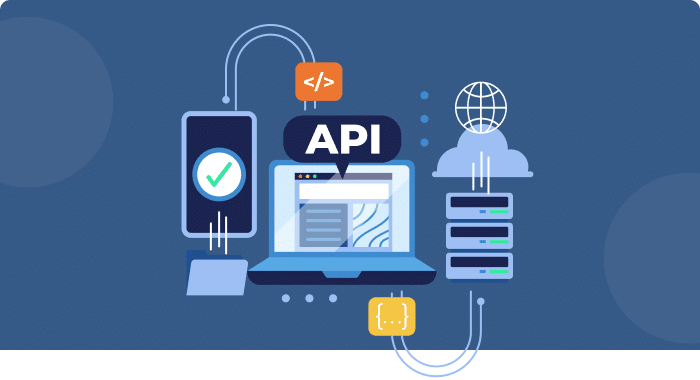
Knowing APIs are software, they come with their various Challenges. This part will outline the common challenges of API and the likely solution.
- Authentication and Authorization: Authentication is one of the core issues of API. Ensuring secure and reliable authentication means that only authorized users should be given access, however, most times it’s not what it seems. So, monitor to be certain that it's only authorized developers that have access.
- Error Handling: Error can occur during the request process which might result in wrong feedback. Implement proper error handling. Always check to make sure all error messages are troubleshooted and when errors occur during requesting stage, such errors should be fished out and addressed immediately.
- Documentation: Outdated documentation can hinder developers from getting the right guidance to understand how the APIs work and their use. by monitoring and making sure the API document is always up-to-date.
- Security: APIs are liable to various security threats such as SQL injection CSRF. To troubleshoot these security issues, implement security measures like encryption, validation is a. Also auditing the resources.
FAQs About API for Beginners
Q. Can I Make My Own API?
Building an API doesn’t need to be difficult. Although, creating an API is not easy if you’re new to its practice. Building one requires three step process that can boost your chances of building your API which will be of benefit to anyone who uses it. So, yes you can build your own API so long as you are ready to learn if you are new and a developer, understanding the API documentation will help you a lot and give you the necessary guidance you need to get going.
Q. What is the Best Language to Use in Building an API?
There are several programming languages in an API that can be written. Many APIs are written in Java with the help of JBOSS and 3scale. And some are written in Python using Flask or Django. From what it takes to develop API for enterprise, the most well-known API language are Python, Node, Flask, JS, and Express. These are the most efficient language for building web application APIs. Therefore, whichever language you deem fit to use in building your API is all suitable.
Q. Can an API Fail?
API failure happens for several reasons. It can be because of swift changes in software, breakdown in communication among teams, server issues, or bad data that are incompatible with your API. Network connectivity issues are another reasons, for authentication and authorization errors, maintenance and updates, and security issues to mention a few.
Also, bugs or errors in the API code can lead to failure as well as incorrect API usage such as passing incorrect parameters or using outdated endpoints. So, to answer your question, yes, an API can fail.
Conclusion
APIs play a crucial role in enabling different applications to work together seamlessly. It allows developers to leverage external services and functionalities without having to build everything from scratch.
If you are a dummy trying to learn how to leverage API, in this article, we have simplified and enlightened you about what API is, why it is important, and how it works and among other things. Do take your time to explore it, and be assured you are in the right place to build your knowledge about APIs.






