Extracting data automatically from websites into an excel sheet is actually easier than you think. In the article below, we would be showing you how to automatically pull data from any website you want and have it saved in excel or any other file format.
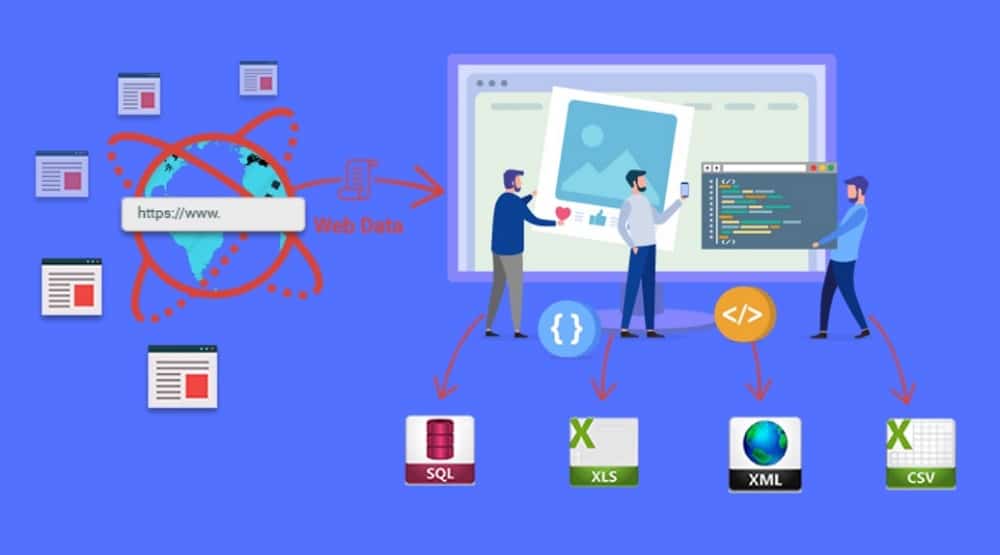
For the untrained eyes, websites are just a place they go to online social interaction, make purchases, or read articles and news. However, for the trained eyes, the Internet is a huge library of data that can be used for making data-driven decisions, revealing patterns, and detecting abnormalities, among others. All of the popular websites have data that is of use to researchers and marketers.
However, there is one problem stopping these researchers – even though they know the data is available, manually collecting data from websites is time-consuming, tiring, boring, and error-prone. Not to mention that it can be practically impossible if the number of pages of interest is big.
Fortunately for us, there is an automatic way of collecting data from websites and converting it into spreadsheets and other data formats we want in easy-to-replicate steps. This method is known as web scraping and in this article, we would be taking a look at the 3 methods you can automatically pull data from a website and convert it into excel. Before that, let take a look at a brief overview of web scraping.
What is Web Scraping?

Web scraping is the process of using computer bots known as web scrapers to extract data from web pages on the Internet in an automated manner. These web scrapers are nothing more than regular browsers. However, while web browsers render content they receive from web servers for you to see, web scrapers do not render them.
Instead, they parse the content to extract data of interest and then save the data or use them directly depending on the logic coded. Because they are automated, they send too many requests within a short period of time, making it possible to scrape hundreds of thousands of pages within a short period of time – a task that would take a human over one month of continuous work.
However, websites do not like being scraped for two reasons. The first reason is that they send too many requests within a short period of time, overburdening web servers and corrupting their traffic data. The other reason is that data is the new gold and websites frown at actors that would want to get them for free. For this reason, websites have a set of measures they put in place to discourage web scraping known as anti-scraping measures. It is only when you are able to bypass these that you can successfully scrape data from websites on the Internet. These aren’t difficult to implement if you know what you are doing.
Methods of Extracting Data from Websites into Excel

When it comes to extracting data from web pages, there are many methods available that you can use depending on your technical skills – or lack of it. In this section of the article, we would be taking a look at some of the top 3 methods you can use to convert data on websites into spreadsheets.
-
Create a Custom Web Scraper

Perhaps the most popular method of collecting data from websites is by creating your own custom web scraper. This is only possible if you have coding skills though. You can use any programming language of your choice to create a custom web scraper provided the programming language provide you a method of sending web requests and a method for parsing web documents (HTML or XML). The Python programming language is the most popular programming language for coding web scraper because of its simple syntax, easy to understand nature, and vast array of libraries and frameworks that simplifies the processes.
The advantage of creating your own web scraper is that you can add any feature you want and you can get it to integrates well into your code as a programmer. Sometimes, the data you want to scrape does not have a web scraper that supports it yet and you will have to create one from scratch. In some situations, creating a web scraper would save you time. However, it does have its own downsides. Developing your own web scraper would mean that you will need to bypass all of the anti-scraping measures yourself. Some of the method to bypass anti-scraping systems includes using rotating proxies, mimic web browsers using user-agent strings, setting random delays between requests, among others. There is also the issue of maintenance as web scrapers requires frequent update as the their target web page structure changes.
The below is a simple web scraper written in Python that pulls the list of countries and their population from the Wikipedia List of Countries By Population (United Nations) page. The code utilises the Requests library for sending web request, and Beautifulsoup for extracting the data from the page.
import requests
from bs4 import BeautifulSoup
class WikipediaScraper:
def __init__(self):
self.url = "https://en.wikipedia.org/wiki/List_of_countries_by_population_(United_Nations)"
def scrape_population_data(self):
page_source = requests.get(self.url).text
soup = BeautifulSoup(page_source, "html.parser")
tablerows = soup.find("tbody").find_all("tr")
for row in tablerows:
row_element = row.find_all("td")
print(row_element)
country = row_element[0].text
population = row_element[4].text
print([country, population])
c = WikipediaScraper()
c.scrape_population_data()
-
Using an Already-made Web Scraper

Being a programmer is no longer a prerequisite for scraping as there are already-made web scrapers you can use for scraping data from the Internet without writing a single line of code. These web scrapers are easy to use and only require you to know how to point and click using the mouse or trackpad. Some of these web scrapers can be highly specialized as they only support one website while others are generic and have the capabilities to scrape all kinds of websites. The generic web scrapers usually come with point and click interface for identifying data of interest on a page. The specialized web scrapers are easier to use as they only require URLs, product IDs, profile IDs, as the case may be.
Data Collector owned by Bright Data is one of the best-specialized web scrapers out there. It comes with a host of web scrapers known as collectors each having a specific website and data it is developed to pull. It does have support for social media platforms including Facebook, Twitter, and Instagram, among others. It also has support for e-commerce platforms such as Amazon, eBay, and AliExpress, among others. It also supports travel websites among many others. Below is a guide on how to use Data Collector to pull product information on Amazon using the product’s URL.
- Visit the Official Bright Data website and register an account.
- With the account created, you will need to verify the account and add funds to the account.
- You will need to log into the user dashboard to add funds to your account. After that, go to the “Data collector” tab on the left-hand panel of the user dashboard. This will open the Data collector page.
- You will see a list of the popular web services on the page. Choose Amazon from the list under “Retail and e-commerce”.
- You will see a list of collectors for Amazon ranging from Amazon Fresh Product for collecting data about new products via keywords to Amazon Product Search. They even have predefined data sets available that you can buy. In our case, choose the “Amazon Product Page”
- Click on “Test Collector” and allow the tool to finish loading.
- On the left-hand side of the page, is the input field where you provide the URL of the product page or the product ASIN. Enter the URL and then click on the “Get the Data” button.
- Once it is done with the scraping task, you can then download the data in the format you want – JSON, CSV, Excel, and a few others.
It is important you know that Data Collector charges $5 for 1K pages. Payment is pay as you go but you will need to add funds to your account. Things you will come to like about Data Collector is that it is web-based and can be accessed from any web browser. It takes care of all of the anti-scraping bypass methods so you can focus on what you need the data for.
If Data Collector does not support the data or website you want to collect, then you can use a visual web scraper. Some of the best generic visual scrapers in the market include Octoparse, ScrapeStorm, ParseHub, WebHarvy, webscraper.io Extension, and Helium Scraper, among others. To use any of these, you will need to use rotating proxies to avoid getting blocked. I will suggest you use rotating residential proxies from Bright Data, Soax, or shifter.io.
Use a Professional Data Service

If you do not want to deal with the process of collecting the data directly and want to only get the data delivered to you, then you can make use of a professional data service that offers to provide web scraping services.
These services make use of web scrapers behind the scene and make them effectively – but that is none of your business – all you care about is been provided with the data you are interested in.
There are many data services that you can use to get access to the data you want. Octoparse has a professional data service that you can utilize for such. All you need to do is speak with the team, get a quote, make payment, and get the data delivered to you when it is ready.
Done for you scraping exercises can be expensive depending on the provider. However, the whole process is executed by professionals, and you are assured of getting access to the data of interest without carrying out any task from your own end.
Is Web Scraping Legal?

Are you wondering whether it is legal or not to automatically pull data from websites using web scrapers? The simple answer is YES – web scraping is generally considered legal. In the past, the issue is seen as a grey area but after the lawsuit against LinkedIn by HiQ Labs and the court ruling, it became clear that web scraping is legal provided the data being collected is publicly available and not hidden behind any paywall or password protection. However, this does not mean you should go about scraping websites as you can still get into legal troubles. I will advise you to seek legal advice to know whether your specific use case is legal or not.
Conclusion
From the above, you can see that pulling out data from websites and saving it in Excel or other formats is easier than you think. However, while websites do not support it, it is considered legal. One thing I need to mention as a way of concluding this article is that when scraping websites, it pays to be nice and avoid overwhelming your target sits with too many requests.
You can set delays between requests and probably scrap at night when there is a reduction in traffic. If the data is not time-sensitive, you can simply pull it from Internet Archive and save your target site the stress of responding to your requests.






