Are you looking forward to scraping Google Trends to investigate the trends of keywords in terms of their search keywords over time? Then you are on the right page, as the article below highlights some of the best Google Trend scrapers and APIs in the market.

Overview of Top Google Trends Scrapers
- Bright Data Google Trends API — Overall Best Google Trends Scraper
- Apify Google Trends Scraper — Best Alternative to Bright Data Google Trends API
- ParseHub — Best Google Trends Scraper for Non-coder
- PyTrends — Best Python Library for Scraping Google Trends
- Axiom Google Trends Scraper — Best Browser Extension for Scraping Google Trends
Search Engine Optimisation (SEO) is a lot of work, and for the most part, you need to get things right in terms of keyword research. Since Google is the de facto search engine for most people, SEOs focus on it. Aside from knowing the search volume of a keyword and its difficulty level in terms of ranking, one also needs to know the trend of a keyword. This will help one decide whether a keyword is worth pursuing as some keywords are seasonal — others just get popular for a while and never again.
The Google Trends website is the place to find this information. For one or two keywords, it is OK to check manually. But if you have to deal with many keywords, automating it is the right way to go. There are web scrapers available that can be used to scrape Google Trends for search volume keyword trends. In this article, I will reveal the top 5 Google Trend scrapers you can use to scrape keyword trends.
1. Bright Data Google Trends API — Overall Best Google Trends Scraper
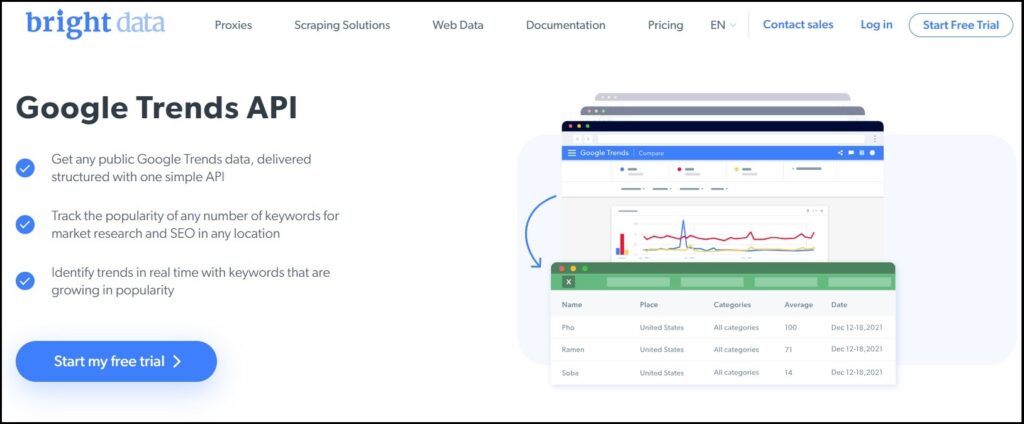
The Bright Data service is known for its high quality and undetectable proxies. It has recently ventured into the data collection market and has already made its mark there, too. Currently, it Google Trends API is our recommended scraper for scraping Google Trends. Using this scraper, you can get any publicly available Trends data delivered to you in a structured format with just a simple request. You can use it to verify trends, discover new hot topics, and watch out for seasonal topics that aren’t worth the effort.
Aside from markets, you can also use it to do competitive analysis as you can use it to gauge your popularity and that of your competitors and how that changes over time. You can trust the quality of data you get from this service, as the service has been built to be reliable. The tool is one of the fastest, and all countries are supported. With this, you can collect trend data for any country of your choice. Pricing is affordable and based on a Pay-As-You-Go basis.
2. Apify Google Trends Scraper — Best Alternative to Bright Data Google Trends API
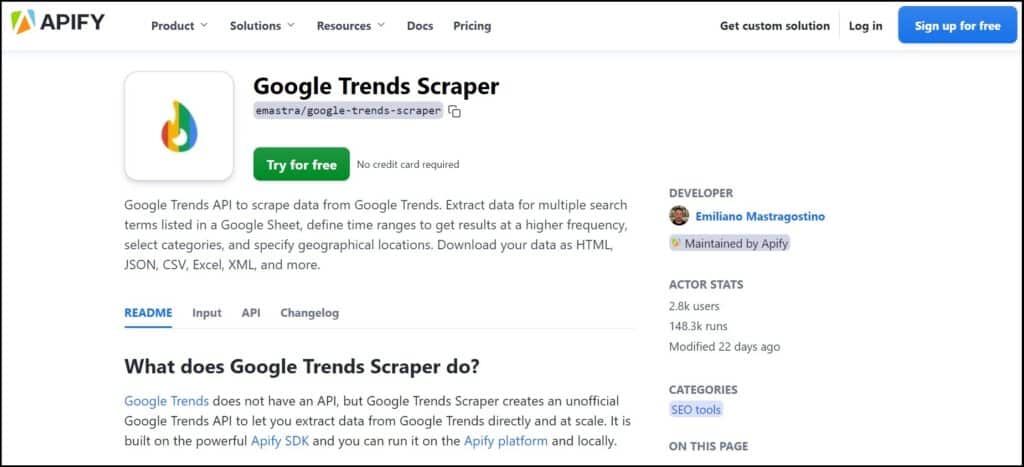
Apify is a web automation platform with a good number of web scrapers and bots known as actors on the platform. The Google Trends Scraper is one of the actors provided on the platform. However, it gets updated regularly as the platform earns from its usage. You can consider this as an unofficial Google Trends API, only that it is not coming from Google. How this works is simple — you provide a Google Sheet with keywords in it. The API looks for the keywords to search from the sheet.
You will need to specify the geographical location and time duration you are interested in. In terms of output format, you have the option of downloading your data in HTML, CSV, JSON, Excel, and XML. You need to be a coder to make use of this tool — more specifically, a NodeJS or Python developer. These are the two languages Apify provides client libraries for. You need the library to make use of them. And as stated earlier, this library is not free; you need to pay — but as a new user, there is a free trial with no credit card required.
3. ParseHub — Best Google Trends Scraper for Non-coder
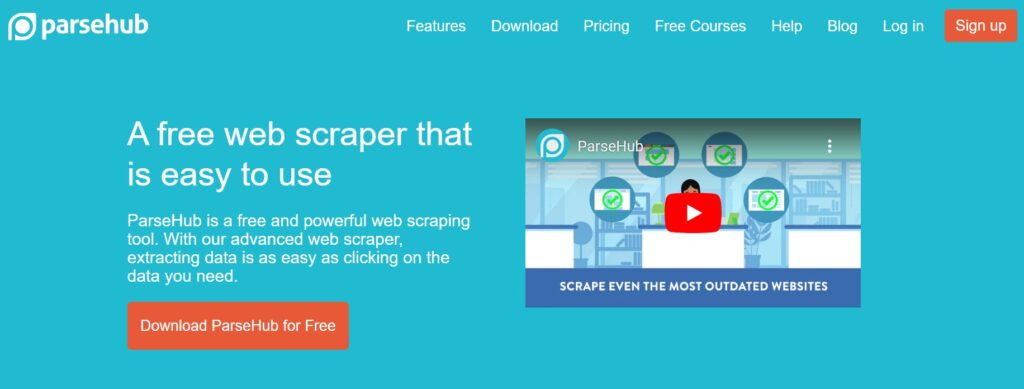
ParseHub is a no-code web scraper developed for scraping all kinds of websites including Ajaxified pages. It provides you with an in-app browser with a point-and-click interface. Using this, you can train the scraper to collect all kinds of data from any website of your choice. This web scraper can be used for scraping Google Trends data, and if you are a non-coder, this is one of the best tools available to you.
There is even a guide ParseHub blog on how to use their no-code web scraper to scrape ParseHub. This web scraper is available as a Desktop application that you need to download and install. The process of using it is straightforward once you learn how to use it. While it comes with a starting price tag of $189 monthly, there is a free tier available to everyone that you can utilize. The output formats supported include JSON and Excel.
4. PyTrends — Best Python Library for Scraping Google Trends
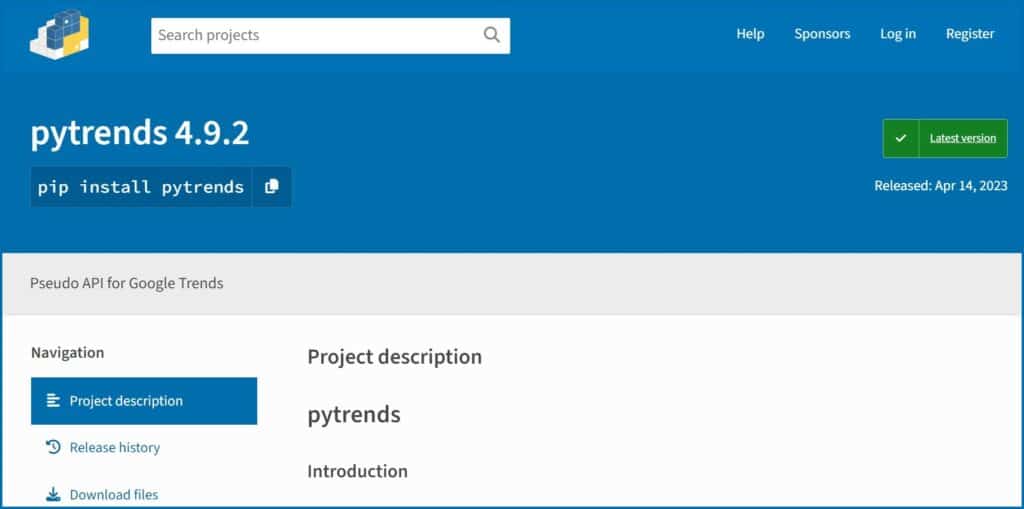
If you are a Python developer who is low on funds and can’t afford to spend money paying for a web scraper, then PyTrends is the tool for you. This was developed specifically as an official API that interfaces with the Google Trends service. You can use it to scrape data from the platform, and it does come with a customization feature so you can collect the specific data points you need. You can use it to scrape interest over time, interest by region, related topics, related queries, trending searches, and real-time search trends, among others.
This makes use of 3 Python library under the hood which includes Requests, lxml, and Pandas. It is available on PyPI and, as such, can be installed using the pip command (pip install pytrends). However, this scraper has one inherent problem — it only works now before Google Trends changes its backends. When that happens, this code will break, and currently, there are not many maintainers of this library. If you use this often, you can volunteer to be a maintainer.
5. Axiom Google Trends Scraper — Best Browser Extension for Scraping Google Trends
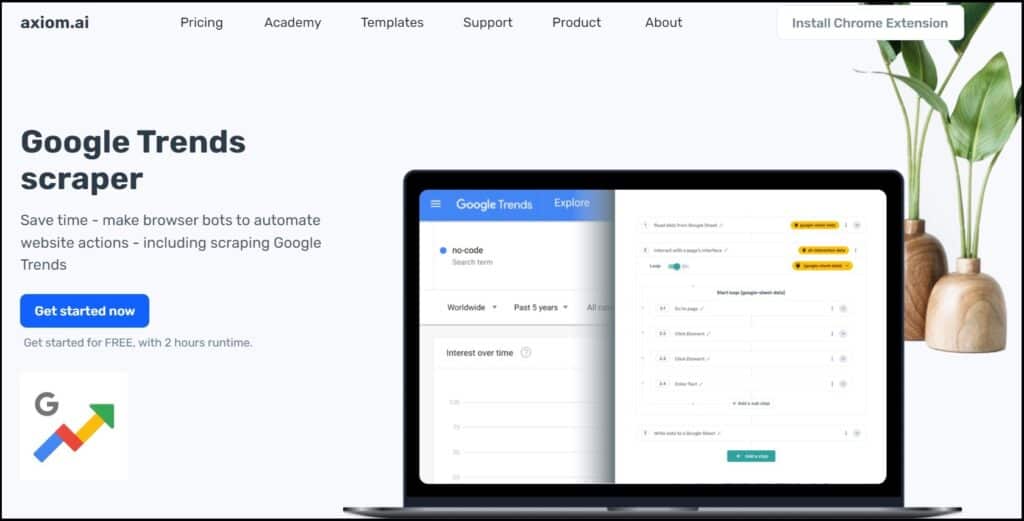
The Axiom Google Trends Scraper is another scraper we trust when it comes to reliably scraping Google Trends for data to make an informed business decision. Unlike the other scrapers mentioned above, this is quite lightweight as it is available only as a Chrome browser extension. This is simple to install and requires no credit card at first. As a new user, you are given access to a 2-hour run time to test out the service.
It is when you exhaust this that you are expected to opt-in as a paid user. Aside from being able to check the trends of a particular search term and topic within a specific period of time, it does have support for batch processing, allowing you to feed it a list of searches. Terms which it work on them one after the other on its own. The user interface is quite user friendly that even new users would find it easy to navigate. Interestingly, it is a no-code tool that you can use without writing a single line of code.
FAQs About Google Trends Scrapers
Q. What is Google Trends Scraping?
Google Trends scraping is the process of using a bot to automatically collect Google Trends data, which shows the search interest of a search term or topic over a period of time in a specified region. The tools used for carrying out this kind of scraping as Google Trends scrapers and can be available either as a standalone desktop application, a part of another scraping suite, or even as a web API. If you also have coding skills, you can custom-develop your own with the features you like. Those who engage in Google Trends scraping are in it mostly for marketing and SEO reasons.
Q. Is Scraping Google Trends Legal?
Anytime we hear about scraping as ethical people, the first thing that comes to mind is whether doing so is legal or not. When it comes to scraping Google Trends for its data, doing so is regarded as being legal. However, you still won’t find it easy as Google has systems in place to detect and block bots scraping its content. It is only when you are able to circumvent this that you will succeed. The tools mentioned above are good at being undetectable, and as such, you do not have anything to worry about. But if you custom develop yours or choose a provider that leaves some of the work for you to handle, then you need to use techniques to avoid getting blocked.
Q. Do I Need Proxies to Scrape Google Trends Data?
If you need to send only a few requests, then there is nothing to worry about. But if you need to send a good number of requests within a short period of time, then proxies are a must. Without proxies, Google would block you after a few requests because of the speed at which a web scraper will send it requests. However, there are some web scrapers, such as Bright Data and Apify, that use proxies under the hood, so you don’t have to. If you don’t use any of these, you will have to purchase and add proxies yourself.
Conclusion
The web scrapers mentioned above are some of the best web scrapers that you can use to scape search interest in a keyword or topic over a period of time. There are other Google Trends scrapers not mentioned on the list that equally work. However, if you go with the ones we recommend, you can be sure you will be using a scraper that has been tested and has proven to work rather than one you feel like trying.






