Has proxy switching been a problem for you? SwitchySharp accomplishes this with ease. If you are concerned about how to configure the proxy on SwitchySharp, stop by and check out the detailed instructions.
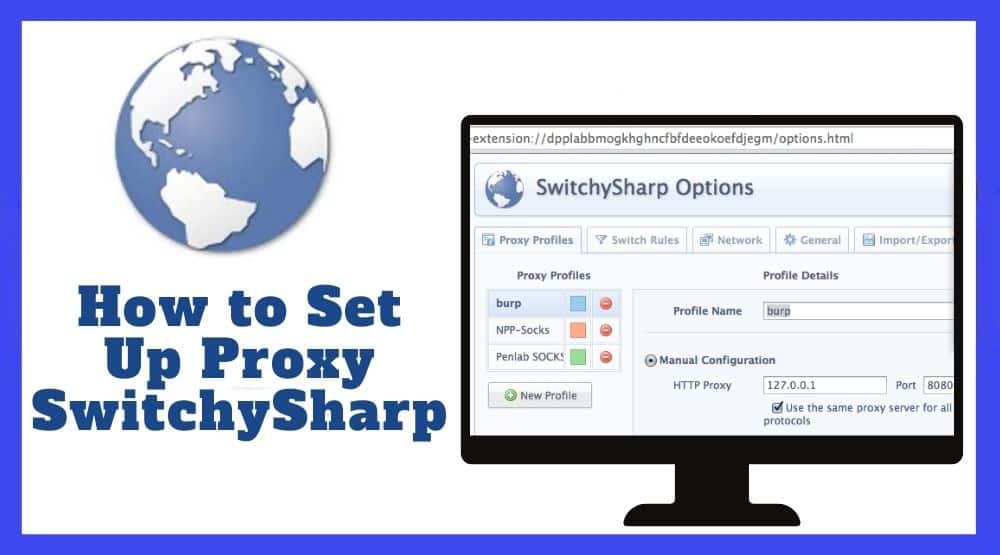
Are you fed up with the process of changing proxies every now and then? This becomes especially frustrating if you have a bunch of proxies and also want to use each for a specific website or use case. This is because, by default, you can only configure one proxy in your proxy default setting. However, with the use of proxy switchers like the SwichySharp tool, you are able to get this done as easily as possible because you going the boring and repetitive route.
Your web browsing will be safer and more seamless, thanks to it. You are one step ahead of users who do not have SwitchySharp by having this extension installed. You may quickly switch between various proxy servers and take advantage of a more open and safe browsing environment with SwitchySharp. In this article, I will be showing a step-by-step guide on how to setup proxies in Proxy SwitchySharp.
Choosing the Appropriate Proxy Service to Use on SwitchySharp

Proxy servers are essential for ensuring privacy, security, and access to geo-restricted information when it comes to managing your internet traffic. You're already in the right place if you use SwitchySharp. However, picking the right proxy could be difficult. The following variables should be taken into account when choosing proxies.
Understand Your Needs
Consider your needs for a moment before entering into the realm of proxy servers. Do you want better access to geo-blocked content, more privacy, or both? Knowing your particular requirements will enable you to limit your options.
Free vs. Paid Proxies
Both free and commercial proxy services are accessible. Free proxies may be alluring, but they frequently have restrictions like reduced speeds and constrained server locations. Paid proxies typically provide greater dependability and superior performance.
Server Location
You can want proxies in various regions, depending on your needs. For instance, you'll need a proxy server in that nation if you wish to access content that is only available there. Make sure the proxy you use has servers in the locations you require.
Protocol and Compatibility
Several proxy protocols, including HTTP, HTTPS, SOCKS4, and SOCKS5, are supported by SwitchySharp. Make sure the proxy you select is efficient with SwitchySharp and appropriate for the protocol you intend to utilise.
Reliability and Speed
The speed and dependability of proxies might vary greatly. To identify proxies known for their uptime and quick connection speeds, look for user ratings and recommendations. Your browsing experience may be hampered by a slow or unreliable proxy.
Anonymity and Privacy
Choose a proxy that delivers a high level of anonymity if privacy is your primary priority. While some proxies have stringent no-logging policies, others may store logs of your activity. To ensure that your data is protected, read the privacy policy of the proxy service.
Steps Involved in Setting up Proxy SwitchySharp
Step 1:
SwicthySharp is a browser extension. Thus, you need to download the extension from your browser and do the initial installation. Use the search button and Click “Install” when you find the extension. Go ahead and confirm the agreement of installation.
Step 2:
You will be automatically redirected to the setting pane after Installation. In the space bar provide a “Profile Name” Type the name you would like to use.
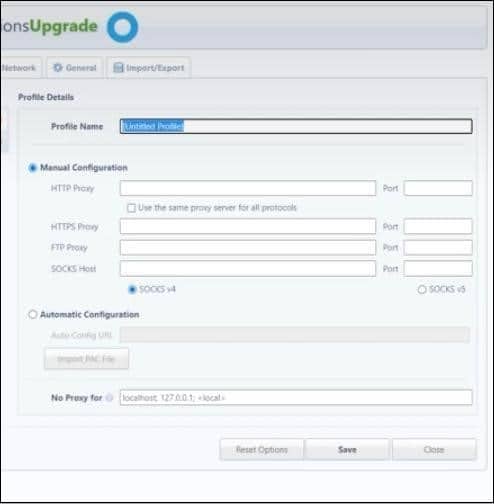
Step 3:
Underneath the profile namespace, you will find a space for manual configuration. Input your proxy IP address and port. Do not forget to check in the box to use the same proxy server for all protocols. Then click “Save” Except you have proxies for different protocols. Then, you can fill in the proxy IPs in different protocol boxes and the ports respectively.
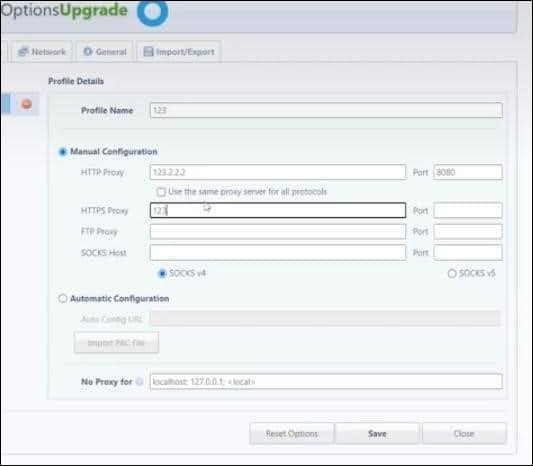
Finally, you are set to go!
FAQs
Q. Can I use SwitchySharp to Configure Multiple Proxies for Different Websites or Purposes?
Yes, you can set up various proxies using SwitchySharp for various websites or uses. A Chrome extension called SwitchySharp makes it simple to maintain and switch between proxy servers. SwitchySharp allows you to create rules and profiles that determine which proxy to use for certain websites or uses. This implies that you can use one proxy for websites connected to your job, another for personal surfing, and so on.
Q. What are the Different Proxy Protocols Supported by SwitchySharp?
Popular browser plugin SwitchySharp offers a number of proxy protocols for flexible web browsing. It primarily supports HTTP, HTTPS, SOCKS4 and SOCKS5, among other protocols. Web communication is typically transmitted over HTTP and HTTPS, however, SOCKS4 and SOCKS5 offer more capability and can be used to proxy a larger variety of applications, including non-web traffic. Through the usage of proxy servers, users are able to route their internet traffic via these protocols, improving their privacy, security, and ability to access geo-restricted content.
Q. Does SwitchySharp Work with Other Web Browsers, or is it Exclusive to Google Chrome?
The main focus of SwitchySharp's design was Google Chrome compatibility. Users may quickly manage and switch between proxy settings within the Chrome browser thanks to this feature. Unfortunately, because it is specifically designed for Chrome's architecture, it is incompatible with other web browsers like Firefox, Safari, or Microsoft Edge. For equivalent capabilities, users of various browsers might need to investigate comparable proxy management settings or plugins in their individual browsers.
Conclusion
If switching between your multiple proxies has been a pain to you, then there is no better way of easing that pain than using a proxy management or switching tool like the SwitchySharp tool. One thing you will come to like about this service is that it is easy to set up, as described in the guide above. However, there is a level the SwitchySharp tool will help. You need the right proxies for the task, and I know some of the best proxies out there. The likes of Bright Data, Proxy-Seller, and Smartproxy provide the best proxies in the market right now.






