Are you a developer or system administrator looking for ways to debug API, iOS, and Android applications using HTTP Client? In this article, we have come up with the best 10 web debugging proxy tools that you can use to do that easily.
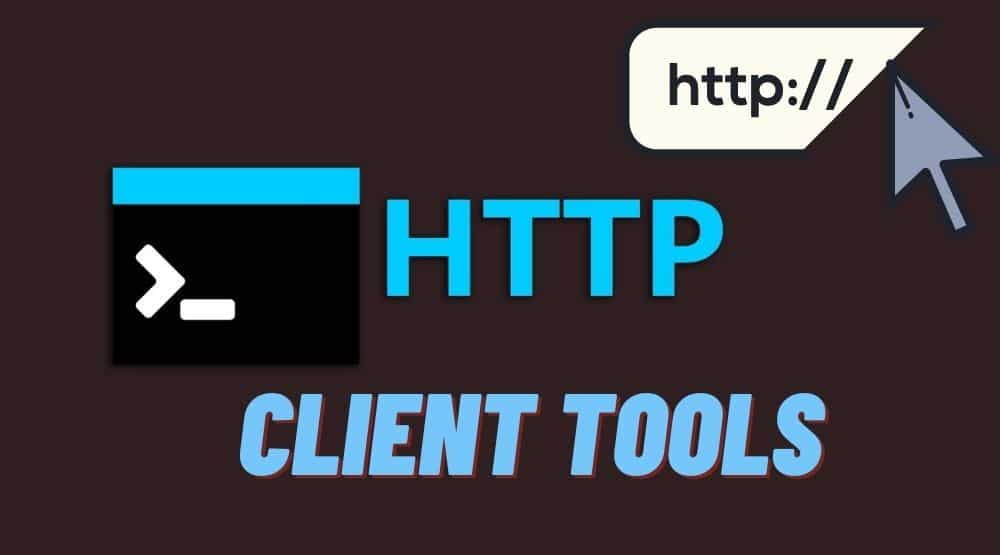
Overview of Best HTTP Client Tools
- HTTPie — Overall Best HTTP Client and Web Debugging Tool
- Fiddler — Best Free HTTP Client Tool
- Postman — Best HTTP Client for API Development
- Insomnia REST — Best HTTP Client with Built-in Automation
- cURL — Best HTTP Client for Various Protocols
Best 10 HTTP Client and Web Debugging Tools
As a developer, one of the core skills to have is web debugging. Why this is important is that it will ease you into fixing errors in API development. Troubleshooting applications is another crucial area it is needed for among others. This can be done in HTTP and HTTPS. However, in this article, the focus is on HTTP Clients.
Web debugging is a key aspect that needs you to know how to manipulate HTTP Client. Oftentimes, most web browsers don’t allow the running to be flexible, especially when you want to know how the application behaves on someone else devices. And when you are trying to compare iOS and Android applications and how they interact with backend services.
Such comparison might prompt issues that may be a bit hard to troubleshoot. So, to get things right is to use a web debugging proxy tool. If you understand how a proxy works, like standing as a man in the middle attack, this is no different. The web debugging proxy stands as an intermediary between your application and the back of the server.
It can see all the traffic that comes through the HTTP Client. It makes things easy. You can see the request, responses, cookies, scripting, cross-site domain, have a back eye on the HTTP header, and more. Just everything that runs through the front end and back end including security testing.
Now, the question is, are there tools that can serve this purpose? Yes of course, in this article, we would walk you through the best 10 HTTP Client and web debugging proxy tool. Let’s get on it.
1. HTTPie — Overall Best HTTP Client and Web Debugging Tool
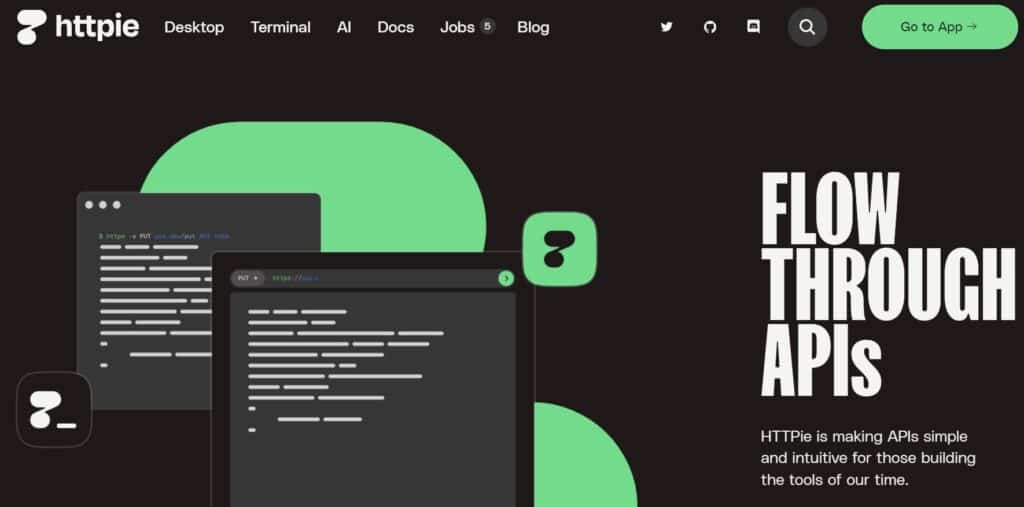
First in line is HTTPie, which is one of the most flexible command-line HTTP clients. It is a tool that is developed with utmost priority to be interactive, hence, it has clear and easy syntax. On top of that, this tool has supportive features to aid swift and less complex debugging.
Aside from that, since HTTPie has a simple syntax, it can be used for testing, sending requests, and most specifically, debugging. Its combability goes with the three major OS, Windows, macOS, and Linux, and majorly for web and desktop. When it comes to API testing, many developers hope for it because it is open-source with enhanced UI, best for anything HTTP.
Some of its features to yield likable benefits are HTTPS combability, JSON formatting, and file upload, connecting to HTTP servers, natural syntax, authentication, support custom headers, and Python 2 and 3. All these among others are the make-up of this tool, hence, why it is the overall best compared to other HTTP Client and Web Debugging Proxy tools.
2. Fiddler — Best Free HTTP Client Tool
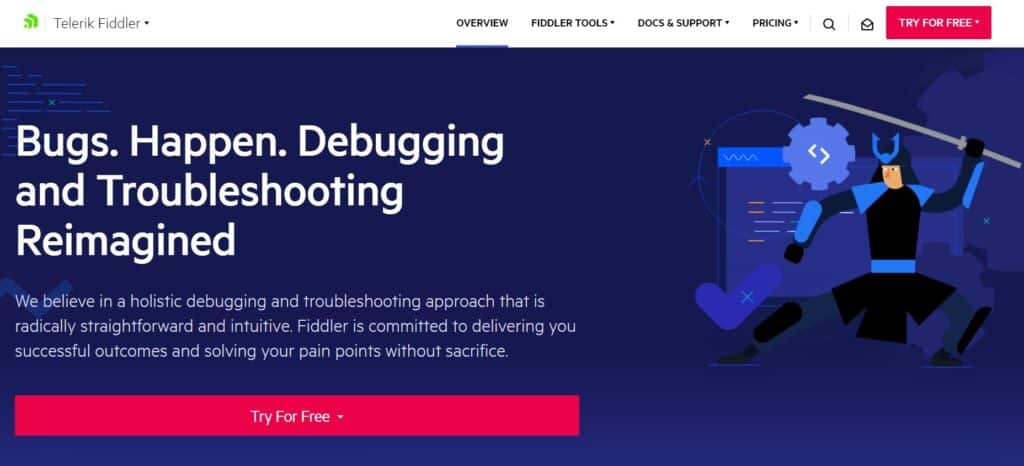
Next right up is Fiddler. It is one of the most powerful and popular web debugging proxy tools. it can debug and troubleshoot endlessly. What you would come to like is that Fiddler is free and has lots of plug-ins you can use. Knowing it captures, analyze and record HTTP traffic between your device and the server, handling any embedded issues becomes easy.
Some of the fine attributes that set it aside are; the effectiveness to share findings and add context with built-in team collaboration. Since chances for lots of plug-ins is possible, debugging and testing are rated high without any added effort. Well-known organizations and review sites have given their mark of recommendation. As a result, its efficiency cut across hundreds of thousands of establishments.
Interestingly, over 3 million developers have built and still building, running, and debugging with Fiddler. It can create and customize HTTP requests. On taking a bounce on the site, companies like Microsoft, IBM, Fox, VISA, Samsung, and more trust it.
3. Postman — Best HTTP Client for API Development
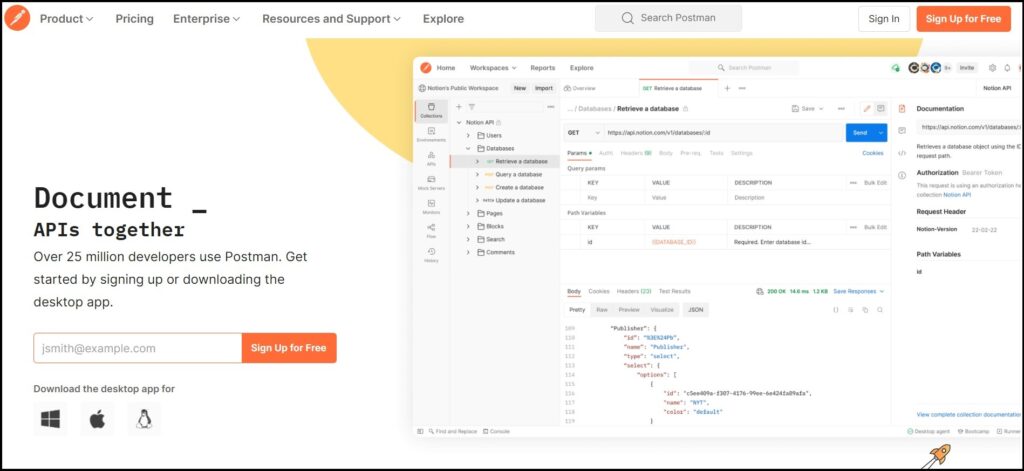
Are you a developer thrilled with APIs? Then Postman HTTP client and web debugging proxy tool is for you. Now why is this even a choice to use? Postman is ultimately one of the platforms that do anything APIs. It builds, organizes APIs, tests, monitors, documents, and most of all debugs web applications.
Automation and streamlining of the HTTP system, HTTP requests, and rapid and easier API development are other values this tool can offer. What’s more is that it supports several payloads, HTML and JSON inclusive. These payloads, are to help transport your data of interest to the server when you make an API request.
Additionally, with Postman functionalities revolving around API, it supports GraphQL which happens to be a query language for API. Unlike Fiddler over 25 million developers use Postman. Thus, why it is a powerful developer tool.
4. Paw — Best HTTP Client for MacOS Interface
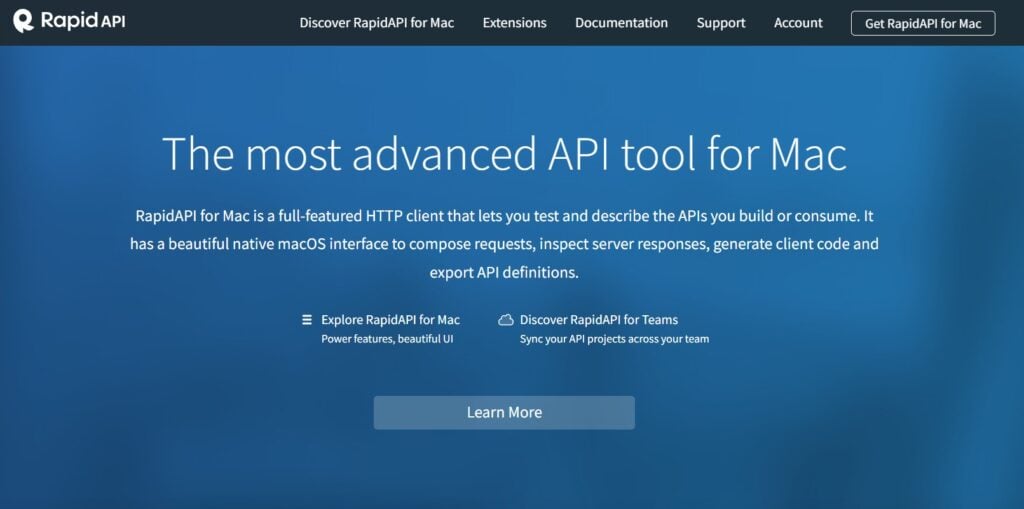
Are you a developer that works with macOS? Then Paw is the right pick for you. Paw is specifically built for macOS. As such, it is arguably the best tool for Mac interface. Unlike Postman which majorly revolves around API, Paw is an all-in-one tool for API development, HTTP Client, API description, and more. In terms of its functionalities, it can send all kinds of HTTP requests since it has quite intriguing features of HTTP client, test and iterate your API or explore new ones.
It has support for JSON Schema and can import and generate complete compliant Swagger, RAML, and API blueprint description files. Also, it has a suitable and beautiful macOS interface, supports multiple authentications, generates code, inspects server response, and has a dynamic environment. Team work is good using this tool as it helps sync your project across your team member.
5. Charles Proxy — Best HTTP Client with Multi-OS Capability
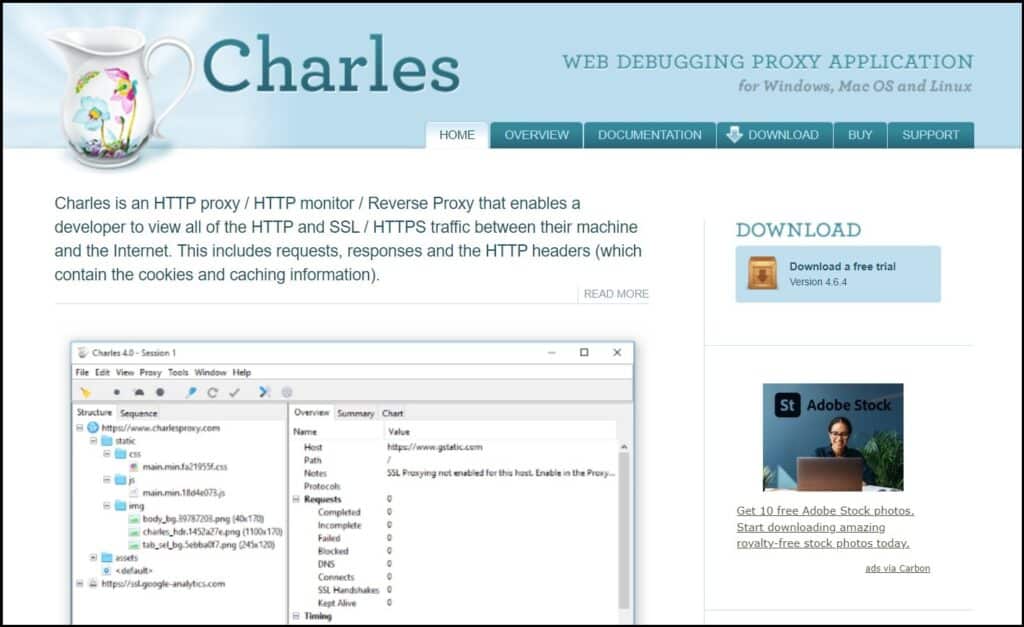
Charles Proxy is another tool that has a good popularity. It is a web proxy i.e., HTTP proxy or HTTP monitor that runs on your computer. Compared to Paw which works on only macOS, Charles proxy if configured or run correctly is agreeable with all OS, web browsers, any smart devices, personal computers, and internet applications.
On normal grounds, the visibility of sending and receiving data on the web and the internet is often difficult. Therefore, with this tool, it is easy to have a glimpse of what is running and the traffic coming in. This will in turn allow quick identification and debugging.
Likened to other tools, Charles proxy is quite different. It is reliable, advanced, debugs rapidly, and saves your time. On top of that, it is used for SSL proxying, bandwidth throttling, AJAX debugging, AMF, validating recorded HTML, CSS, RSS, and repeat requests to test back-end changes and more.
6. Insomnia REST — Best HTTP Client with Built-in Automation
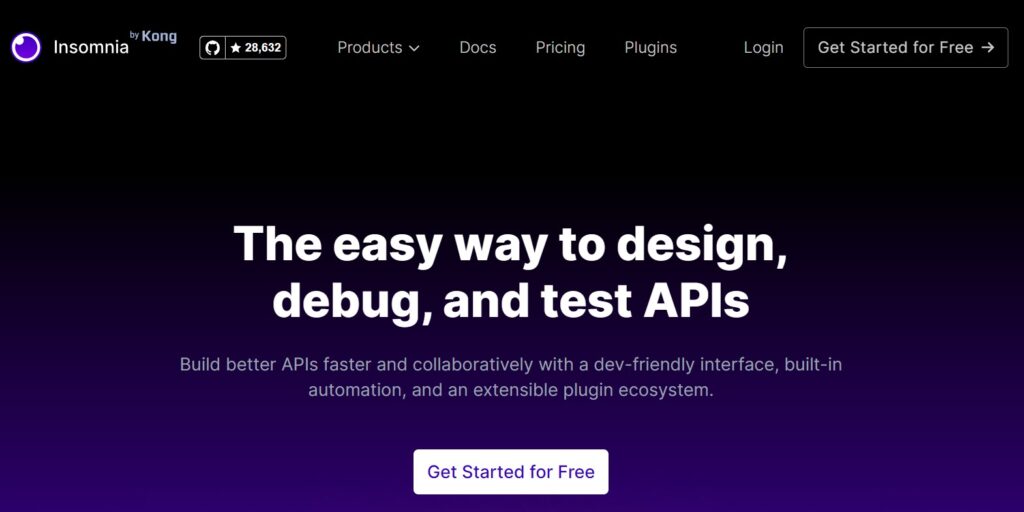
Insomnia REST is also a tool that is loved by thousands of developers across the most innovative companies globally. With a taste of companies like Netflix, Facebook, and TESLA among others, you sure can tell this tool is in for high quality.
Assessing its innovative workflow, many have used this tool based on its strength to quickly configured and switch between non-system proxies, ability to paste in cURL to accurately create Insomnia HTTP requests, ability to easily filter JSON responses to view specific elements of data to mention a few.
Insomnia REST is the best alternative for Postman. It has more than 350 open-source plugins, plus GraphQL built-in with multiple protocol support. Since GraphQL is an added value, you can fully automate the entire lifecycle of APIs, build and debug them efficiently and with ease.
Unlike Postman, the Insomnia REST menu is automated. You can manage and check cookies. Using this tool, requests can be arranged by folder to ease workflow. This is something many other tools lack.
7. Proxyman — Best HTTP Client with Multiple Filters
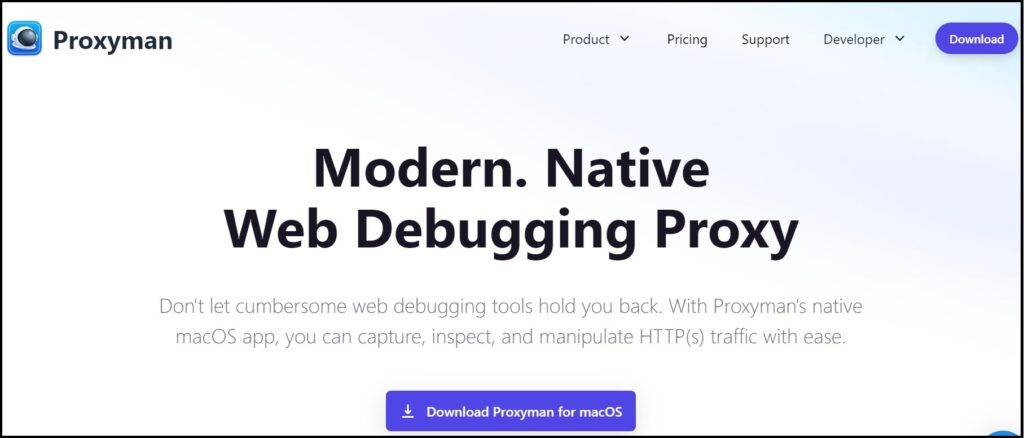
Proxyman just like Paw is a native macOS web debugging proxy application. This tool stands as an intermediary or a man-in-the-middle server. With its built-in macOS setup, you can capture, inspect and get around HTTP(s) traffic, request, and responses easily. What set Proxyman aside from Paw is the fact that it is more advance in functionalities.
Complex filtered criteria can be combined, hence, why it has the best multiple filters. Also, it supports popular network libraries, like Ruby, NodeJS, and Python. The features of this tool can be seen in two ways, basic and advanced.
Some of these are, breakpoint, SSL and external proxying, compose and repeat requests, WebSocket debugging, customizing the toolbar, and syntax highlighting to mention a few. Interestingly, if you are a backend developer, no hassle as you are covered, setup is zero effort.
8. HTTP TookKit — Best HTTP Client with advanced and Standard Features
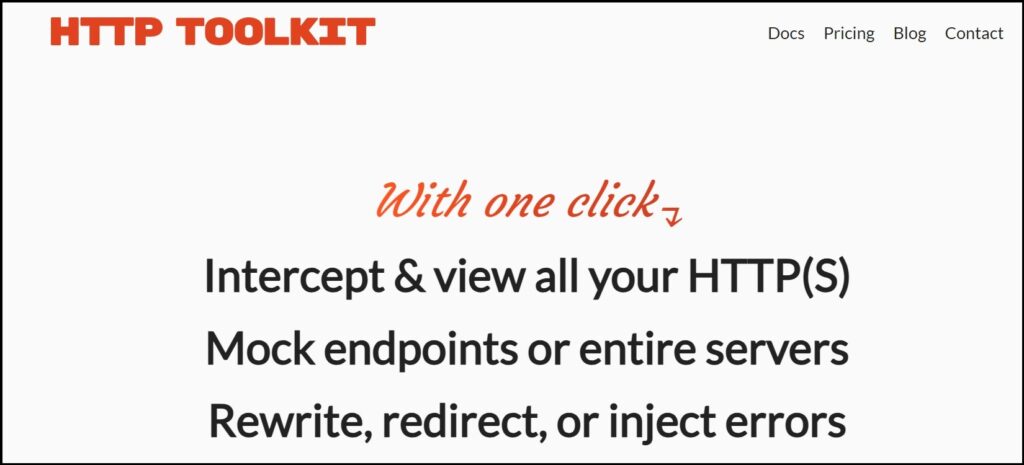
HTTP ToolKit is an open-source tool for debugging. It works with the three main OS and has good features attached to it. Just with a click, it can intercept and view all your HTTP(s). Compared to others, it targets interception of HTTP and HTTPS automatically from clients, with the inclusion of Android applications and browsers, desktop browsers, backend, and scripting languages, such as Python, Java, Ruby, and Node.js.
Compared to Proxyman, HTTP ToolKit also capture HTTP(s) with zero setup. Platforms with no auto setup use the tool as an HTTP proxy. Although it can be tried for free being an open-source, there are paid versions of both monthly and annually. The paid version gives a plus to the free ones, so, other advance and standard features are enabled.
9. cURL — Best HTTP Client for Various Protocols
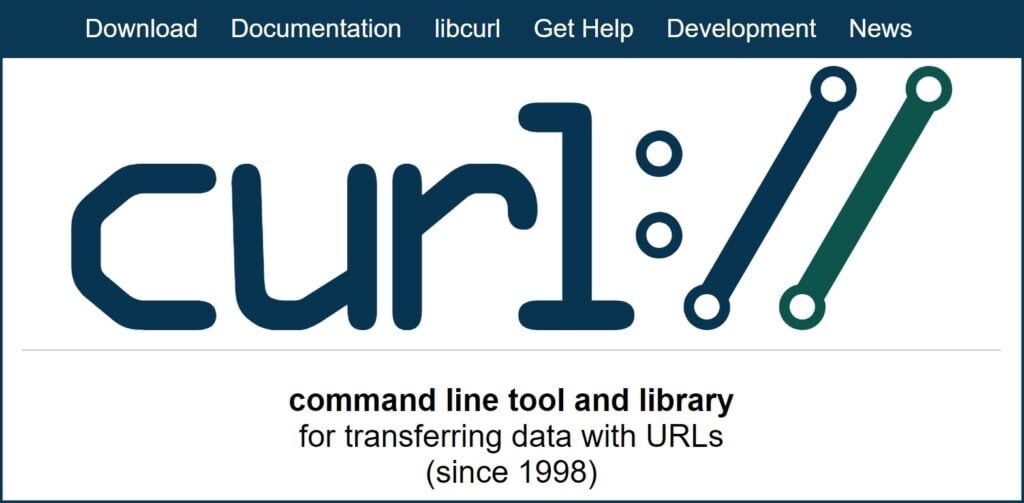
cURL among other tools that made it to this list is more than an HTTP client, but in this article, the focus goes to its HTTP capabilities. It is mostly used to test HTTP requests and APIs. Though it works with other operating systems, i.e., it is cross-platform but its likeness with UNIX, Linux OS is more because installation is by default in Unix system-based OS.
The uniqueness of cURL above others is that it supports different types of protocols, like HTTP, HTTPS, FTP, SFTP, POP3 SCP, and more. As a developer, you have to understand how cURL works.
Also, knowing it is a command-line tool for making HTTP request, using it to test and debug web applications become flexible. Take note that, cURL is one HTTP client and web debugging proxy tool that is widely used.
10. MITMproxy — Best HTTP Client for Debugging HTTPS Traffic
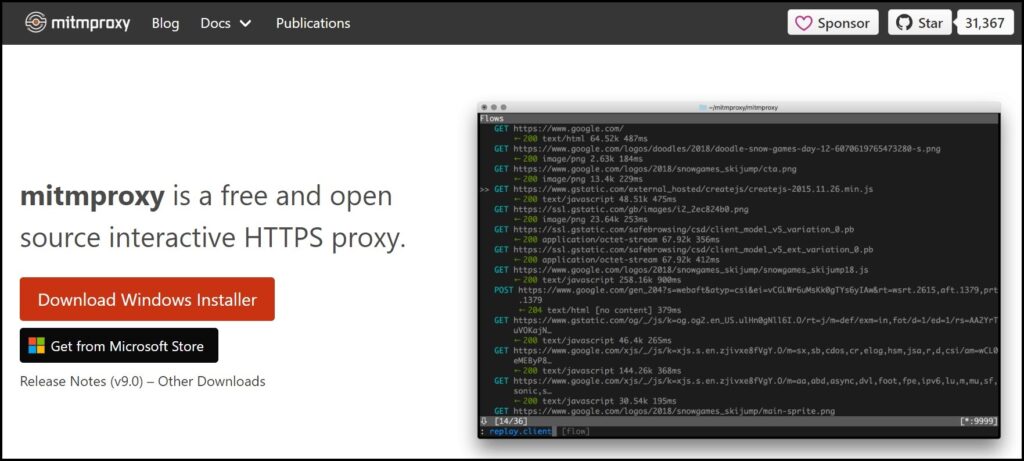
MITMproxy is a free and open-source interactive HTTP(s) proxy. Distinct from others, this tool works based on three major attributes, a command line, a web interface, and a Python API. As a command line, it can be used to test, intercept specific messages, inspect, modify the message before they reach the precise location, replay web traffic such as HTTP/1, HTTP/2, and most of all debug. As such, it is best for HTTP traffic.
In terms of its web interface, it works like a Chrome DevTool and the Python API feature helps a developer to have control over MITMproxy to enable modification of messages, redirect traffic, visualize this message, or implement custom commands. The good thing with the Python API is that its activities can be automated.
FAQS About HTTP Client Tools
Q: What is Web Debugging Tool?
Before we answer what a web debugging tool is, it is best to understand what debugging is first. Debugging is simply the process of finding, spotting, and fixing errors within a web script. However, the tool used to carry out this process is what is called a web debugging tool, software, or debugger.
The aforementioned help to identify errors strategically irrespective of the operating system you are using and resolves the errors or issues within the program that you are running. Errors might arise on the web application, software operation, or API.
Although that of the API will need some HTTP manipulation because a request needs to be sent out. To do this will require a powerful HTTP client and web debugging proxy tools like those listed above.
Q: What is HTTP Client?
To understand what an HTTP client is you have to know what the HTTP itself stands for and what’s the use of it. HTTP is an abbreviation for HyperText Transmission Protocol. It is an application that is commonly used to communicate with the internet.
Hence, you can connect to the internet and transfer information via the web. Now, to answer your question, HTTP Client is any device that is all HTTP. Meaning that it is any device that sends a request in HTTP format and receives the response to such request through the same medium or via the same server. i.e., the server it sends the request to is the same server it receives the response to the request from.
Q: Can I Use Web Browsing Tools as HTTP Client for Web Debugging?
Yes, you can. Debugging with web browsers can be either through Chrome, Firefox, Safari, or Internet Explorer. Chrome developer tools are often built in the browser and you can inspect APIs swiftly with it. Firefox and Internet Explorer are not that effective when it comes to APIs.
It can only be used to check for faults in codes and other minor errors in HTTP requests and traffic. Safari on the other hand is a tool designed by Apple, so, it is iOS based. It is a powerful tool that comes with a web inspector tool built-in. Therefore, using it to debug any web application is quite sleek and easier.
Q: Is HTTP Client and HTTP Server the same?
This is one question that is frequently asked. Oftentimes, many users who are not developers can’t easily interpret the connection between them. To answer your question, No, HTTP Client and HTTP Server are two different things.
Though they work hand in hand, the relationship between the two is that, HTTP Clients are web browsers, while HTTP Servers are application servers or proxies. HTTP Client usually sends its request to HTTP Server, and the server responds by sending the answers to the request back to the HTTP Client via the same root it sends through.
Conclusion
Web debugging is essential to understand as a developer. Most times, web browsers make it difficult to manipulate your way around using HTTP Client.
Thus, if you are looking for an HTTP Client and Web Debugging Tools, do not hesitate to check the above listed in this article. This can be useful in several ways. Though this is not an exhaustive list, the credibility behind it is that it is well researched for, tested, and sure has good vetting to go by.






