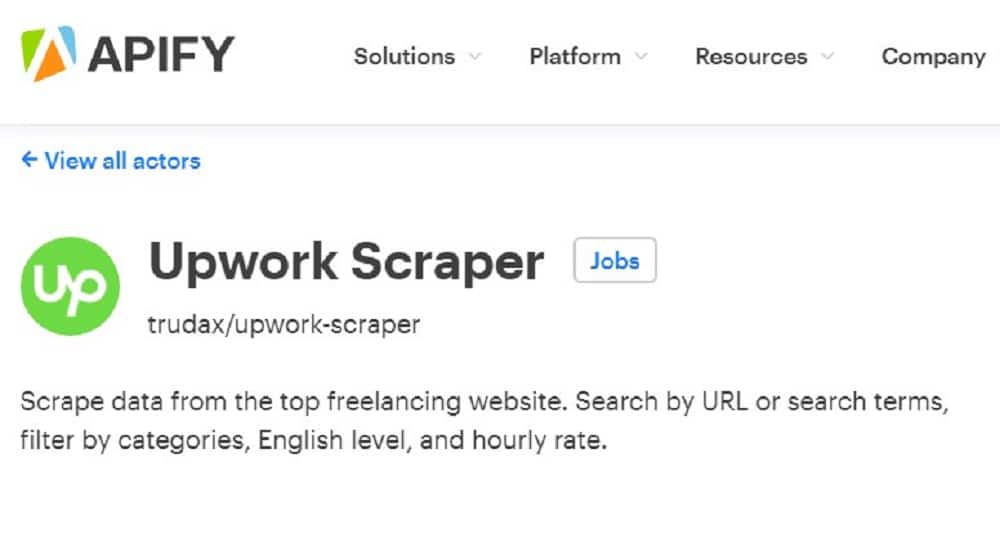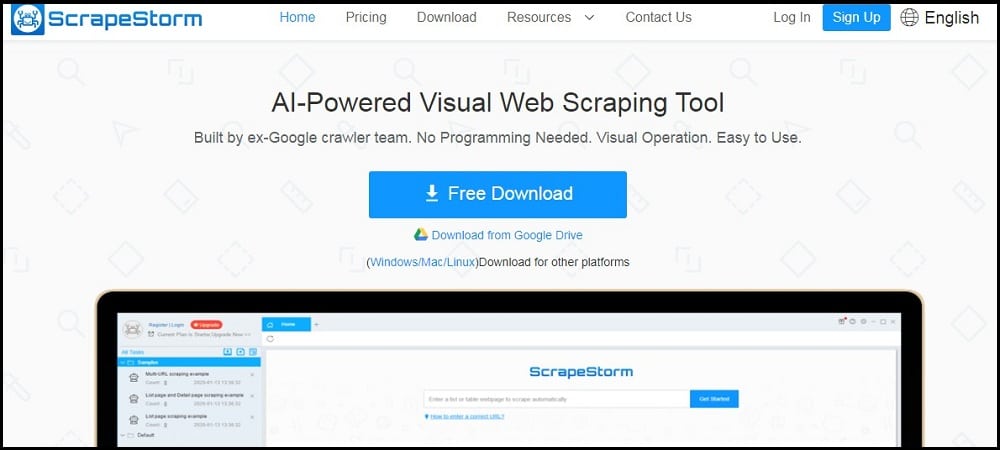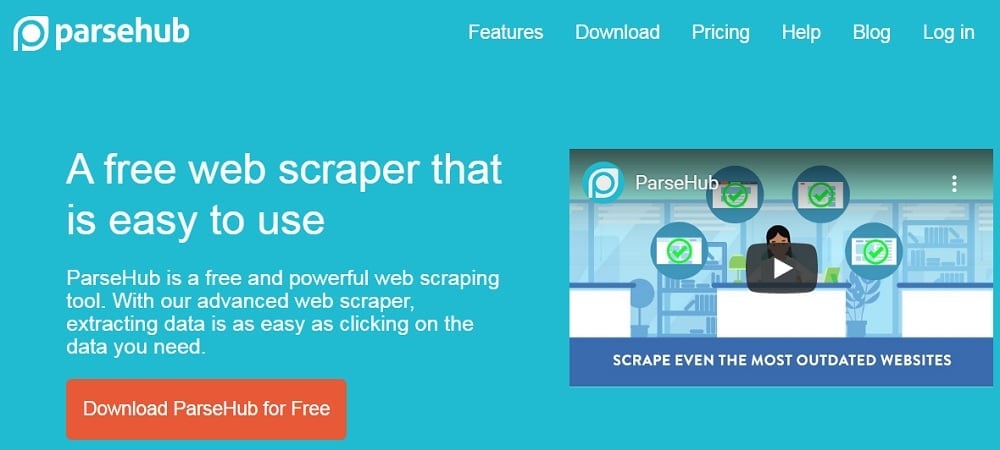Scraping Upwork can be easy if you use the right tools for the scraping exercise. We would be recommending some of the best web scrapers you can use for Upwork. We also provide a guide on how to create a custom Upwork scraper if you have coding skills.
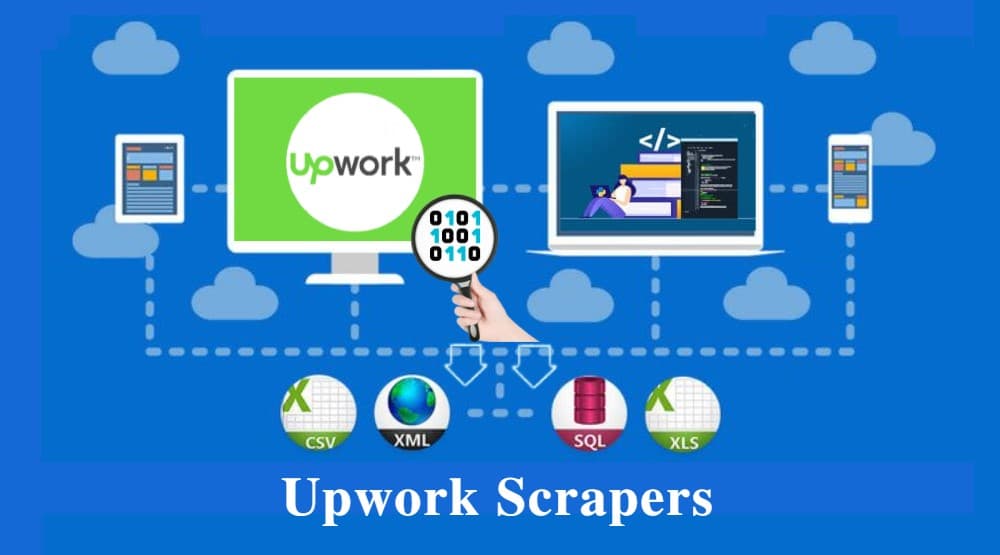
Upwork is one of the largest freelancing platforms in the world with over 5 million registered freelancers and 5 million clients. According to data available, over 3 million jobs are posted yearly. If you take a look at these and many more of the statistics related to Upwork, you will know that the platform is a library of job data provided you know what you are looking for.
And as we have come to find out, a good number of people ranging from freelancers and clients to market researchers are scraping Upwork for job data. If you are also interested in extracting the data on Upwork, then you are on the right page.
In this article, we would be discussing some of the best web scrapers you can use for scraping Upwork as not all web scrapers are fit for the job. If you have the skill and you are ready to develop a custom Upwork scraper from scratch, then we also provided a guide for you to get that done.
One thing you need to know though is that if you are choosing to create your own to avoid spending money then it wouldn’t work as scraping regardless of the route you take would cost you money – and yes, it pays to pay for tools and services that would make you money.
Upwork Scraping – an Overview

The act of extracting the publicly available data on the Upwork web pages is known as web scraping. It is carried out by web scrapers that are designed to visit the web pages of Upwork, masquerading as regular web browsers to extract data of interest on the web pages. This is the best method of collecting job data including description, budget, time period, and clients details.
This is because Upwork did not provide an API that would provide users with the data on their platform. In fact, it might interest you to know that Upwork does not support web scrapers extracting data from its web pages and would block you if you are found using web scrapers.
On the other hand, extracting data manually from hundreds and thousands of web pages is not only inefficient but also time-wasting, boring, and error-prone. Fortunately for us, even though Upwork does not support web scraping, the act is not illegal provided you did not log into your account to carry out the act.
So in essence, to remain legal while scraping Upwork, you need to access it as a guest which would mean some of the private jobs and invite-only jobs are out of your reach. Interestingly, these jobs are only a small fragment of the jobs posted on the platform.
How to Scrape Upwork Using Python

If you are a coder, this section has been written for you. Non-coders should go to the next section where we recommend already-made web scrapers they can use for scraping Upwork. If you have coding skills, you can easily create your own web scraper to collect data from Upwork.
Whether you want to collect the database of freelancers or clients or you want to extract job details on Upwork, you can do that with your coding skill. There is no specific programming language that you need to use. All you need is a programming language that provides you with a way to send HTTP requests and parse out required data from HTML documents. In this article, we would be using Python.
For the libraries you should use, the duo of Requests and Beautifulsoup would get the job done. Both are third-party libraries of Python. The Requests library is an HTTP library that provides you with a higher-level API to make sending HTTP requests simple. Beautifulsoup is a library for traversing HTML documents for the purpose of extracting data.
For you to know how to effectively use these two for scraping, you will need to read their official guide and documentation. One good thing about the two libraries is that they are easy to learn and they require less code as opposed to using libraries in the standard library for scraping.
With the libraries sorted out, there is one major problem you will face when trying to scrap Upwork – the Upwork anti-spam system. Upwork sees web scraping as spam and would block you if you are discovered to be accessing it in an automated manner for the purpose of extracting data on its platform.
For this reason, they have got anti-scraping techniques put in place to discourage scraping. One of the ways they detect web scrapers is via IP tracking which analyses the frequency of requests per IP and blocks requests from an IP if it gets an unnatural number of requests.
To bypass this, you will need to make use of rotating residential proxies from providers such as Bright Data or Smartproxy. Other techniques involve setting headers to mimic popular browsers such as Google Chrome and Safari, rotating the content of the headers, as well as setting random delays between requests.
-
Sample Code for Scraping Upwork
The code below is a basic Upwork scraper written in Python that makes use of the duo of Requests and Beautifulsoup to scrape job posting data on Upwork. It is quite basic and provides you with details of a job posting you provide its URL. The script does not handle exceptions and does not integrate anti-block measures and as such, even though you can use it to scrape a few pages on Upwork, it is not production-ready and you should get blocked after a few pages.
# import both Requests and
import requests
from bs4 import BeautifulSoup
class UpworkScraper:
def __init__(self, url):
self.url = url
self.download_page()
def download_page(self):
# method for downloading the hotel page
self.page = requests.get(self.url).text
def scrape_data(self):
#method for scraping out hotel name, address, and about
soup = BeautifulSoup(self.page, "html.parser")
print(soup)
job_title = soup.find("header", {"class": "up-card-header"}).text
job_description = soup.find("div", {"class": "job-description"}).text
job_budget = soup.find('ul', {"class": "cfe-ui-job-features p-0"}).find("strong").text
return {"title": job_title,
"description": job_description,
"budget": job_budget
}
urls = ["https://www.upwork.com/freelance-jobs/apply/Data-extraction-using-Linkedin-Website_~01442d126f6f9cd838/",]
for url in urls:
x = UpworkScraper(url)
print(x.scrape_data())
Best Upwork Scrapers
In this section of the article, we would be recommending some of the already-made web scrapers you can use to scrape Upwork. Some of the web scrapers do not need you to write a single line of code and as such, can be used by non-coders to scrape Upwork. However, some are developed to be used by coders to integrate into their code.
Apify Upwork Scraper
- Pricing: Starts at $49 per month for 100 Actor compute units
- Free Trials: The starter plan comes with 10 Actor compute units
- Data Output Format: JSON
- Supported OS: Cloud-based – accessed via API
Apify is an automation platform that seeks to automate all of your web actions that are replicable. This Upwork scraper is built upon the Apify SDK but you can use it either on the Apify platform or locally. Using this Upwork scraper, you can extract data on Upwork. The data you can scrape on Upwork using. This web scraper includes information about freelancers and clients even without login in.
You can also use it to scrape job posting and the API provided provide room for filtering so you only have to deal with job posting of interest to you. This web scraper is meant only for coders and more specifically NodeJS developers. You will need to add proxies to avoid getting blocked.
ScrapeStorm
- Pricing: Starts at $49.99 per month
- Free Trials: Starter plan is free – comes with limitations
- Data Output Format: TXT, CSV, Excel, JSON, MySQL, Google Sheets, etc.
- Supported Platforms: Desktop, Cloud
The ScrapeStorm software is one of the best web scraping tools in the market that non-coders can use to scrape data from the Internet. The tool is a generic web scraper that has been designed to be used for scraping data from all kinds of websites including modern websites. You can use it to scrape Upwork easily with less hassle.
One thing you will come to like about this web scraper is that it proves you a point-and-click interface for identifying data of interest on a page. Interestingly, it does come integrated with an AI that automatically identifies data of interest on a page without you manually clicking on them. The tool has got support for multiple data export methods. You can export to local files or cloud servers or databases.
ParseHub
- Pricing: Free with a paid plan
- Free Trials: Free – advance features come at an extra cost
- Data Output Format: Excel, JSON,
- Supported Platform: Cloud, Desktop
Another web scraper you can use to scrape Upwork is the ParseHub web scraper that has proven to be one of the best in the market. It is popular because of its free tier which makes it possible for you to use it without paying a dime for it.
However, this does not mean you could use it to avoid spending as you are required to set up proxies to avoid getting blocked and paid proxies are the best for web scraping especially in the case of Upwork that have an anti-scraping system. Even though this web scraper looks simple, it is an advanced web scrape that comes with some advanced features. If you are opt-in for their paid tier, you can have access to their cloud-based infrastructure and scraping schedule support.
WebHarvy
- Pricing: Freemium
- Free Trials: Freemium
- Data Output Format: CSV, XLSX, and JSON
- Supported Platform: Browser extension (Chrome and Firefox)
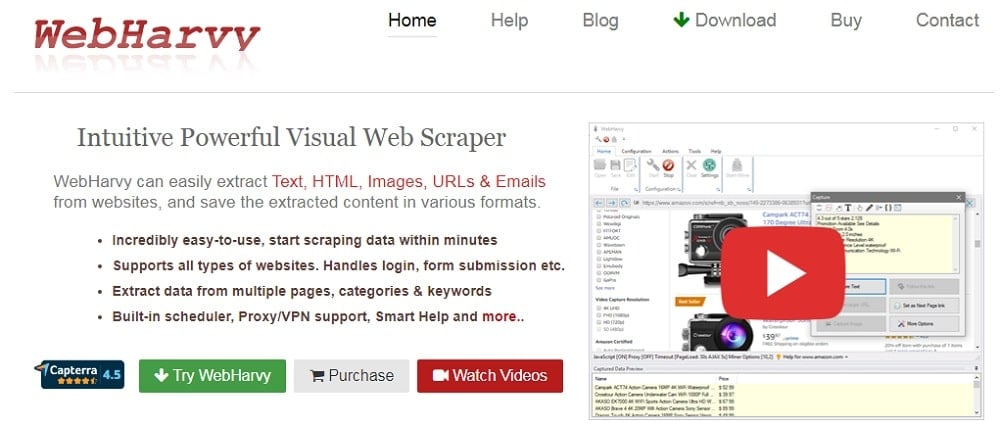
It is an incredibly easy-to-use web scraper that you can set up and start using with only a few clicks. WebHarvy comes with a point and clicks interface for you to identify some of the data of interest while its automatic pattern identification system would highlight and scrape other related data. Just like the other web scrapers described above, it does have support for proxies and you will have to add them yourself.
Octoparse
- Pricing: Starts at $75 per month
- Free Trials: 14 days of free trial with limitations
- Data Output Format: CSV, Excel, JSON, MySQL, SQLServer
- Supported Platform: Cloud, Desktop

This tool is a paid tool but as a new user, you can use it for free for 14 days. It is also a visual scraping tool just like WebHarvy, ParseHub, and ScrapeStorm and as such, you will not need to write a single line of code – all you need is the skill of general computer operation.
Conclusion
From the above, you can tell that there are a good number of options available to you when it comes to scraping Upwork from Upwork scrapers for coders to that meant for non-coders. With coding skills, you can also develop your own web scraper with all of the features you like. However, when it comes to developing your own web scraper for Upwork, you will need the skill to bypass blocks as they would also occur except you prepare for them beforehand.
Read more,