Are you looking for an easy way to extract data on screen? Screen scraping is one such technique to consider. Read through this article to learn what it takes to start scraping UI elements, as well as its benefits.

In recent times, online data acquisition has become a driving force for business growth. For this reason, many individuals and organizations have begun to look to data scraping to generate customer-related data for informed business decisions that bring growth and profit. To scrape different types of data, you need specific tools, and screen scraping is one such option.
In the super-dynamic world of technology, screen scraping is one of the newest buzzwords. Unfortunately, web scraping is most often misconstrued as screen scraping. Basically, screen scraping is a way of drawing out data from a digital display for various purposes.
Over the years, screen scraping has evolved, and its usability currently cuts across a range of fields, both ethical and unethical. However, the technology and ethics behind screen scraping have made its application quite controversial.
However, this data scraping technique has unquestionably proven to be one of the quickest processes for generating bits of data for anyone or any company interested.
In this article, we’ll be exploring the concept of screen scraping, how it works, and its benefits. We’ll also review the use cases and the main differences between screen scraping and web scraping.
What is Screen Scraping?

At its most basic, screen scraping is the process of collecting display information from a “screen.” This is basically the act of copying information that shows on a digital display so it can be used for other purposes. This is a data scraping technique that is associated with the programmatic collection of visual data from a source, particularly the screens of devices.
Visual data can be collected as raw text from on-screen elements such as text or images that appear on the desktop, on a website, or in an application. Essentially, screen scraping is done to capture visual data from a legacy application and display it using a more modern user interface. Unfortunately, most of the data extracted by this data collection technique are non-structural data.
As such, screen scraping can be done either manually or by using automated software known as a “screen scraper.” A screen scraper can capture visual data from a user interface that holds text, pictures, graphs, and even charts and save it as plain text. They are unique programs designed to search for and recognize user interface elements.
These programs extract and transform data for other applications to interpret. For displayed data containing images, a screen scraper uses a special technology known as optical character recognition (OCR) technology to gather information.
However, it is necessary to note that screen scraping is completely legal. You sure won’t get in trouble just for doing it.
How Does it Work?
To understand how screen scraping works, we are going to go through two unique scenarios: the first is a screen scraper that employs OCR technology, and the second is the use of bots.
1. Screen Scraping with OCR (optical character recognition) Technology

OCR (optical character recognition) technology is used by screen scraping software and RPA systems to detect text from images. The following is how these screen scrapers convert the images:
- The image is initially converted into its two fundamental colors, white and black. Despite being one of the most basic, it helps in differentiating between the image's background and foreground.
- After the image has been converted to black and white, the next step is to choose the relevant characters. The characters you get are referred to as “tokens.” As such, tokenization is the name given to this process.
- The final and most important phase is known as “natural language processing.” This entails processing previously received tokens. The tokens are compared to the system's pre-defined collection of letters and symbols. It should be noted that this matching mechanism is applied to all tokens. The outcome, however, is shared with the user as well as other systems.
2. Screen Scraping using a Bot
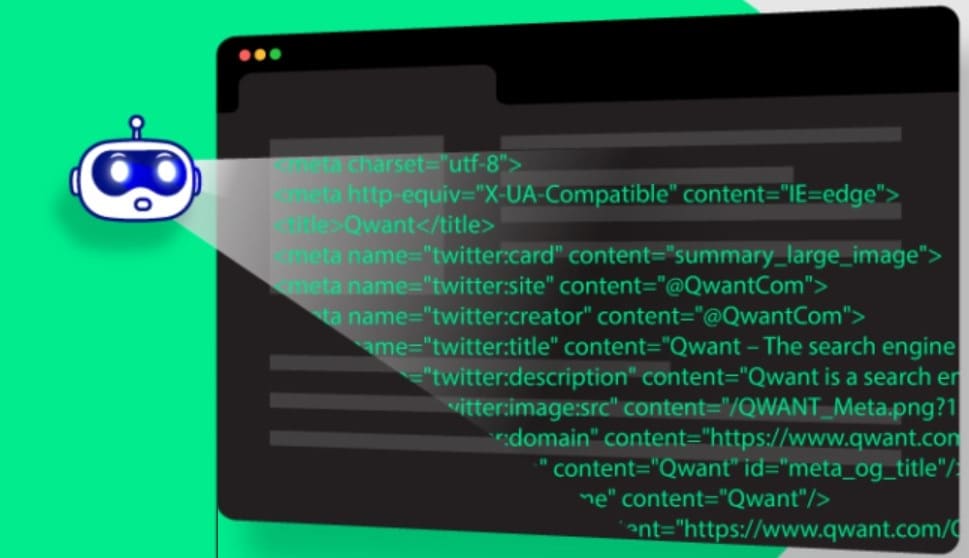
This screen scraping scenario is related to the banking sector. Screen scraping can also be done with the help of a “bot.” The bot typically works like this.
- A customer gives a third-party provider (TPP) their login information.
- These details are used by the TPP to log into the customer's bank account.
- When they have logged in, the TPP grabs their bank data for usage outside of their banking portal.
- Essentially, the TPP performing the screen scraping is mimicking the user, although with their permission.
A common use case of this is when you allow a third-party provider (TPP) to gain access to your financial data so it can use insights from the data to suggest better ways to budget and save.
Screen Scraping Methods
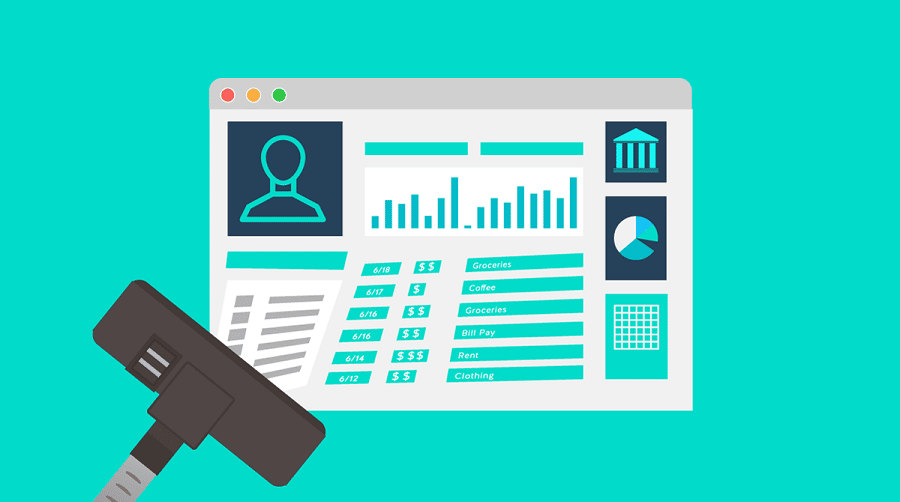
There are three basic methods of extracting web and desktop screens with this technique. Although we must have mentioned them earlier, we want to quickly highlight them for clarity.
1. FullText: This is a screen scraping method that allows users to generate data from hidden text in a specific user interface (UI) element, web page, or document.
2. OCR (Optical Character Recognition): With this method, users can extract data from desktop applications, visual sources, and Citrix applications. Popular OCR engines like Microsoft OCR and Google OCR can be used to get the screen coordinates of GUI elements.
3. Native: The Native screen scraping method is quite different from the first two we discussed. With this method, users can only extract the screen coordinates of each word on the screen but not the hidden text. As such, this can be done on applications only.
Screen scraping vs. web scraping
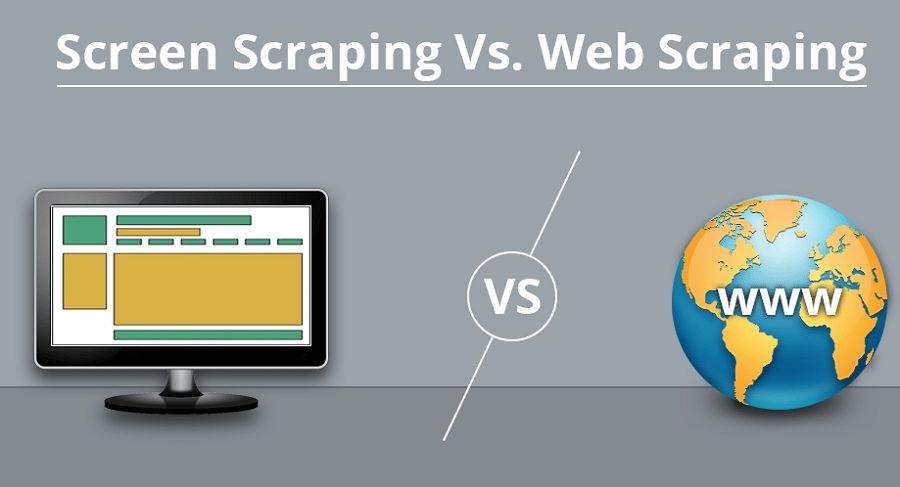
Web scraping and screen scraping are two distinct data scraping techniques. Data scientists, marketers, and business analysts employ these data-gathering strategies to obtain the information they need for research and development. While both are used for data extraction, they serve different purposes and have different applications. The following are some distinctions between these two data collection methods:
1. Web scraping is the act of collecting information from a website. Web scraping technologies, in fact, may scrape websites to collect data such as URLs, text, images, statistics, and videos. Scrapers can collect data from HTML via web scraping, enabling them to go beyond the graphical user interface.
Screen scraping, on the other hand, is simply the process of collecting screen display data. These data can be collected from one program and transferred to another for display. Screen scraping software can scrape websites, programs, and documents to record screen input. For instance, text, photos, charts, and graphs.
2. Web scraping can collect both public and private data, whereas screen scraping just collects what is visible on the screen. It doesn't care how the data is accessed.
Is Screen Scraping Legal?
Screen scraping is both legal and risk-free. However, because it involves collecting screen display data, it may be considered insecure when dealing with sensitive information. It will eventually come down to who is using these screen scrapers and how organizations protect their data.
For instance, there are concerns regarding screen scraping in the banking sector with reference to its security. Screen scrapers are widely used in financial applications provided by third-party providers (TPPs). These TPPs use this technology to collect and present all the information about a user’s transaction history.
Besides, screen scraping services actively involve customers sharing banking credentials to allow screen scraping algorithms to read their bank account and transactional history.
In essence, the customers are aware of the screen scraping TPPs do on their accounts. Customers use these personal banking applications to connect multiple bank accounts. This is to help them keep their financial details in one place.
However, this is a two-edged sword. It is a huge security risk to offer login information and access to personal information if the third-party provider does not effectively safeguard the data or lacks sufficient data management. As a result, customers must ensure that the screen scraping services adhere to the security rules. This is to prevent firms from stealing your information and selling it.
Screen Scraping Use Cases

Screen scraping, like other data scraping techniques, has certain use cases for which the data extracted can be applied. Wherever you cannot directly access application interfaces through UI frameworks or code, screen scraping comes in. In this section, we will examine a few areas in which there is a significant application of screen scraping.
1. Banking Sector
This is probably the most common use of screen scraping. In banking, screen scraping is used to access and analyse bank account information. As such, lenders use screen scraping to gather their customers’ data. They use financial-based applications to scrape this user data to offer good financial insights. However, these applications always require the permission of the customers who trust these organizations with their personal data.
2. Price Monitoring
To remain competitive in the market, online sellers constantly monitor product prices. These products' prices change countless times daily. Screen scrapers come in handy when comparing prices between two or more similar products sold by different retailers, or even the same product being sold by different vendors.
Screen scraping delivers market data that helps companies decide on the best price points for the products they sell. This is very useful for intermediaries who sell bulk products. Most especially those that want to use the discounted prices as leverage for their profit.
3. Market Research
Market research is one of the key ways businesses stay abreast of their industries' trends. Screen scraping helps in gathering and researching competitors’ market data. As such, your research process is sped up when you employ screen scraping. This data collection technique affords organizations the opportunity to perform market research and adjust their business strategy.
4. Desktop Analytics.
Screen scraping is also used in desktop analytics. Simply put, desktop analytics is the act of monitoring, recording, storing, and sharing data across applications. Screen scraping allows businesses to identify and work on areas for improvement in various business processes. They can achieve this by extracting, measuring, analysing, and displaying the data generated by desktop apps.
One other use case of screen scraping is storing data for later use. A business may gather this data to store and use later. Screen scraping can also be used to easily and quickly export data from old websites to new ones. However, while the majority of screen scraping is carried out by legitimate companies with their customers' consent, cybercriminals can also use it to steal data from unsuspecting web users.
Benefits of Screen Scraping
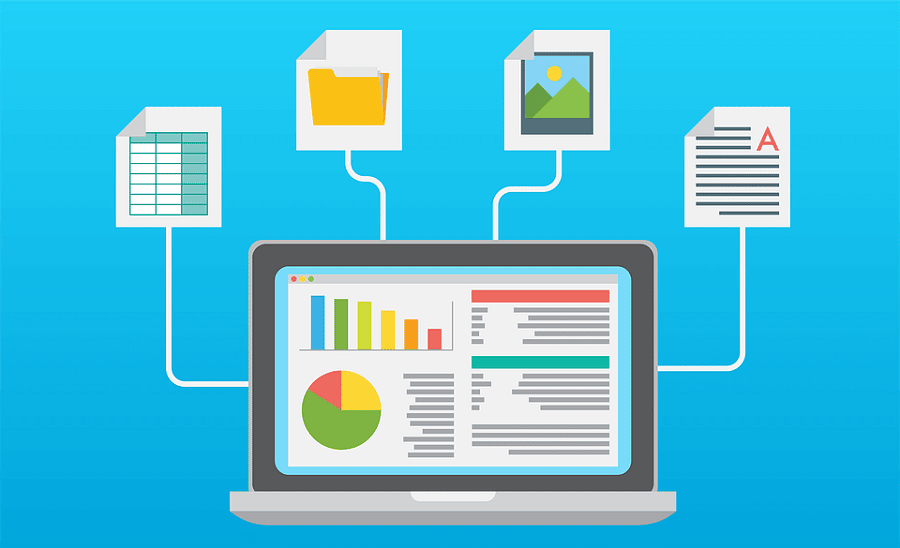
Of course, screen scraping comes with a number of benefits for those who seek to use it legally. Below are a few of them:
-
Cost-Effectiveness
Surprisingly, screen scraping services are fairly priced. The basic scraping service provides “difficult tasks” at an affordable price.
-
Efficient with ease of execution.
One interesting thing about screen scraping tools is that they provide excellent data collection speeds. It helps you quickly scrape many websites simultaneously without having to watch and control every request. When it comes to execution, screen scrapers cover the entire domain instead of a single website. This allows the user to get all the information at once from a single source, rather than having to execute the function separately every time.
-
Accuracy
Screen scraping is not just cost-effective, efficient, and easy to execute; it is also accurate. In data collection, basic errors may cause real missteps later. Therefore, the accuracy of the extracted data is extremely important. However, with screen scraping, data collected from websites is brought in with precision, with little or no attention to the noise.
Best 5 screen scraper tools
1. ScreenScraper Studio — Overall Best Screen Scraping tool
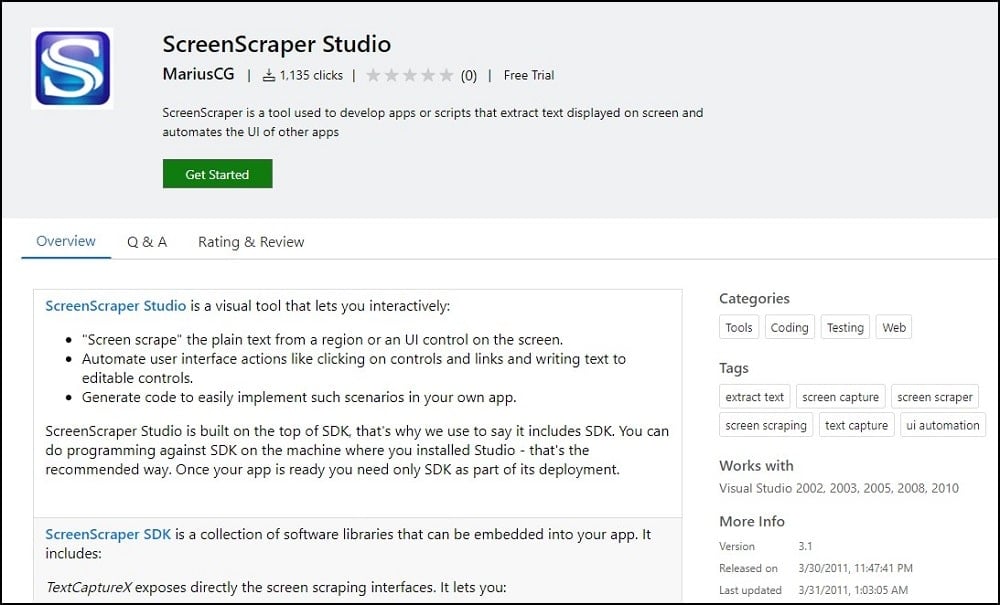
ScreenScraper Studio is a data scraping tool used to develop apps or scripts that extract text displayed on screens. It can also be used to automate the UI of other apps. ScreenScraper’s screen selection library allows users to select regions, windows, and UI controls on the screen. With ScreenScraper Studio, you can screen scrape from both web and desktop applications.
Although ScreenScraper Studio started as a web-based app that was written in Perl, this unique screen scraping tool can generate C#, VB6, VB.Net, Delphi, and C++ codes that can easily be implemented to empower your app to scrape screens. This is arguably the best tool for screen scraping on this list. This is because it’s a tool specifically designed for this type of data scraping.
2. UiPath Studio — Best RPA tool for screen scraping
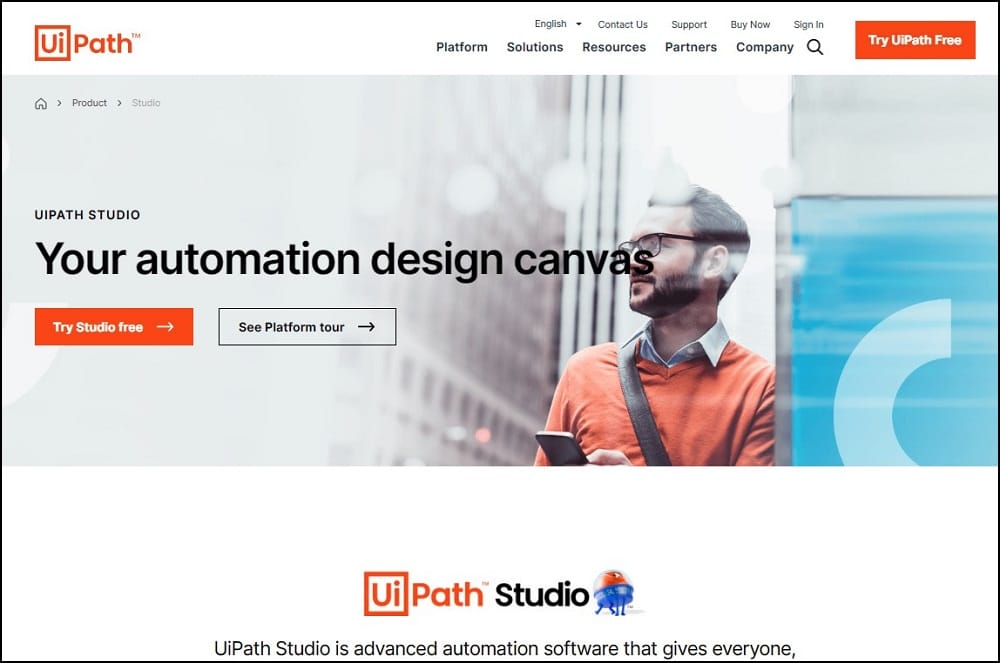
Screen scraping is an important part of this RPA toolbox. It is used to extract bitmap data from a computer screen. UiPath Studio, at its core, is a full-featured integrated development environment (IDE) that allows you to visually build automation processes using a drag-and-drop editor. However, with the help of its scraping wizard, this RPA also allows for data scraping.
This scraping wizard is accessible under the Design tab. The screen scraping wizard in UiPath Studio includes all three techniques for extracting data from a specific UI element. Full text (all visible objects on a UI element), native (scrapes text and captures the position, font style, and colour of the text), and OCR are the methods available (scraping in virtual desktops and Citrix applications).
3. FMiner — Best screen scraping tool for beginners
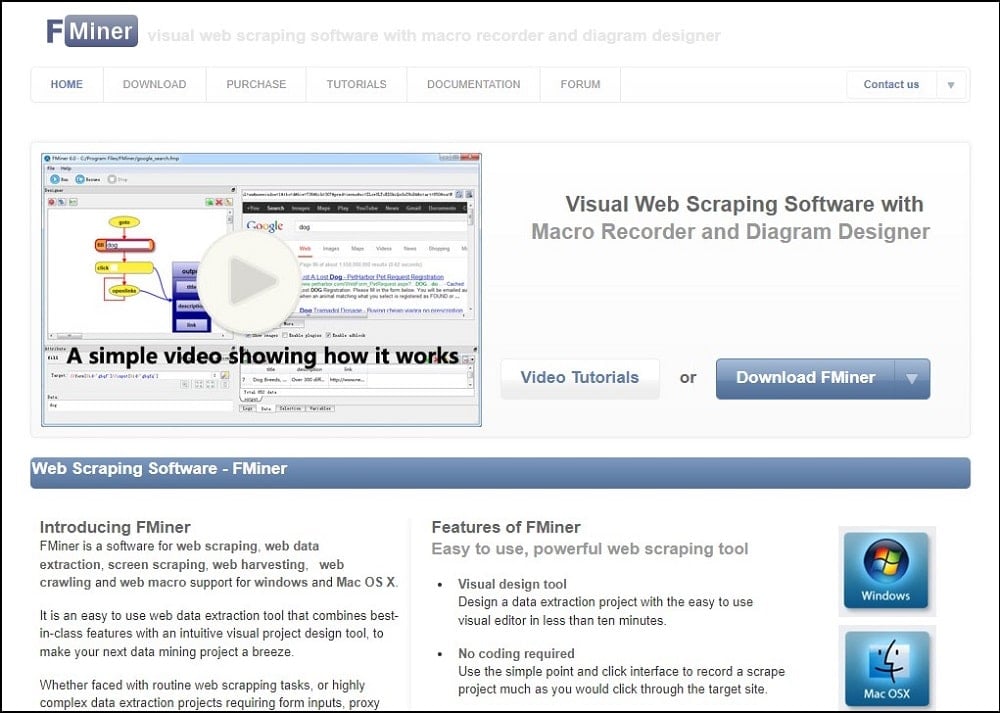
FMiner is a software specifically designed for web data extraction, screen scraping, and web macro support for both Windows and Mac operating systems. It is a good visual web data extraction software, thanks to its intuitive visual project design tool. It is an easy-to-learn and easy-to-use screen scraping tool.
It can help any interested individual master data mining techniques like screen scraping quickly. It doesn’t require coding. Its point-and-click interface allows for screen scraping to be done just the way you click through a web page. This screen scraping tool can also act as a web Macro tool, which is able to simulate human actions to gather complete data structures.
4. Ui.Vision — Best OCR screen scraping tool
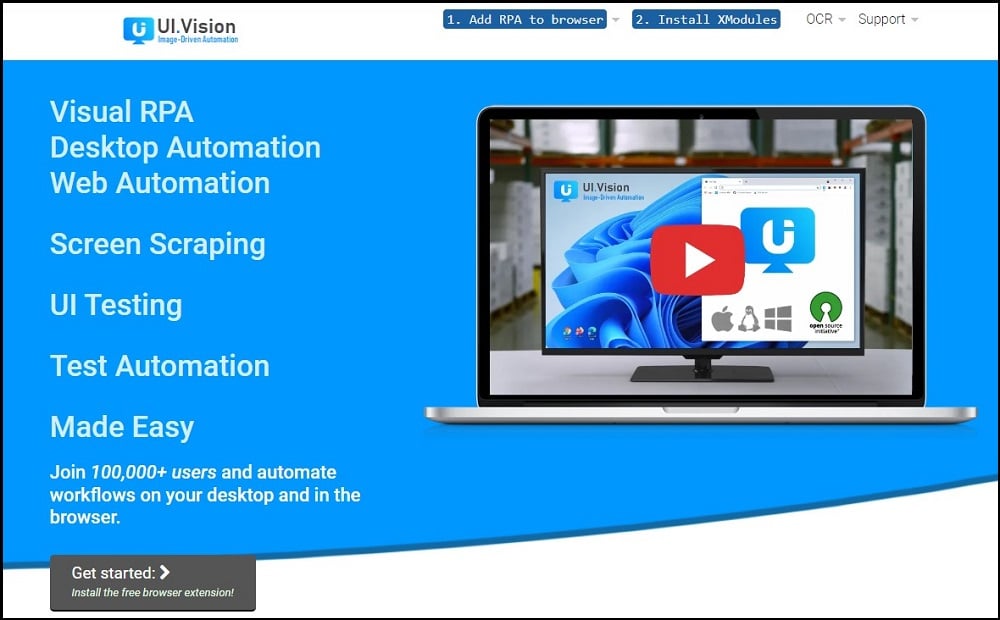
Ui.Vision is a free RPA automation software for web and desktop application automation. It was formerly known as Kantu. It is a visual RPA that makes screen scraping easy and is one of the fastest ways to create stable robotic process automation scripts with image and text recognition. Hence, it is a vital tool for scraping digital screens. It is compatible with Windows, Linux, and Mac operating systems.
Ui.Vision RPA essentially adds a “Data API” to every application on Windows, Linux, and Mac. This is due to its precise on-screen OCR screen scraping abilities. The OCR feature, in combination with the powerful image recognition engine, gives Ui.Vision RPA the ability to automate Citrix applications just like a regular desktop application.
5. Perl and LWP — Best tool for screen scraping with codes.
Unlike the other screen scraping tools we've explored, Perl is a computer language that requires some level of coding. It is a very old yet effective screen-scraping language that was used to build various other screen-scraping applications. ScreenScraper Studio, which we discussed before, is one of them. Perl, on the other hand, has excellent capabilities for screen scraping.
HTML::TableExtract, HTML::TokePoker, WWW::Mechanize, and other tools or modules are examples of these. The screen scraping program in Perl is divided into two parts: data.html and scrape.pl. If you need a screen scraping tool that allows you to change the codes to suit your purposes, Perl is the language to use.
FAQs About Screen Scraping
Q. In what areas is screen scraping in demand?
Screen scraping is a sensitive topic of discussion, and as such, one of the most popular use cases of screen scraping is in the banking sector. Apart from being used to monitor customers’ financial histories, third-party organizations can gain access to financial transactions in a budgeting application. Other applications of screen scraping are in research, price monitoring, etc.
Q. What is the best screen scraping app?
Screen scraping is a very old data extraction technique. However, seeking out the tool that is best for your screen scraping activity may be a bit tedious. As such, picking a screen scraper for your targeted screens would greatly depend on the nature of the data you may want to scrape and how you want to do it. While some tools, such as UI.Path and Ui.Vision, does not require any code, others, such as Perl, which we mentioned in the article, do.
Q. In what format would my file be saved when I do screen scraping?
Most screen scraping tools export your digitally extracted document in pdf, image, or text format. This is largely because most screen scraping tools support good OCR and image recognition technologies that enable them to take a snapshot of the screen. However, the disadvantage of the saved data from screen scraping is that it can be a little difficult to organize for presentation and interpretation.
Conclusion
While there aren’t many ways to scrape data, screen scraping remains a viable option when gathering screen display data accessible on a website, application, or document.
It is no news that data is the driving force behind many economies today. As such, screen scraping is a secure tool when combined with proper security measures. Therefore, as a business or a researcher looking for another good data scraping technique, screen scraping is one to consider.






