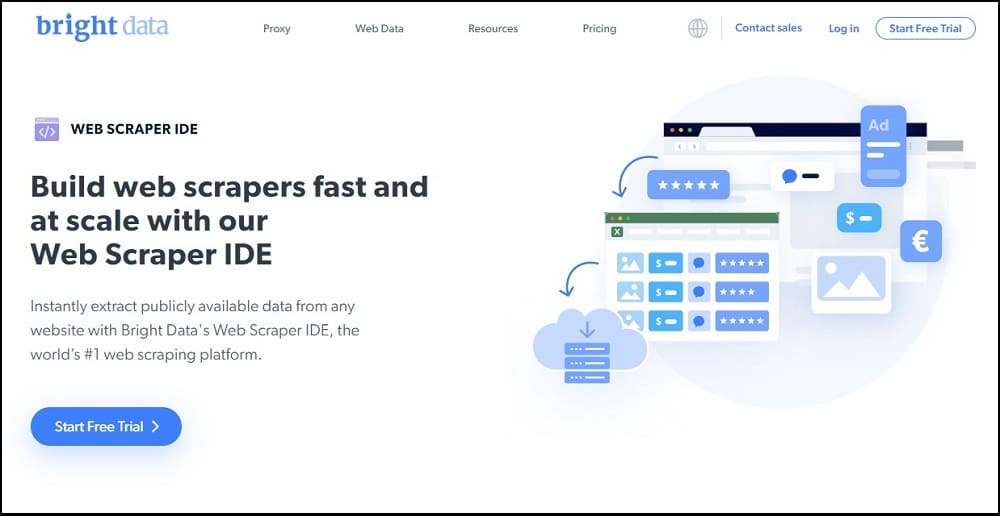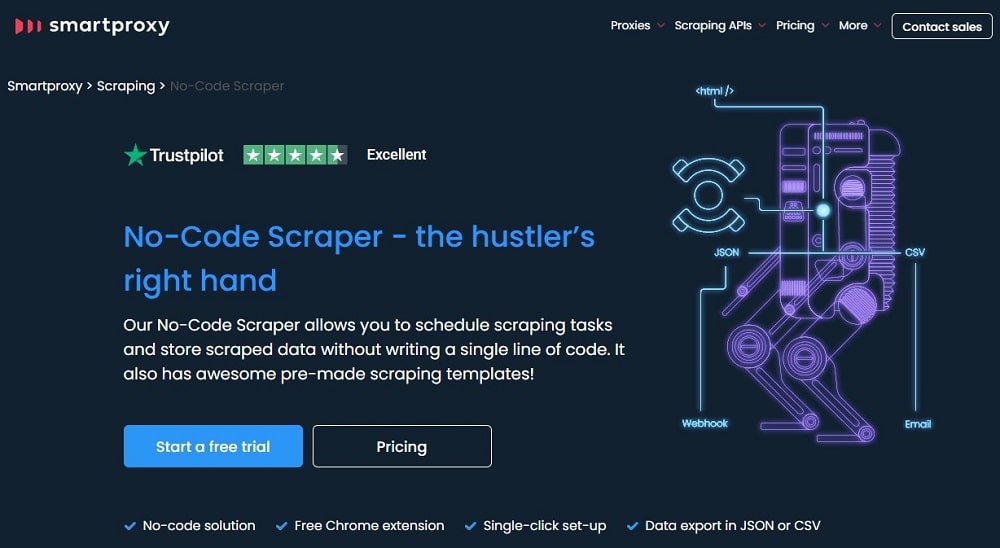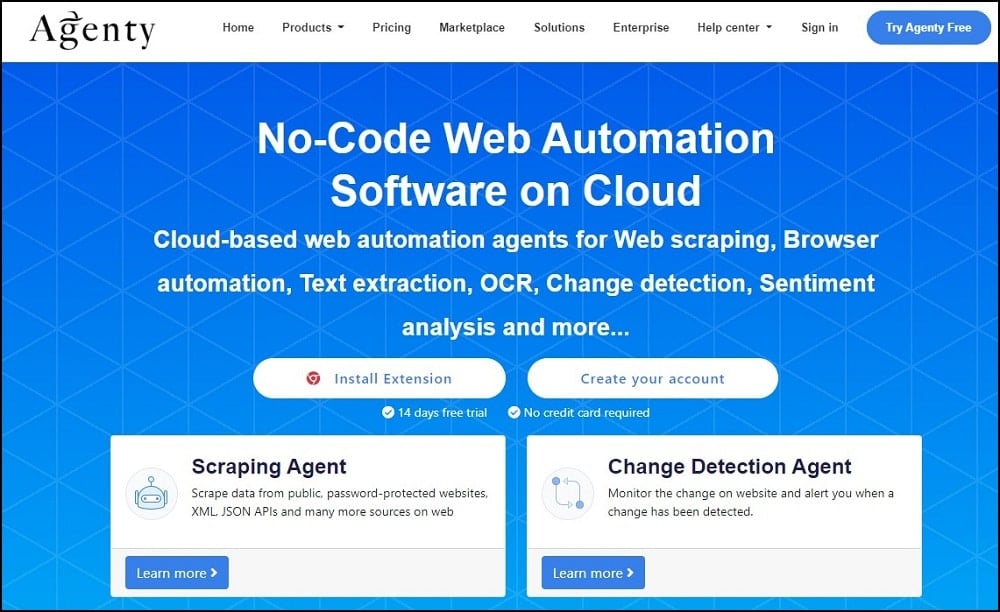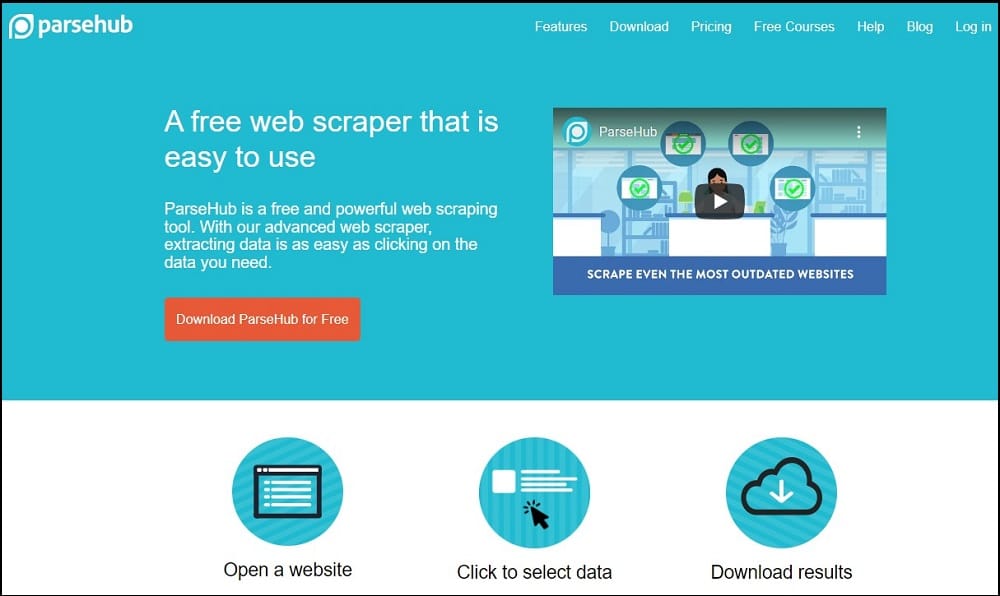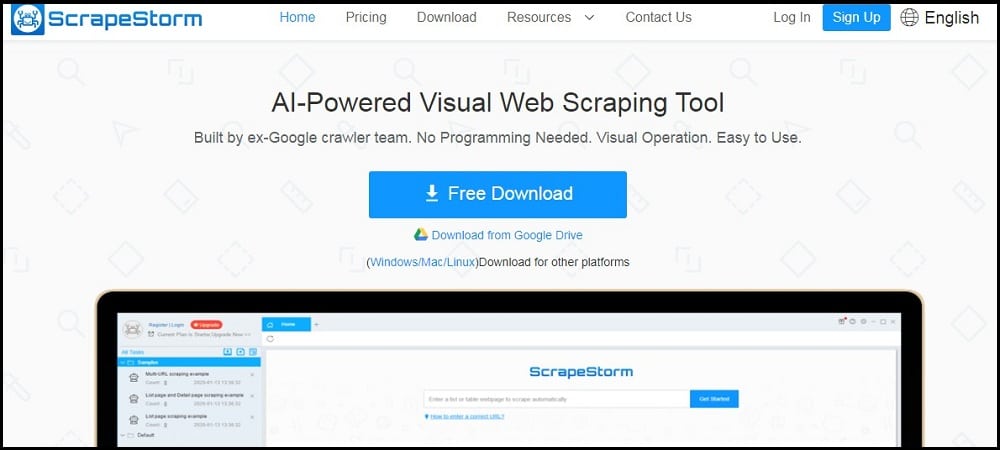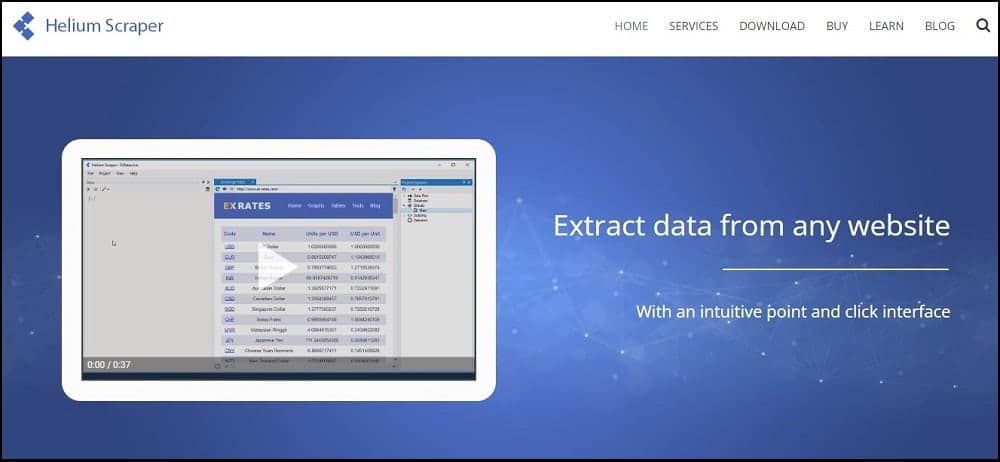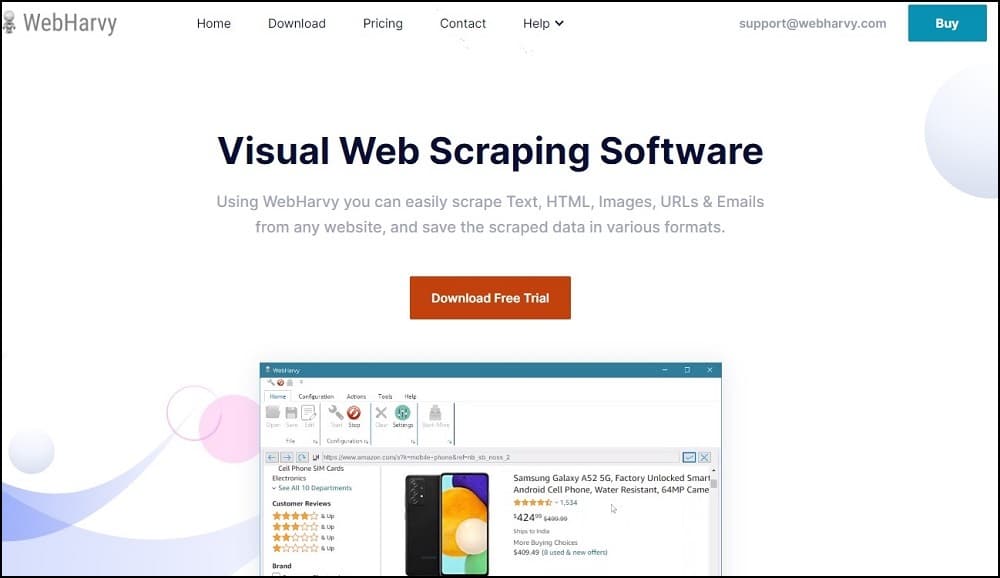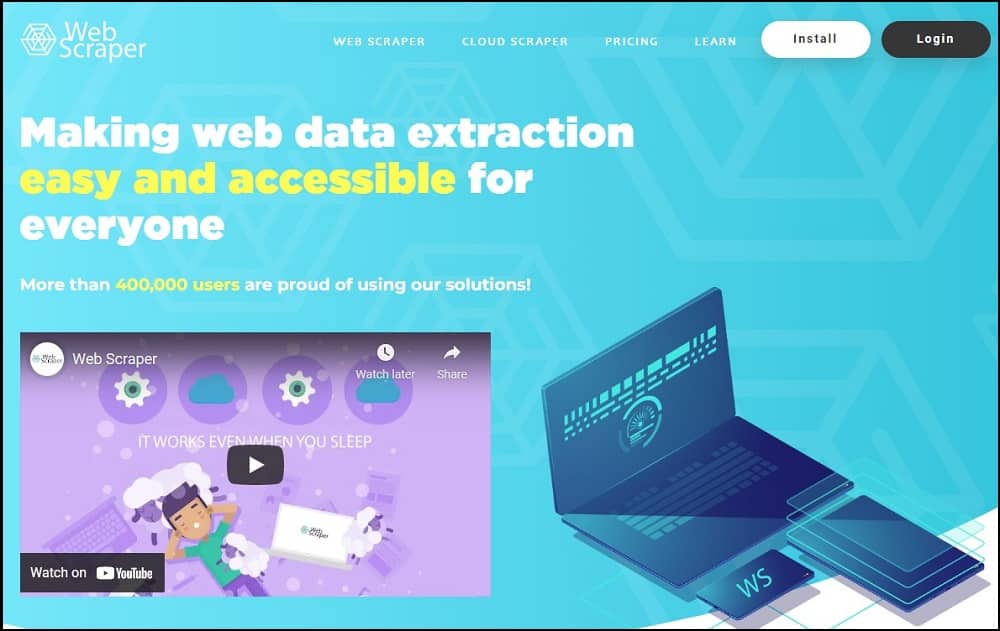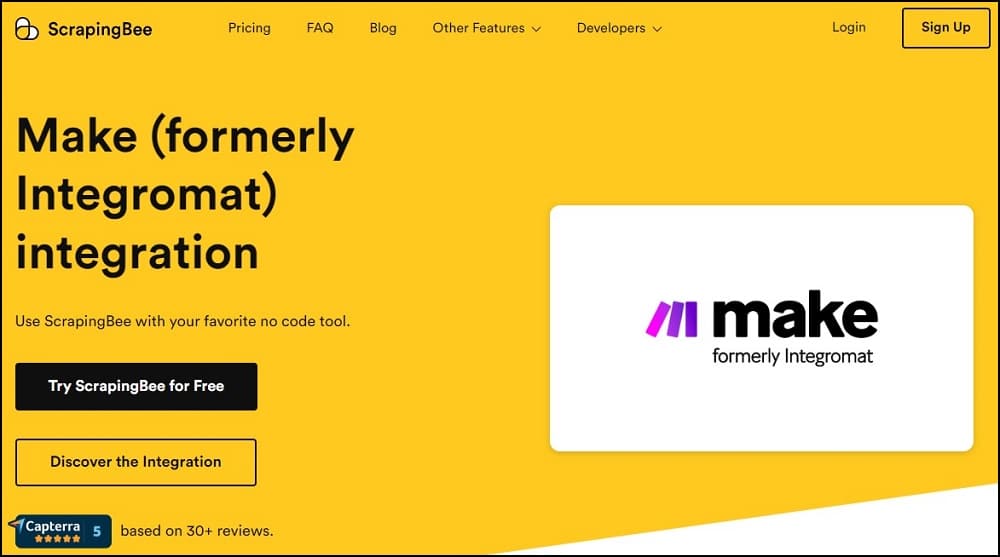Are you looking for web scrapers you can use without writing a single line of code? Then you are on the right page, as the article below will provide you recommendations of the top 10 no-code web scrapers you can use.

Overview of No-Code Web Scraping Tools
- Data Collector — Overall Best No-Code Web Scraping Tool
- Octoparse — Best No-Code Scraper with Point and Click Interface
- Helium Scraper — One-Time Payment Option
- ParseHub — Best Free No-Code Scraping Tool
- ScrapingBee Make — Best for Third-Party Integrations
Best No-Code Web Scraping Tools

The need for data publicly available on the Internet is on the rise as more and more people understand the need to make data-driven, informed decisions. The problem, however, is that collecting data from the web manually can be tiring, repetitive, and sometimes impossible when large dataset requirements are involved.
And that is why automation tools known as web scrapers are used. However, traditional web scrapers require someone that knows how to write code. This is no longer the case as there are no-code scraping tools you can use to collect data from the web.
In this article, we will discuss some of the best no-code web scraping tools available in the market that you can use to collect data from the web effortlessly.
These web scrapers make it easier for those that d not know how to code to scrape the web. And it is important you know that they are as effective as web scrapers you custom code. Some of them even make sure you are never blocked.
1. Data Collector — Overall Best No-Code Web Scraping Tool
- Pricing: Starts at $350 for 100K page loads
- Free Trials: Available
- Data Output Format: Excel
- Supported Platforms: web-based
Data Collector is one of the tools provided by Bright Data, one of the leading proxy providers. This tool allows users to scrape data at any scale without any form of infrastructure. You do not need to write a single line of code, nor are you expected to install any tool. This web scraper is available as a web-based tool and provides templates for scraping popular websites.
For example, it does have an Amazon product template that all you need to provide is the ASN of the products, and you get details in JSON. It provides templates for most social media, e-commerce, booking, and even forum websites. There is also a generic scraper you can train.
It handles proxies, captchas, and all kinds of blocks for you. It also takes care of parsing and cleaning data for you. It is highly adaptive to changes websites make and scales nicely. Interestingly, it complies with data regulatory guidelines such as GDPR and CCPA. Pricing is based on a Pay-As-You-Go basis and can be said to be affordable.
2. Smartproxy No-Code Scraper — Best Alternative to Data Collector
- Pricing: Starts at $50 for 13K page loads
- Free Trials: Available
- Data Output Format: CSV and JSON
- Supported Platforms: web-based
Smartproxy, as with Bright Data, is a premium proxy provider. It has recently added a No-Code scraper to the list of products it offers, and this has made its way to the top as one of the best. What differentiates Smartproxy No-Code Scraper from Data Collector is that the Smartproxy scraper requires you to install a Chrome browser extension. It is also basically a visual web scraper with a point-and-click interface.
However, it has got remade templates, has one of the best support for scheduling, and supports scraping in multiple formats (JSON and CSV). You can also store the scraped data in email or webhook.
The basic feature of this tool which is manual scraping is free. You only need to pay if you are interested in storing data online, scheduling scraping tasks, or using their primate templates.
3. Octoparse — Best Visual Scraper
- Pricing: Starts at $75 per month
- Free Trials: 14 days of free trial with limitations
- Data Output Format: CSV, Excel, JSON, MySQL, SQLServer
- Supported Platform: Cloud, Desktop
Octoparse is arguably the best visual web scraper with an easy-to-point-and-click user interface. With this tool, you can quickly turn hundreds and even thousands of pages into a structured spreadsheet with just a few clicks.
All you have to do is make use of the in-browser to access the page, use the point-and-click tool to select data, and set up pagination, and you are good to go. Unlike in the case of Data Collector and Smartproxy No-Code Scraper, you will need to configure proxies from your end.
Octoparse can be used to scrape all kinds of websites, including Ajaxified pages. You can scrape an unlimited number of pages and can schedule scraping tasks. The service has got a cloud service that makes scheduled scraping possible without you necessarily being in from of your computer.
4. Agenty — Best Visual Scraper with Good Integration Support
- Pricing: Starts at $29 per month
- Free Trials: 14 days of free trial with limitations
- Data Output Format: CSV, Excel, JSON
- Supported Platform: Desktop
Agenty has got a no-code scraper. And to be honest, it works quite well. But the reason it is here is because of its support for integrations. Most people that collect data store them on popular data storage websites and platforms.
The no-code scraper provided by Agenty has got one of the best support among visual scrapers as it has got support for integration with over 12 tools, including Google Sheets, Dropbox, Amazon S3, and webHook, among others.
Another tool you will come to like about Agenty is its advanced scripting support, which allows you to extend the functionality of the scraper. You can use this tool to scrape data behind logins, crawl URLs in batches, and also schedule scraping tasks. Agenty No-Code Scraper is much like the Smartproxy No-Code Scraper as it is also available as a Chrome extension.
5. ParseHub — Best Free No-Code Scraping Tool
- Pricing: Free with a paid plan
- Free Trials: Free – advance features come at an extra cost
- Data Output Format: Excel, JSON,
- Supported Platform: Cloud, Desktop
If you only need to scrape data from a few pages and not ready to spend money on a web scraper, then the ParseHub tool is here for you. This scraper is a visual web scraper, and just like the others of its kind, you are provided a point-and-click interface.
Using this interface, you are able to select the important data point on a page, train the scraper, and configure pagination. While you can use this tool for free, you need to know that you will need proxies, and you are not provided with that. You will need to purchase high-quality proxies to be able to scrape without getting blocked.
Even though it is free, it is quite powerful with its multithread support, fast scraping speed, and the ability to scrape data from all kinds of websites. You can scrape Javascript-heavy pages and regular pages with this web scraper. However, the real power of ParseHub is only viable to paid users as scraping becomes even faster and the ability to scrape more pages, among other features.
6. ScrapeStorm — Best AI-Based Visual Scrapers
- Pricing: Starts at $49.99 per month
- Free Trials: Starter plan is free – comes with limitations
- Data Output Format: TXT, CSV, Excel, JSON, MySQL, Google Sheets, etc.
- Supported Platforms: Desktop, Cloud
Another web scraper you can use without writing a single line of code is the ScrapeStorm tool. ScrapeStorm was developed and is still being managed by an ex-Google crawler team. This no-code scraping tool can be compared to the likes of Octoparse and ParseHub.
However, it is AI-powered. This gives it the ability to automatically identify important data points without you using the point-and-click interface. For websites where the important data point wasn’t identified automatically, you can simply use the point-and-click operation to select the data.
There are basically two modes for identifying important data points. You either go with the flowchart mode or the simulation mode. This makes it one of the easy-to-use options out there. It is available for Windows, macOS, and Linux.
7. Helium Scraper — One-Time Payment Option
- Pricing: Starts at a $99 one-time purchase
- Free Trials: 10 days free
- Data Output Format: CSV, Excel, JSON, SQLite, etc.
- Supported Platforms: Desktop
Helium Scraper is also one of the best no-code scraping tools. It is also a visual scraper with a point-and-click interface for selecting important data points on a page. Helium Scraper is one of the most advanced web scrapers out there for collecting complex data.
It is one of the few no-code scraping tools that has support for custom JavaScript execution. It is also one of the fastest options in the market as it can block some non-essential resources from loading to make scraping even faster.
All of the web scrapers described in this article have one feature in common —- pricing is based on monthly subscription. This means that the cost can go up over the years. If you are looking for a no-code scraping tool that you will only get to pay ones, then Helium Scraper is the no-code scraper for you.
8. WebHarvy — Best for Automation Support
- Pricing: Starts at $139 for a single-user license
- Free Trials: Not available
- Data Output Format: TXT, CSV, Excel, JSON, XML. TSV, etc.
- Supported Platforms: Desktop
WebHarvy is pretty much as advanced as the Helium Scraper but comes with one unique feature — the ability to automate tasks with it. This makes it much more than just a no-code scraping tool — it is also a no-code lightweight automation tool.
With this, you can scrape data by just providing keywords to be searched for. This web scraper does have one of the best support for scraping using Regular Expressions. It is built for the modern web and, as such, perfect for scraping web pages that rely heavily on JavaScript.
Another feature you will come to like about this web scraper is its support for category scraping on websites. If you are looking for a web scraper to scrape images fast, then this web scraper is also a good option for you. You can either save the data in files or export it to databases.
9. WebScraper.io Extension — Easy to Use No-Code Scraper
- Pricing: Freemium
- Free Trials: Freemium
- Data Output Format: CSV, XLSX, and JSON
- Supported Platform: Browser extension (Chrome and Firefox)
WebScraper.io is one of the best web scraping services out there. It provides a browser extension that can be used by anyone, regardless of his coding skills. Interestingly, this is provided free of charge. Being a browser extension, it is lightweight and more tailored for easy scraping since it does not have to incorporate its own browser as other visual scrapers do.
Yes, the WebScraper.io extension is a visual web scraper with a point-and-click interface. Even though it is lightweight and easy to use, it can be used for scraping all kinds of websites, including modern Ajaxified pages.
It has a modular selector system which makes it possible to tailor scraping to specific sites. You can export data scraped using this no-code scraping tool in either Excel, JSON, or CSS. As with others, proxy configuration is up to you.
10. ScrapingBee Make — Best for Third-Party Integrations
- Pricing: Starts from $49 for 100K Credits
- Free Trials: 5K Free Credits
- Data Output Format: JSON
- Supported Platform: Web
The ScrapingBee tool is known to be a web scraping API for developers — and it does this quite well. Interestingly, it offers a no-code scraping tool known as Make, formerly Integromat. With this, you can connect the ScrapingBee service with 1000 tools without writing a single line of code. Some of the services you can integrate this tool with includes Gmail, Google Sheets, and many others.
One advantage this tool has over many other no-code tools is that it helps you avoid all forms of blocks, captchas, and anti-spam systems. And you only get to pay for successful requests. With this, you can schedule scraping jobs that collect and send data to specific tools at intervals of your choice. The process is pretty basic, as you only need to make use of the drag-and-drop tool provided by the service.
FAQs About no-code Web Scrapers
Q. What are No-Code Scraping Tools?
No-code scraping tools are web scrapers that have been developed for use without the need to write a single line of code. In the past, the world of web scraping has been dominated by coders, and if you do not know how to code, then you will need the service of a coder to collect the data you need from web sources.
With the help of no-code scraping tools, you do not need to do that. These tools are some of the easiest to use and even make scraping quite easier for you compared to the task of coders. Most o these are paid, and if used correctly, you should be able to collect data at the scale you want.
Q. Are No-code Scraping Tools Good?
Yes, no-code scraping tools are good. In fact, the difference between no-code scraping tools and the ones that require coding skills is quite small now, and the gap is increasingly getting smaller. You can scrape all kinds of data with a no-code scraping tool.
They scrape JavaScript-heavy pages, avoid even the most difficult blocks that only experienced coders can bypass, and scrape as fast as custom scrapers scrape. The only major difference between no-coder scrapers and developer-focused scrapers is that these scrapers might not integrate well in your custom code if you are a developer.
Q. What is the Best No-Code Scraping Tool?
Bright Data’s Data Collector is the best no-code scraping tool. It is easy to use, effective and scales well. This even has templates to make scraping easier for you. However, it is not the best scraper for everyone. If you are looking for a visual web scraper, we recommend Octoparse as the best option available.
For long-term heavy users, Helium Scraper is the best, as you only get to pay for it once and use it forever. ScrapingBee is a good option for those that are looking for a scraper to integrate with popular services such as Google Sheets.
Conclusion
Looking at the above, you can see that there are a good number of web scrapers available for you that require no coding skills. This means that not having coding skills is no longer an excuse for not scraping the data you are interested in.
However, it is important you know that there are legal angles to web scraping that you need to consider. Aside from this, we recommend being nice to websites you scrape from to avoid overwhelming their servers, especially when dealing with low-powered websites.