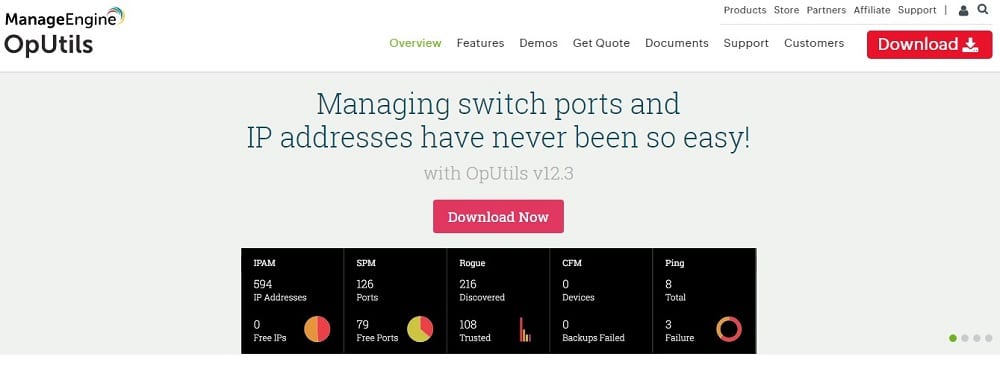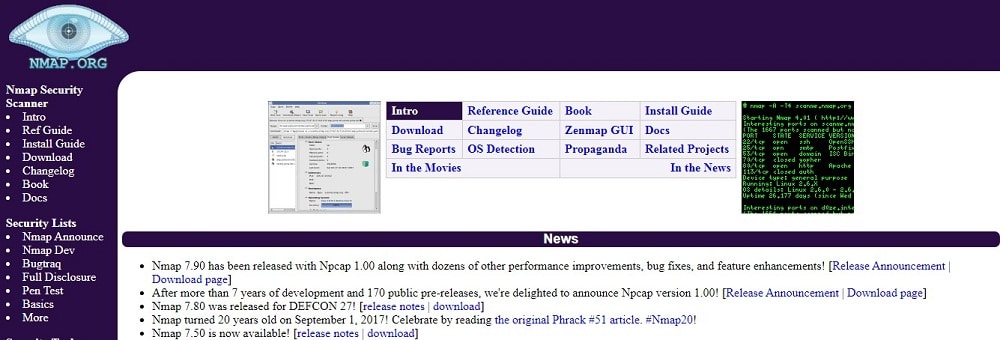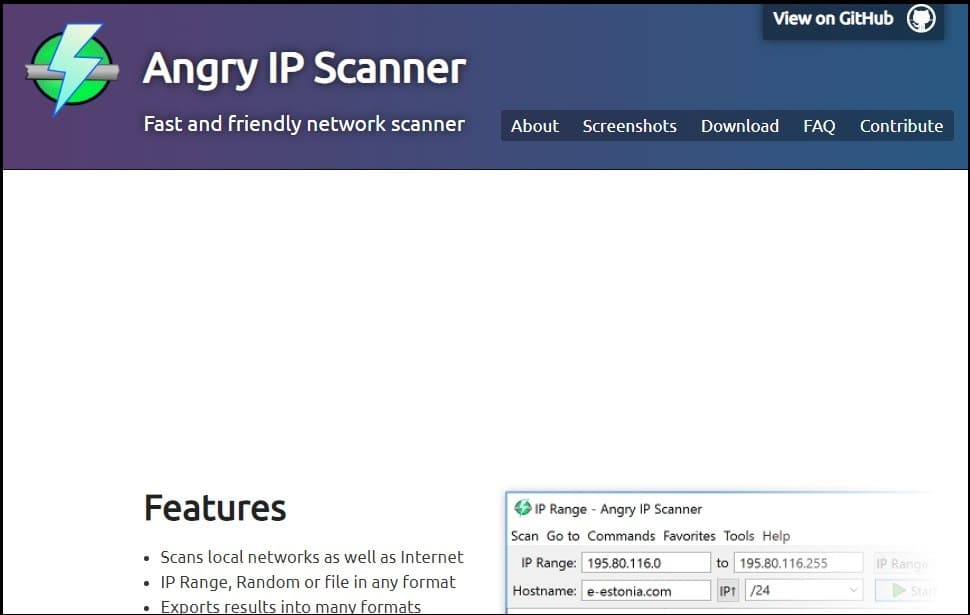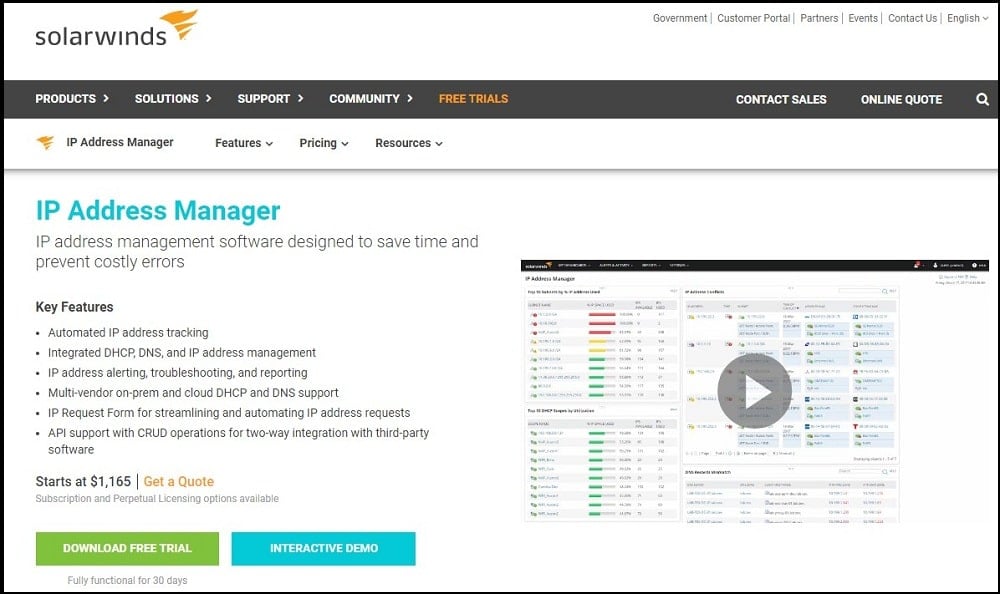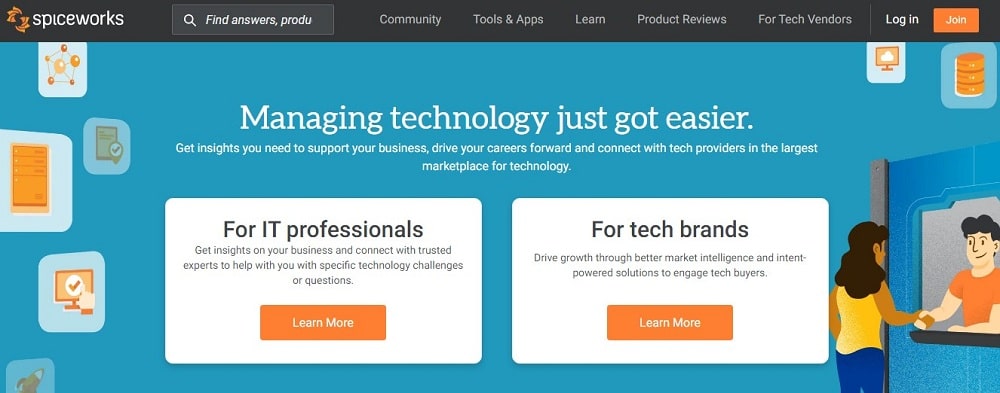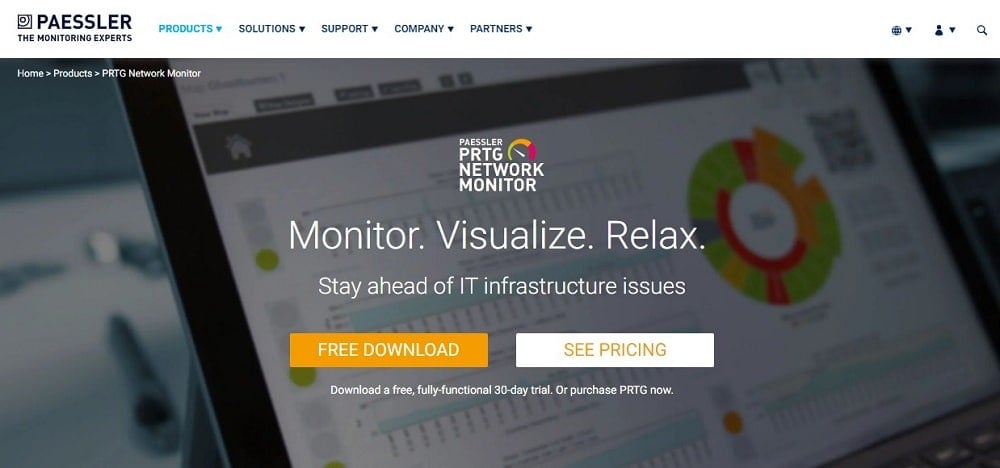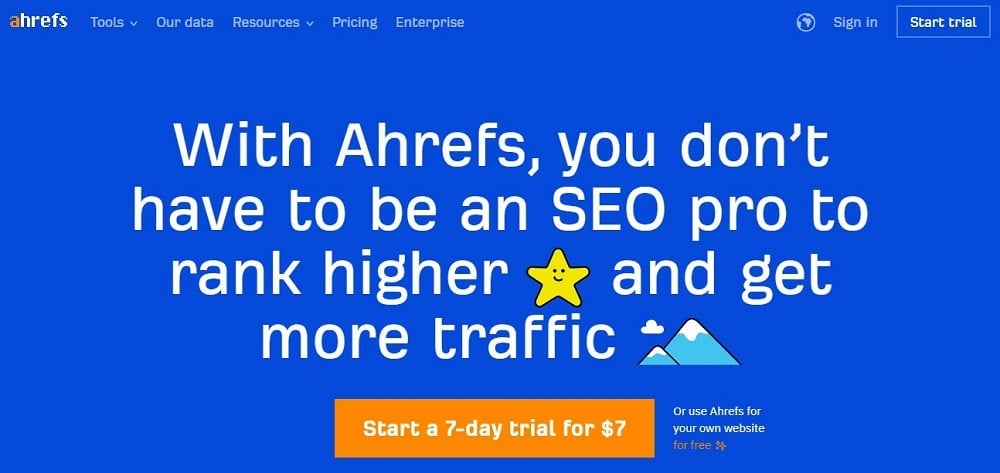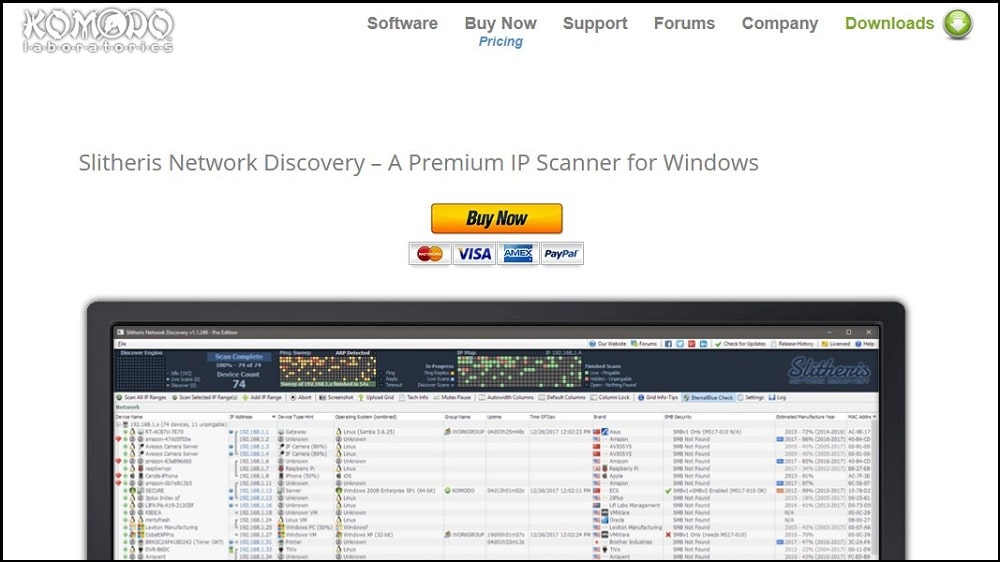Not all Network IP scanners are created equally; let me introduce you to some of the best network scanners in the market that you can use for IP and port scanning.

Computer networking has revolutionized how we communicate with each other, send files, and access data not directly on our devices. It has not only made communication between wired devices possible, but it has also made it possible for devices in remote locations not to have any form of wire connecting them to communicate effectively among themselves.
One important task in the area of networking is network scanning; with this, network admins are able to find out the devices connected to their network, and for each device, they can also investigate the ports open in them.
The tool for the job is known as network scanners or Lan IP scanners, and in this article, we will be recommending some of the best network scanners in the market that you can use. It might interest you to know that a good number of network scanners that you can use for network scanning are free to use.
You will not find it difficult using most of the tools I will discuss below as they are quite popular, and you will get helpful guides and even videos on how to make use of them on YouTube.
Top 10 Network Scanning Tools to scan IP & Port
Here is a list of top 10 IP scanners for Network Administrator to Manage Intranet users in your local area network.
OpUtils – Best IP and Port Scanners
The OpUtils is one of the tools offered by ManageEngine, and it is one of the best IP and port scanners in the market. The company calls it an IP address and switch port management software. With this tool, network engineers are able to efficiently monitor and diagnose computer networks.
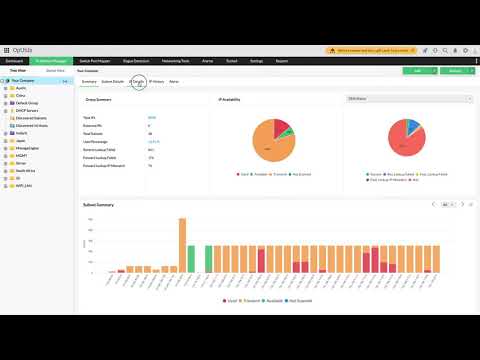
This tool does not only monitor IPs and ports but also has the ability to detect rogue devices in other to protect your network from intrusion. It also has support for bandwidth monitor and comes with a notification system to let you know if there is a critical issue with your server or network as a whole.
Nmap– Best Free Network Mapper tool
The Network Mapper tool, rightfully called Nmap, is a networkdiagnostic and security tool that you can use for scanning networks to discover the devices connected to a network and details about the devices.
The Nmap tool is an advanced tool for network scanning and offers you a lot of features that make network discovery and security audit possible even at a large scale. This tool is an open-source tool, and as such, you can verify how it works.
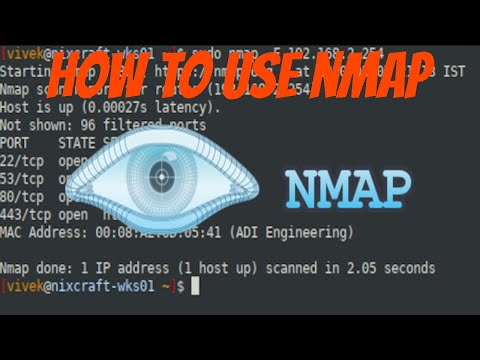
Nmap is powerful and has support for scanning huge networks. This for a reason, you will need to specify the scan range of a network; else, it will take a long time as it is designed for scanning any size of the network.
The tool is also portable and flexible. However, the learning curve is a bit steep, and you will need to grasp it to know how to fully make use of the free Security Scanner.
Angry IP Scanner – Best network scanning tools
The Angry IP Scanner, also known simply as ipscan, is arguably one of the best network scanning tools in the market. Angry IP Scanner acts as both an IP scanner and port scanner. One thing you will come to like about this network scanner is that it is quite easy to use thanks to its intuitive interface that even beginners would understand.
However, it does have support for advanced features that new users might require digging. This tool is free and open-source – and currently has over 29 million so far.

It works on Windows, Mac, and Linux without the need for installation. It offers support for many data fetchers and allows you to export results in many formats.
Solarwinds IP Address Manager
Are you looking for an IP address manager that will help you save time and prevent costly errors? Then the IP address Manager provided by Solarwinds is here for you – even though it does not come cheap. This tool has support for automatic IP scanning and tracking, subnet discovery, hybrid DNS Management, and Infoblox integration, among others.
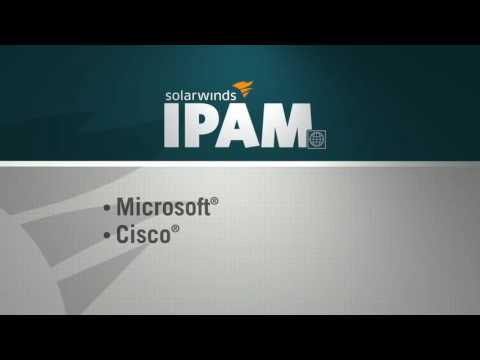
This tool has been developed for industrial-level clients, and as such, the size of your network does not matter. IP Address Manager has support for monitoring the network and alerting you should IP conflict, and other problems occur. With this tool, debugging, troubleshooting, and even managing your network as a whole becomes easy.
Spiceworks IP Scanner
If all you need is a basic IP scanner that you can use to find the devices on your network, then the Spiceworks IP Scanner is the network scanner for you. This community-provided tool has been developed to make finding devices and their associated details easy.
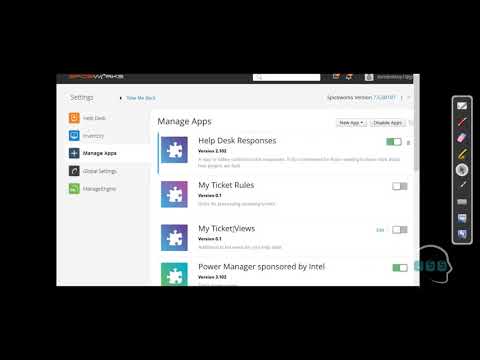
All you need to start finding out devices in your network is to provide IP ranges, and the tool will do the scanning job for you, providing you information such as Operating System (OS), MAC address, open ports, and description, among others of each of the device on the network within the range you specified. This tool is available for only Windows and Mac.
Free IP Scanner 3.3
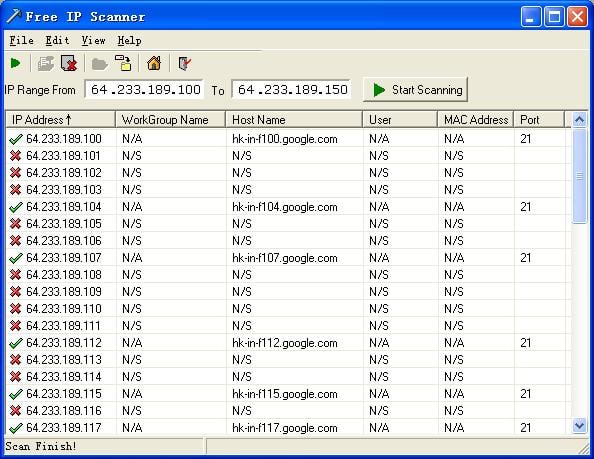
The Free IP Scanner 3.3 is also another basic IP scanner that you can use to monitor your network. This tool is so easy to use that even regular users with no networking experience can use it to monitor their network.
Let the simple interface not make you think this is an inferior tool, for its price, which is free; you get a fast and multithreaded scanner that works. How it does this is simple; it sends pings to IP addresses in an IP range you specify and see whether it will get a response or not.

Optionally, it finds out other details, including the open ports on each device. This tool also supports the NetBIOS system.
PRTG Network Monitor
PRTG Network Monitor has been developed from the ground up for professional use. This tool does not only scan your network to monitor it; it also provides you a visualization tool that makes it easy to understand the report of the scan.

The tool monitors all the systems, devices, traffic, and applications in your IT infrastructure. One thing you will like about PRTG Network Monitor is its support for traffic analysis which is done via packet sniffing. The tool is not a free tool – it is paid, but as a new user, you are allowed to use the tool for free for up to 30 days before you will be required to make payment in order to use it.
Wireshark Lan scanner
This list is not complete without Wireshark, which is the de facto and widely-used network protocol analyzer. It is one of the oldest in the space. This software comes with a good number of tools included that all work together to give you a better idea of what’s happening in your computer network.

Aside from being a good IPLan scanner that reveals devices connected to your network and the ports that are open in each of the devices, Wireshark does offer other tools, which include packet sniffer, Network Instruments Observer, NetScreen snoop, Novell LANalyzer, RADCOM WAN/LAN Analyzer, Shomiti/Finisar Surveyor, and Tektronix K12xx, among others.
Lapsweeper IP Scanner
The Lapsweeper IP Scanner has proven to be one of the best IP scanners in the market that you can use to monitor your network. With this tool, you can ping computers, discover new devices in your network, grouping computers in the same IP location, and tracking IP usage in the network.
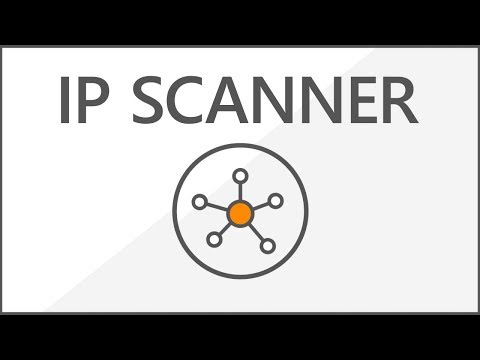
Lapsweeperhas support for scheduled scanning of the network and splitting the network into subnets to customize individual behavior. One thing you will come to like about this tool is that it allows you to exclude devices based on their types and IP address. It does allow you to import your entire network setup too.
Slitheris Network Discovery
Last on the list of our recommended network scanners is the Slitheris Network Discovery, which is a premium IP scanner. You can only use this tool on a Windows computer. This tool is a paid tool, but you can use it to scan the first 50 devices in your network.
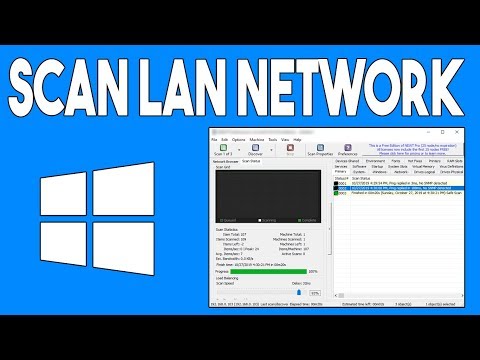
This means that the Slitheris Network Discovery is free for home users and small businesses with less than 50 devices. It has support for visual ping sweep, credential-free, and agentless Windows OS detection and fingerprinting.
FAQs About Network IP Scanners
-
What is the Difference Between IP Scanners and Port Scanners?
IP scanner is the name given to most network scanners that have support for scanning computer networks for devices connected to the network and the port opened for each device.
However, if you are to look at them individually, you will see that IP scanners work in a different way compared to port scanners. For IP scanners, they scan networks to discover devices, while port scanners scan devices to discover open ports.
Read more,
-
Is the Use of IP Scanners Illegal?
Network IP scanning is not illegal. However, this does not mean you should go about scanning any network to discover the connected devices and open ports in them, as that could get you into legal trouble. Not because doing so in itself is illegal as there’s no law that makes it illegal, but the owner of the network could sue you.
-
Are Free Network IP Scanners Effective?
Many free IP scanners are surprisingly effective, and as such, you might not have the need to make use of a paid one. However, if there is an advanced feature offered by a paid network scanner that you can find in the free ones you use, then you can go ahead and make use of the paid one – but many of the free ones do work effectively.
Conclusion
Looking at the list above, you can see that there are a good number of options available regardless of your operating system and even budget. Many of the network scanners are even free, which means that you do not need money to make use of some of them.