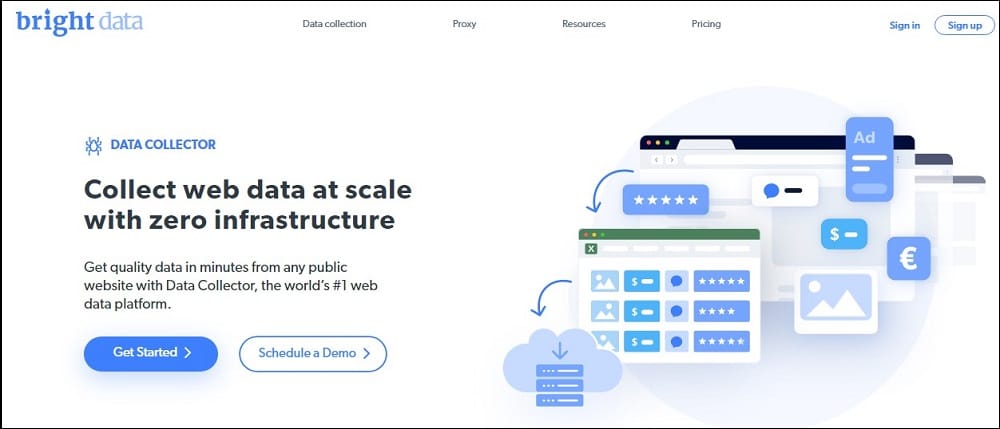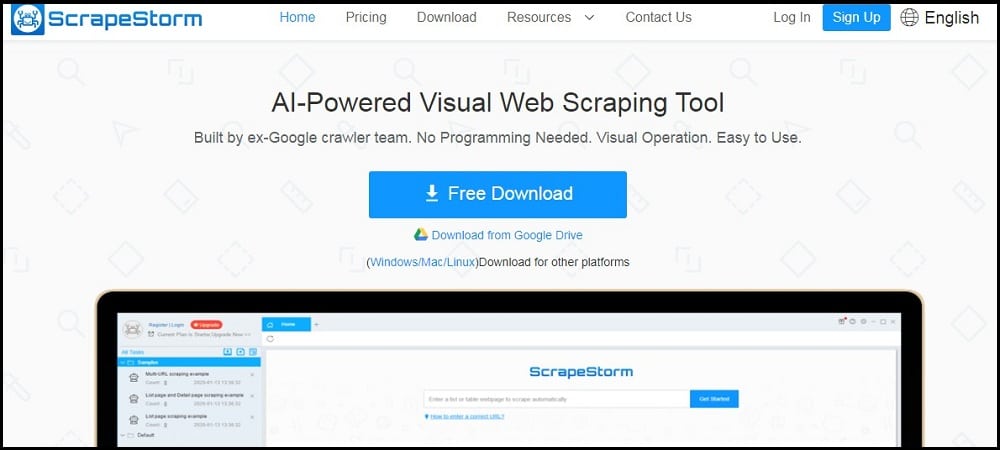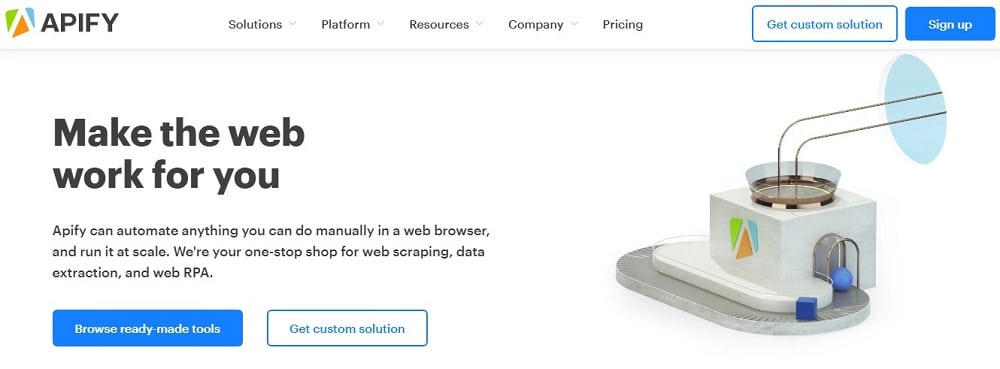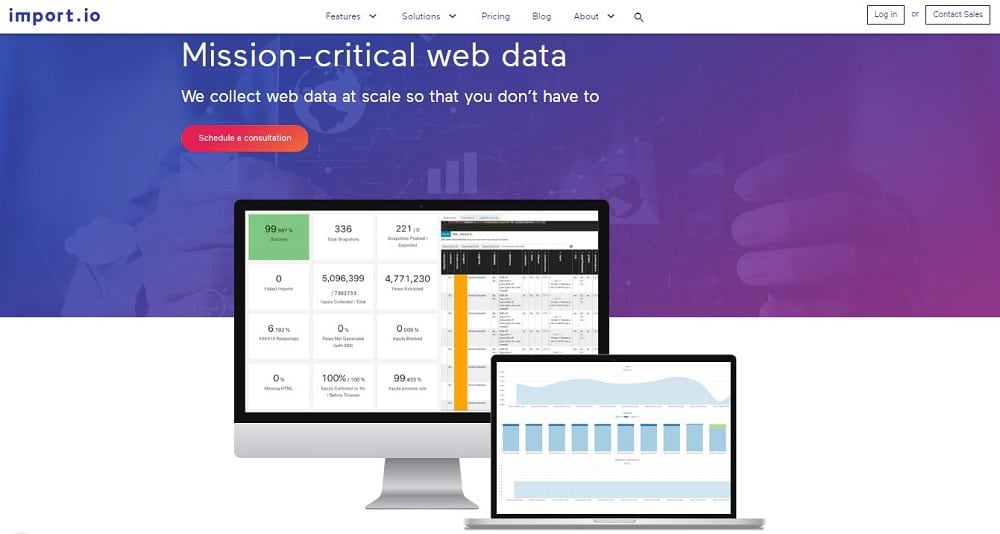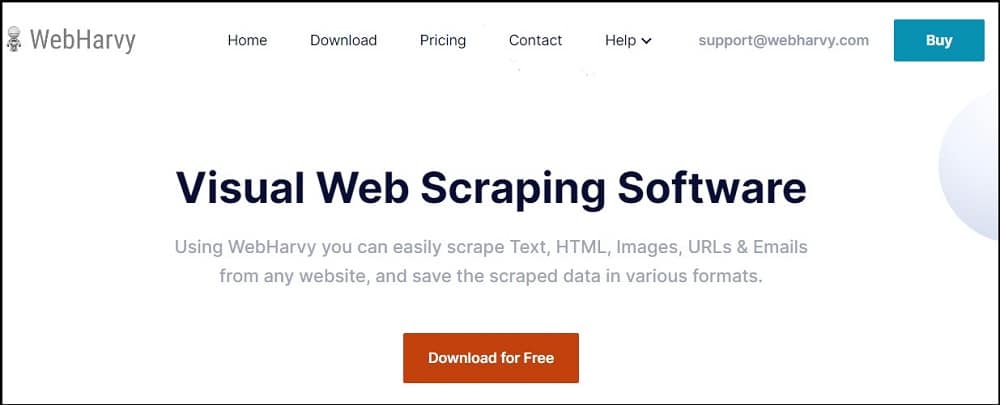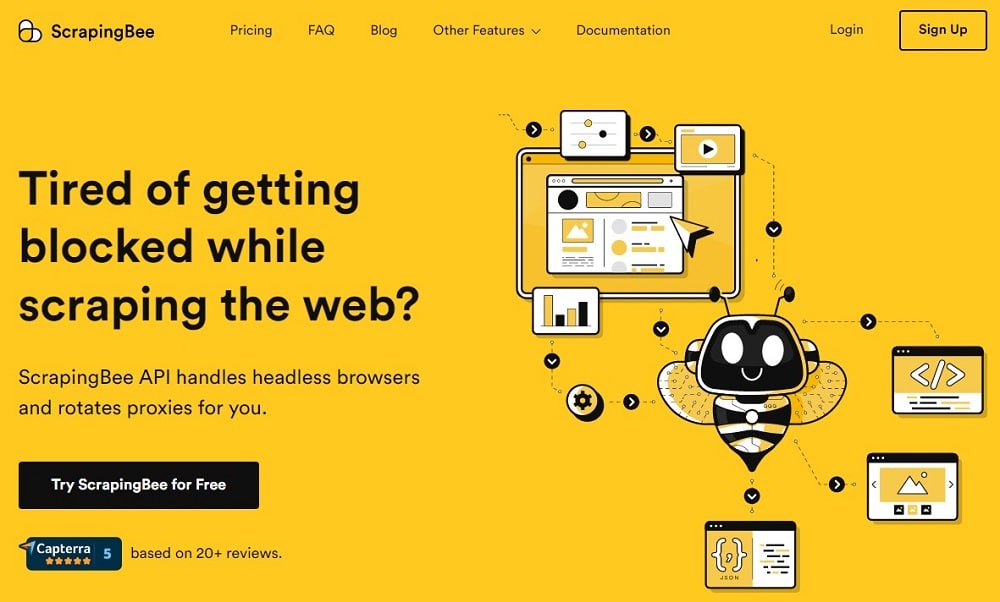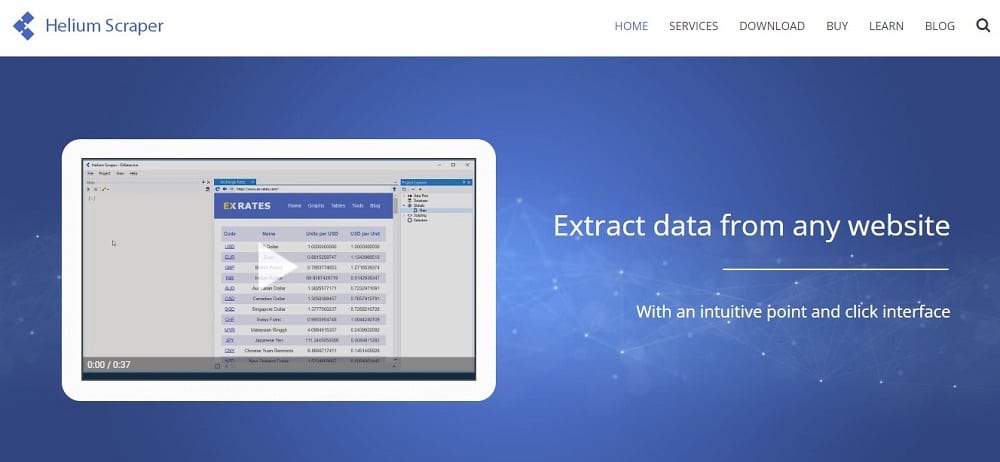Are you looking for the best alternative to the Mozenda web scraping tool? It might interest you to know that there are many of them in the market. In the article below, we would be taking a look at some of the top alternatives of Mozenda.
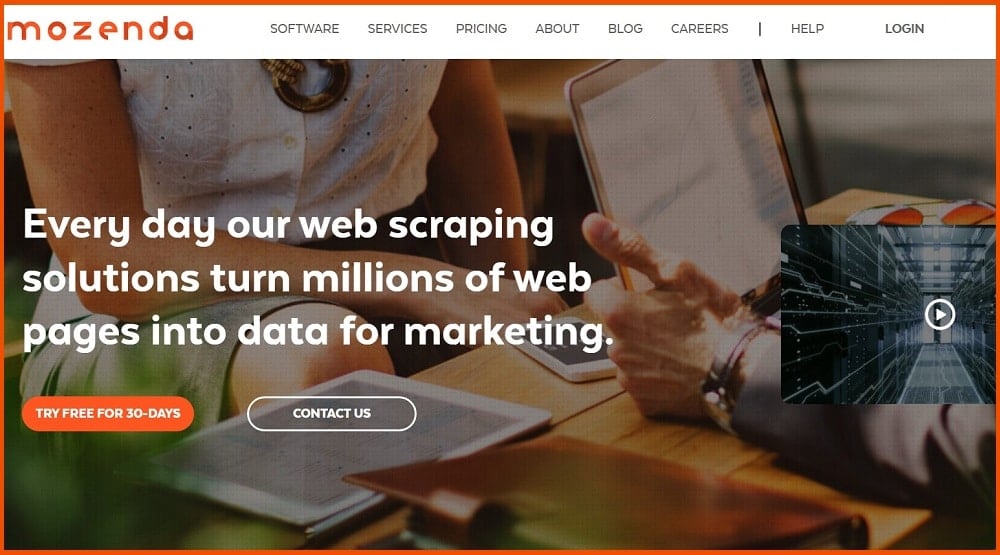
It is no longer news that you do not need to write a single line of code or even know how to write it before scraping any publicly available data on the Internet and web scraping tools meant for non-coders would take this credit. There are many of them in the market with some coming with unique twists and features that make them unique from the others.
The Mozenda service is one of the web scraping tools out there that you can use without writing a single line of code. Our focus in this article is on their software that is meant for web scraping as they do have other products and services.
For their web scraping tool, it has been regarded as one of the best. I have only used it for a couple of times but for those times, I can attest to this. However, just as with any other software in the market, Mozenda is not for everyone. There are some people that do not like it as a web scraping tool.
While for some is an issue of preference, others have some key features that they would appreciate that are absent in Mozenda. If you are one of those people, then you are on the right page as we would be proving you recommendations on web scrapers that are similar to Mozenda that can serve as an alternative.
Our Brief Mozenda Review
Mozenda Pros

Mozenda is not your regular web scraper with basic features. It is a web scraper that has been developed to scrape all kinds of websites including difficult to scrape websites. It has come with advanced features that appeal to even big businesses. According to the information on the Mozenda website, 1/3 of Fortune 500 companies use the service. It is a visual web scraper that provides you with a point and click interface for identifying important data points.
The tool comes with intelligence support that helps it identify important data of interest with no manual operation required in some situations. Aside from web scraping, the service can also help you with data analysis and visualization, as well as data integration, among others.
Mozenda Cons
If you take a look at the features that Mozenda presents, you will think everyone should love it.
Why Use a Mozenda Alternative?

However, the reality is otherwise. There are some business and data-driven individuals that do not like it and this is because of some reasons. The major reasons are discussed below.
-
Windows is the Preferred OS
From the homepage, you will not see this. The tool is regarded as a web-based tool. This is partially true. This s because the Mozenda processing and data storage happens in the cloud — what they call Web Console. However, the Agent Builder is a Windows application that you need to install in other to make use of it. While there is a walk-around method having this installed on other OSs such as Mac, it is not just worth and for this reason, many would dump it for an alternative.
-
Not the Easiest Out There
It might interest you to know that Mozenda’s usage is quite easy if you are dealing with regular websites and data. However, if you need to deal with complicated data points, then Mozenda can be messy and could interfere with your tasks except you really know how to make use of it. It could scrape data you didn’t ask it to – thanks to its intelligence support. Fortunately, though, they have got a responsive technical team that would put you through if you have difficulty using the tool.
-
Pricing Not Straightforward
Mozenda allows you to make use of it for 30 days without paying a dime. However, if you want to move forward to its paid plan, you will discover that the pricing is not clearly stated on its website. They have different packages ranging from standard to enterprise. Unfortunately, you will need to contact their sales team and tell them your project needs to get a price quote which is not what many are comfortable with.
Best Mozenda Alternatives
As stated earlier, there are many alternatives in the market if you do not want to make use of Mozenda or it is out of your reach for various reasons. In this section of the article, we would be taking a look at some of the top alternatives you can use for web scraping.
Data Collector
- Pricing: Starts at $350 for 100K page loads
- Free Trials: Available
- Data Output Format: Excel
- Supported Platforms: Web-based
Data Collector is one of the services offered by Bright Data, formerly the Luminati Networks, a leader in the proxy market. It has recently rebranded from being just a proxy provider to offering data service and Data Collector is one of the services that ensure that. The Data Collector tool is arguably one of the easiest web scrapers to use out there.
This is because you are not required to write a single line of code, nor are you required to use any point and click interface as in the case of Mozenda. You do not even need to deal with proxies and other anti-scraping bypassing techniques. The tool is available as a web-based tool and from the interface, you can request structured data be scraped from you in real-time. The major downside to this tool is that not all websites and data points are supported.
Octoparse
- Pricing: Starts at $75 per month
- Free Trials: 14 days of free trial with limitations
- Data Output Format: CSV, Excel, JSON, MySQL, SQLServer
- Supported Platform: Cloud, Desktop
Octoparse is one of the popular alternatives to Mozenda. Just like Mozenda, it is a visual web scraper with a point and click interface. If you ask me, I would say it is a stripped-down version of Mozenda as Mozenda does have some features you will not find in Octoparse.
However, Octoparse is easier to use and for most people, they could get their tasks done with it without the need for the advanced features absent in it but present in Mozenda. With Octoparse, you can data points on hundreds of thousands of web pages into a spreadsheet within a short period of time. Octoparse has been built to be used on all kinds of websites including Ajaxified websites. For Octoparse, you will need to add proxies to avoid getting blocked.
ScrapeStorm
- Pricing: Starts at $49.99 per month
- Free Trials: Starter plan is free – comes with limitations
- Data Output Format: TXT, CSV, Excel, JSON, MySQL, Google Sheets, etc.
- Supported Platforms: Desktop, Cloud
ScrapeStorm is another web scraper you can use as an alternative to Mozenda. It does have the advantage of being AI-powered when compared to Octoparse. With intelligence support, this tool automatically identifies important data points on a page for you.
However, it is still a visual web scraper with a point and click interface which becomes helpful in situations where data points of interest are not identified by the AI.
In terms of platform support, ScrapeStorm is also one of the best as it is one of the few web scrapers of its kind that is available on Windows, Mac, and Linux. It supports multiple data export methods including both file and relational databases, among others. This web scraper is fit for use in an enterprise environment.
Apify Platform
- Pricing: Starts at $49 per month for 100 Actor compute units
- Free Trials: Starter plan comes with 10 Actor compute units
- Data Output Format: JSON
- Supported OS: Cloud-based – accessed via API
The Apify platform is a web automation platform that can be said to be a good alternative to Mozenda if you have coding skills. With this platform, you would not need to develop web scrapers from scrape if you are a NodeJS developer. All you need to do is have the Apify module imported into your script.
There are a good number of specialized web scrapers which are referred to as actors on the platform — they cut across social media platforms, e-commerce stores, price aggregator websites, and a host of other specialized web scrapers.
One thing you need to know about Apify is that you will need to add proxies. Apify offers shared proxies for free which are not the kind of proxies you will want to use if your project is a serious one — opt-in for high-quality proxies.
Read more, Apify Proxy Review
Import.io
- Pricing: Custom quote
- Free Trials: 3-days free limited plan available
- Data Output Format: CSV, JSON
- Supported Platforms: Cloud
import.io is another enterprise-level web data extraction tool that can be said to be a good alternative to Mozenda. With this tool, you can collect data at any scale even if you want to scrape billions of pages. Aside from providing you a web scraper for web data extraction, this web scraper does have support for scraping data from documents too which makes it a better tool compared to many of the other alternatives discussed in the market.
One thing you will come to like about the import.io tool is the fact that it does ensure the accuracy of data collected by setting data validation rules and helping you to detect data anomalies, among others. At its core, it is still a visual web scraper and offers you a point and click interface for datapoint identification.
ParseHub
- Pricing: Free with a paid plan
- Free Trials: Free – advance features come at an extra cost
- Data Output Format: Excel, JSON,
- Supported Platform: Cloud, Desktop
ParseHub markets itself as a free web scraper but in reality, all it has is a free tier. For you to enjoy the tool to its fullest, you will have to subscribe to their paid plan. The advantage this one has is that if you do not have a budget for web scraping and you need to scrape data with no speed required, then it is a good fit. ParseHub when you subscribe to its paid plan is one of the best web scrapers out there.
All you need to do to scrape data is to install it on your computer, open the website using the in-browser and identify the data of interest using the point and click interface — the software will do the rest for you including identifying similar datapoint to the ones you already highlighted.
WebScraper.io Extension
- Pricing: Freemium
- Free Trials: Freemium
- Data Output Format: CSV, XLSX, and JSON
- Supported Platform: Browser extension (Chrome and Firefox)
The team behind webscraper.io is on a mission to make web scraping accessible to everyone regardless of their coding skill and budget. For this reason, it provides a browser extension available on the Google Chrome browser which you can use to scrape data from all kinds of websites without paying for it — yes, the extension is free.
Currently, the extension has recorded over 400K users worldwide. This extension provides you with an easy to use point and click interface which is built for the modern web and features a modular selector system that allows you to build Site Maps from different types of selectors, making it possible to tailor data extraction to different site structures.
WebHarvy
- Pricing: Starts at $139 for a single user license
- Free Trials: Not available
- Data Output Format: TXT, CSV, Excel, JSON, XML. TSV, etc.
- Supported Platforms: Desktop
WebHarvy is a visual web scraping software that has enjoyed some form of popularity among non-coders. WebHarvy is available only on Windows — which is one of the cons associated with Mozenda. However, it does come with a good number of advanced features that make it one of the best alternatives to Mozenda.
Aside from being a web scraping tool, WebHarvy also does support wen automation which makes it unique when compared to most of the other visual web scrapers out there. WebHarvy has support for intelligent pattern detection which reduces manual operation, and can easily scrape categories and handle pagination with no hassle. It also does have support for a regular expression and image scraping.
ScrapingBee
- Pricing: Starts at $49 monthly for 100K API credits
- Free Trials: 1K free API calls
- Data Output Format: JSON
- Supported Platforms: Web API
Mozenda does not require you to write a single line of code and does provide you the advantage of data integration. However, it is still not a match for you if you are a coder looking to have complete control. With the help of ScrapingBee, you can develop a web scraper easily while avoiding blocks as the service takes care of that and you only get to pay for successful requests. ScrapingBee is one of the best alternatives to Mozenda if you are a coder.
Aside from retrieving the raw HTML of a page, ScrapingBee does have an Extraction API that makes it possible for you to use selectors to extract important datapoint from a page. It has got support for some of the popular programming languages including Python, Java, and NodeJS.
Helium Scraper
- Pricing: Starts at a $99 one-time purchase
- Free Trials: 10 days free
- Data Output Format: CSV, Excel, JSON, SQLite, etc.
- Supported Platforms: Desktop
Helium Scraper and WebHarvy have one thing in common that separates them from the others on the list. While most of the other web scrapers are subscription-based, for these two, you only get to pay for the ones and use the software forever. Helium Scraper is one of the best alternatives for Mozenda.
You can scrape and store big data with it as it does have support for SQLite which can hold up to 140 terabytes of data. It is good at SQL and database generation. One feature you will come to like about Helium Scraper is its speed of scraping which is facilitated by not downloading images to fasten the process of loading of web pages. This web scraper does have support for text manipulation, similar element detection, and list detection, among others.
FAQs About Mozenda
-
Is Mozenda Safe to Use?
If you are looking for a web scraper that is safe and that is why you need to use an alternative then you need to have a rethink. This is because Mozenda is also very safe. There are a good number of Fortune 500 companies making use of Mozenda as their data harvesters of choice and as such, you can tell that you are in a good company.
-
Is Mozenda a Good Web Scraper?
Provided you are using Windows and you can afford it, Mozenda is arguably one of the best of its kind in the market. Aside from helping you to extract data from web pages, it can also help you organize and structure the data ready for publishing. It also provides you an analytical and visualization support that helps you in making data-driven decisions better. Recently, it has also added support for data integration.
-
Does Mozenda Has an API?
Mozenda does have an API that you can use as a developer. With this API, you can easily integrate the service into your custom code. Using the API, you can control and manage the agent and collect data without visiting the web console. To learn how to make use of the API, visit the official Mozenda API documentation page.
-
Mozenda Tutorials (How to use Mozenda)
As stated earlier, Mozenda even though easily can become difficult to handle if you need to handle complicated data points. For this reason, the team created a video guide on how to use use it. You can watch the how to use Mozenda guide here.

Conclusion
Looking at the above, you can see that there are a good number of alternatives available to you even if you are looking for an alternative that would match Mozenda as an enterprise-level web scraper tool.
Many of the tools can also be used by individuals looking to collect data from a few thousand and hundreds of pages. Whichever is the case, there is an alternative for you if you d not want to make use of Mozenda.
You may be like to read,