Are you looking forward to download streams and clips from Twitch? This is possible using a Twitch downloader. In this article, we would be taking a look at some of the popular Twitch downloaders in the market that you can use.
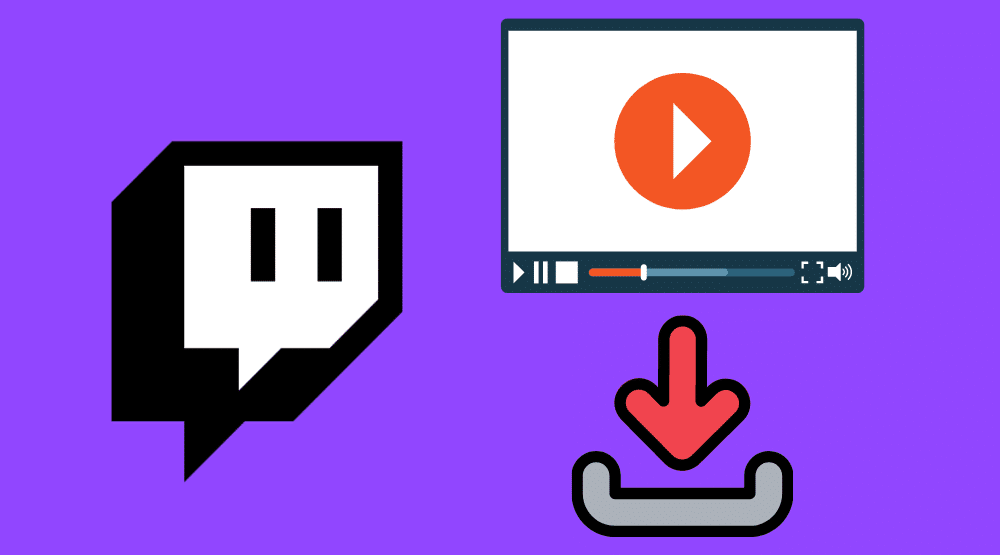
Has it ever occurred to you to download a Twitch clip or even a fully recorded session to watch later or to someone? Well, Twitch as a platform does not support doing that. You are meant to come back to the platform anytime you want to view the stream or video you are interested in. Twitch as a platform has grown to be big.
Considering how it started as just a platform where gamers can stream their gameplay live and others gamers can watch to the platform it has grown to become which is a full community of gamers with their own revenue-generating model, Twitch has proven to the best social media platform for gamers.
If you are a gamer and just love to watch other gamers and cementers on the platform and you want to download some of the videos you see on the platform, then this article has been written for you. Even though there is no official guide to get this done, there are some third-party tools known as Twitch video downloaders that you can use to download videos from Twitch and have them saved locally.
In this article, we would be taking a look at some of the top Twitch video downloader apps in the market that you can use. Before doing that, let take a look at an overview of Twitch downloaders.
- Best Overall – UnTwitch
- Best Twitch downloader APP – Video Downloader for Twitch
- Best Twith Vod Downloader – Vods Online
- Twitch Clip Downloader – Clipsey
- Twitch video downloader for PC – Keepvid
- Best for Twith video to MP4 – Y2Mate
- Best for Coder – Franiac/TwitchLeecher
Overview of Twitch Video Downloader Apps
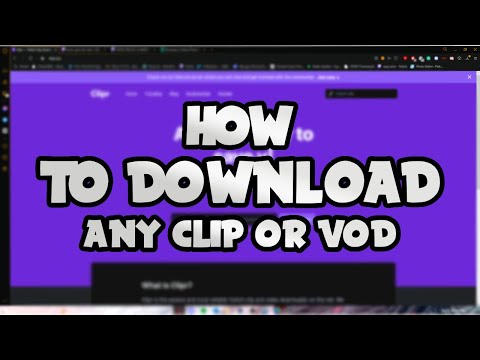
Twitch video downloaders are tools that have been developed to download videos and recorded gameplay hosted on the Twitch platform. The way these apps were developed can look simple on the surface but they are in a constant duel with Twitch and as such, they are quite complex, having systems to evade detection.
What the tools do is that they make use of the private API used by Twitch frontend systems to communicate with the backend. They are in a way, trying to replicate what happens at the front end of the Twitch website. However, instead of displaying the requested videos, they are saved into files for you to download and use later on.
These tools are developed by independent developers and are not affiliated with Twitch. While at first, it might look like it is illegal using these tools, a deep look at it will reveal to you that using a Twitch downloader is not illegal as it falls under the fair usage doctrine.
For the most part, these tools are live savers if you do not end up with a malicious one as they are usually free to use. While most available Twitch video downloaders are web-based, some of them have support for installable Android apps. Except you will be making use of these tools every now and then, the web-based solution should be enough for you.
Best Twitch Video Downloader
In this section of the article, we would be taking a deep look at some of the best options out there when it comes to downloading videos you see on the Twitch platform.
1. Video Downloader for Twitch (APP Choice)
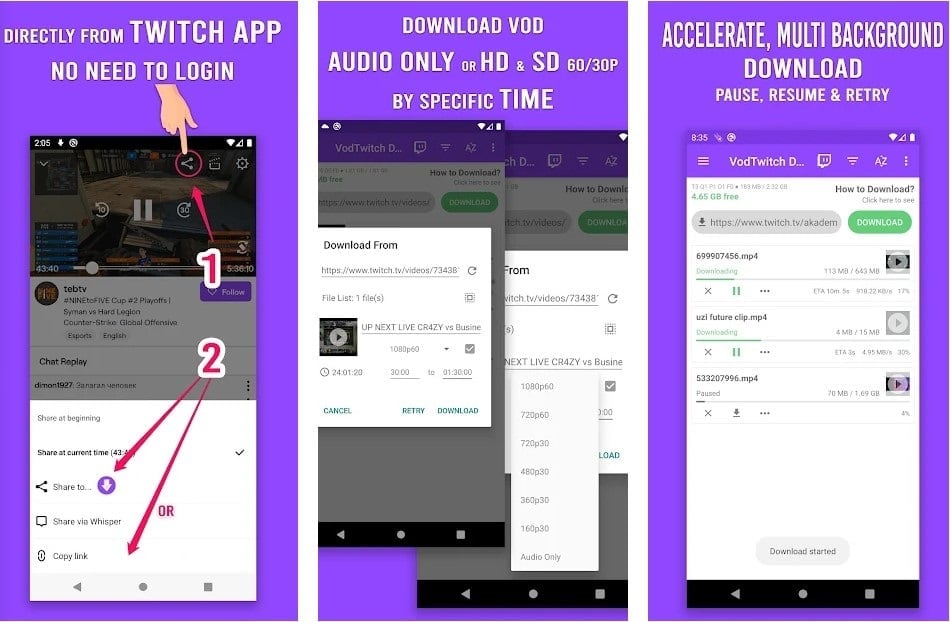
If you are using an Android device, then the Video Downloader App on Google Play would be the best Twitch video downloader for you. It has an average rating of 4.9 out of 5 from over 7K users that have used it. This makes it one of the best in the market.
This tool is very easy to use and the only thing required from you is the URL of the video you want to download. One thing you will come to like in this tool is that it comes with advanced features unrivaled by most of the other downloaders described in the article. This application has support for pausing download, resuming, and even retrying in the case of an error.
2. UnTwitch (Best Overall)
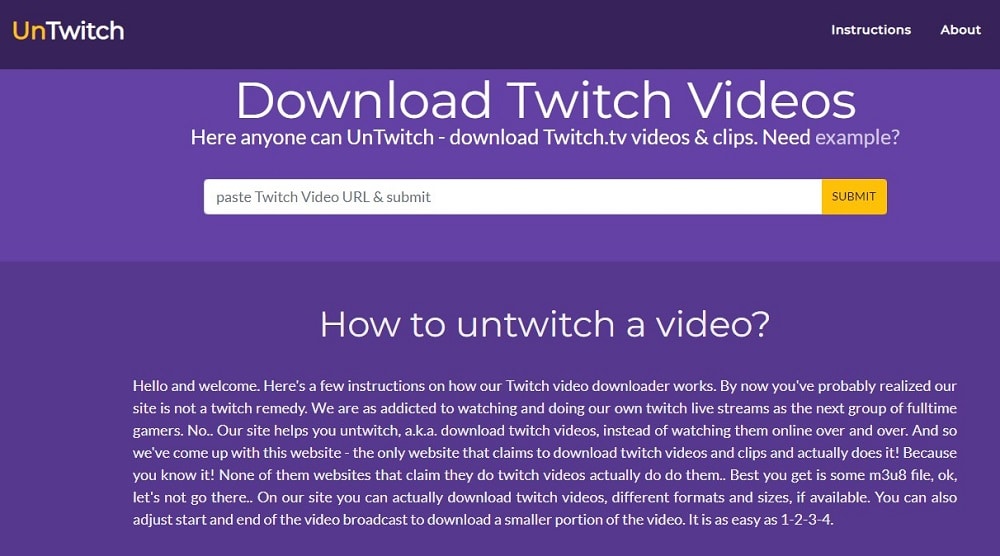
The UnTwitch service is one of the best tools you can use to download Twitch videos. This tool is available as a web-based tool that you can access using a web browser of your choice any operating system.
The UnTwitch service is a free tool and you are not even required to register in other to make use of it. All you need to do is provide the URL of the video you are interested in and you are given the open to decide the specific section of the video you want to download if the video is too long.
One thing you need to know is that if the video is too long, this tool will only download the first one hour. This is in a bid to prevent the timeout error that would occur.
3. Vods Online – Best Twith Vod Downloader
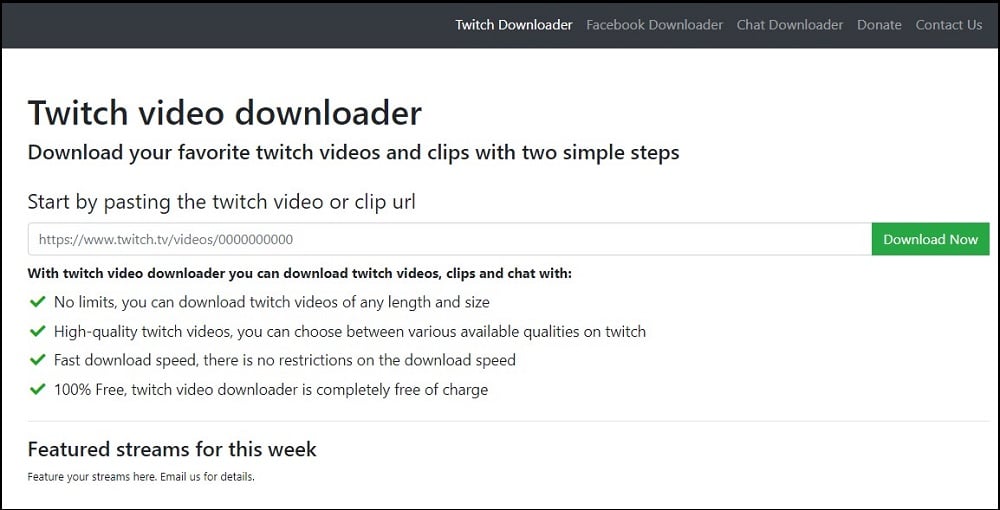
The Vods Online is another online service that you can use to download Twitch videos and clips and yes, it is also a free tool. With this Vods Online tool, there is no limit to the number of videos you can download provided you have Internet connectivity. The speed is also not being throttled down and as such, you can download at a blazing speed supported by your Internet provider.
However, it does have support for different video quality which you will want to choose a lower quality if you do not have much Internet connectivity data. For those with unmetered network conectivtiy, they can download the highest possible quality. Also, unlike in the case of UnTwitch, you are not limited to any specific video length.
4. Keepvid – Twitch video downloader for PC
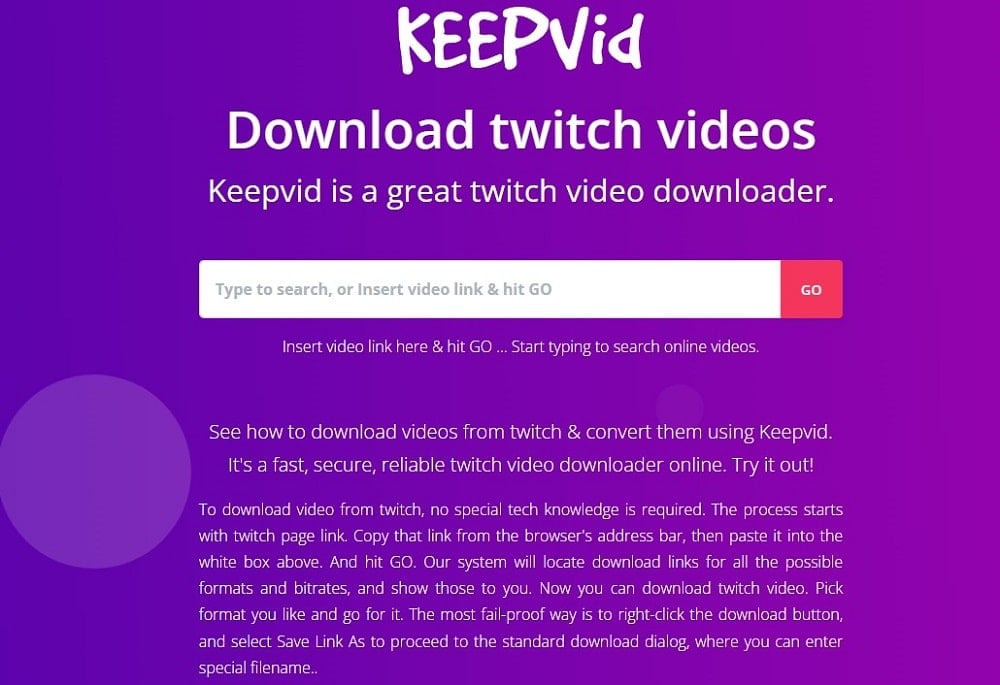
Are you looking for a fast and secure solution for downloading Twitch videos? Then the Keepvid is one of the options available to you. This tool is available as a web-based service that you can access using any web browser of your choice. All you need to do to download a Twitch video or clip is visit the page of the video and then copy the URL from the address bar.
With the URL, head over to the Keepvid website and paste the URL then click on GO. You will be provided links to download the supported qualities and bitrates. Choose the one you prefer and download will start in no time.
5. 4K Video Downloader
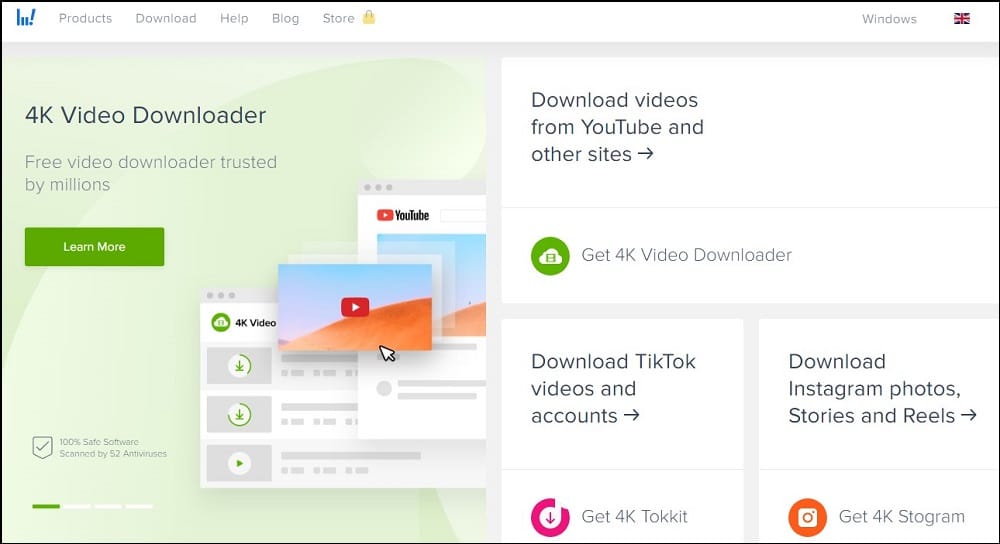
The 4K Video Downloader is a popular video downloader and converter which has got support for most of the social media platforms on the Internet. All this tool need is for you to provide it a URL for the video you are interested in and it will download the video for you.
This tool is not an online-based tool, you will need to install out on your device to make use of it. However, it has got cross-platform support as it has support for Windows, Mac, Ubuntu, and Android.
The basic functionality of 4K Downloader is free and you will only have to pay if you are interested in the advance features it support. For downloading Twitch videos and clips, you can use the free version.
6. Clipsey– Best Twitch Clip Downloader
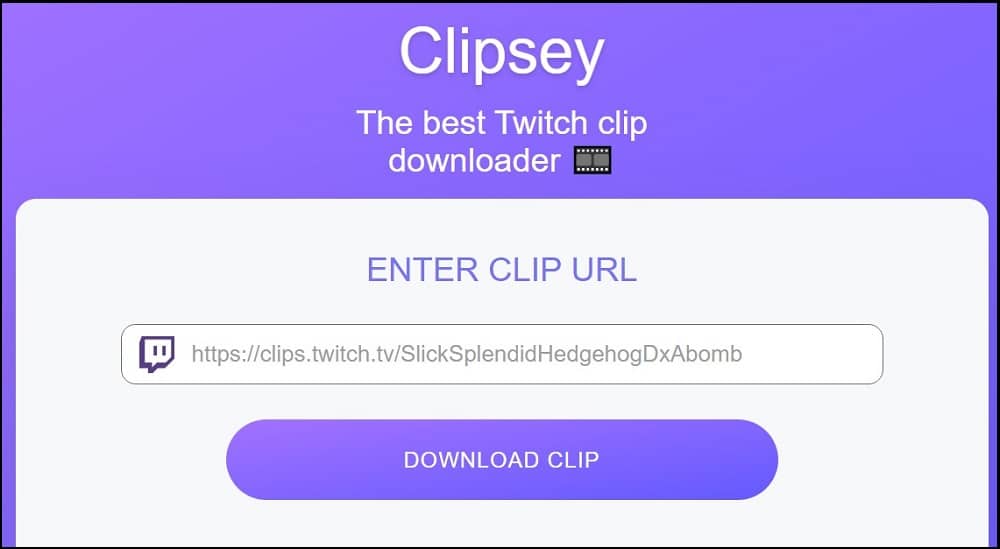
If you are looking for a more advanced downloader then Clisey is the tool for you. It is also ranked as one of the best options out there by a good number of reviewers. Clisey is an online downloader. However, it does have a Chrome extension.
Now you may be asking the advantage the Chrome extension has over the website? Well, with the Chrome extension installed, the download clip button would be embedded into the page of every Twitch video which requires you to just click and you are taken to the download page — some sort of a helper tool as it still has to work with the Clipsey website.
6. Clipr – Easy Twitch Clip Downloader
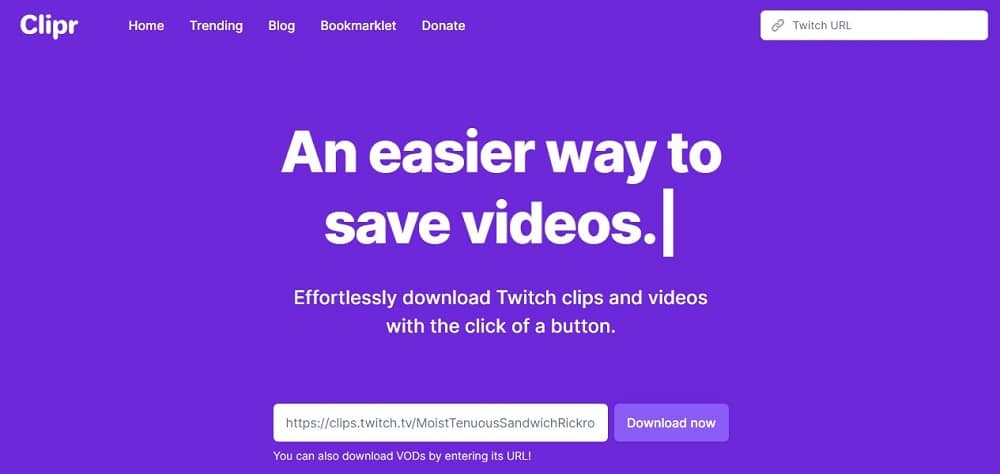
Clipr is also one of the best Twitch video downloaders out there in the market that you can use to save videos and highlights you are interested in. With this tool, you do not need to always go back to Twitch anytime you want to watch a particular video you watch often — just download it once and you are good to go.
One thing you need to know is that this tool is not fundamentally different from any of the tools described above, it is just a thing of preference. However, we can still rank it as one of the best in the market.
8. Coconvert – URL to MP4
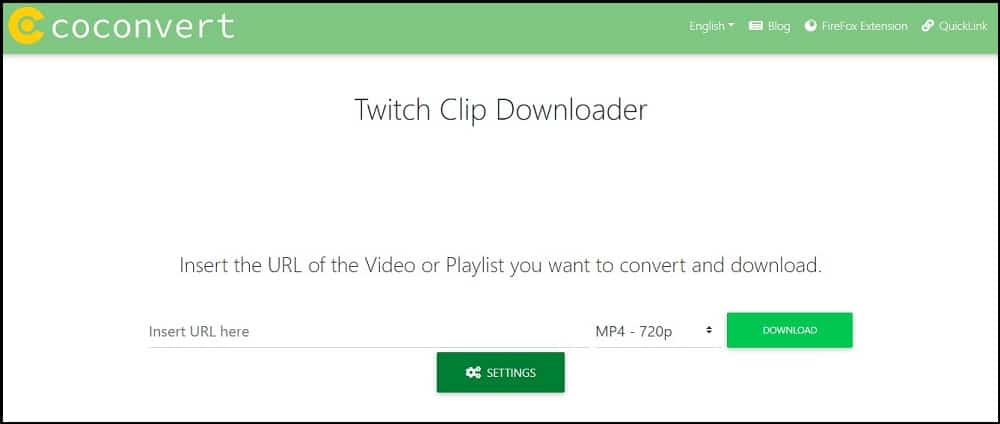
The Coconvert is one of the best options out there when it comes to downloading Twitch videos and clips. One good feature you will even come to like that this tool has is that it has got support for downloading playlists on Twitch.
While you can use this tool to download Twitch videos, you need o know that it is not meant only for downloading Twitch videos. It has got support for downloading from other video platforms such as YouTube.
Also important is the fact that the tool has got support for a good number of formats, including converting the video to an audio file.
9. Y2Mate – Best for Twith video to MP4
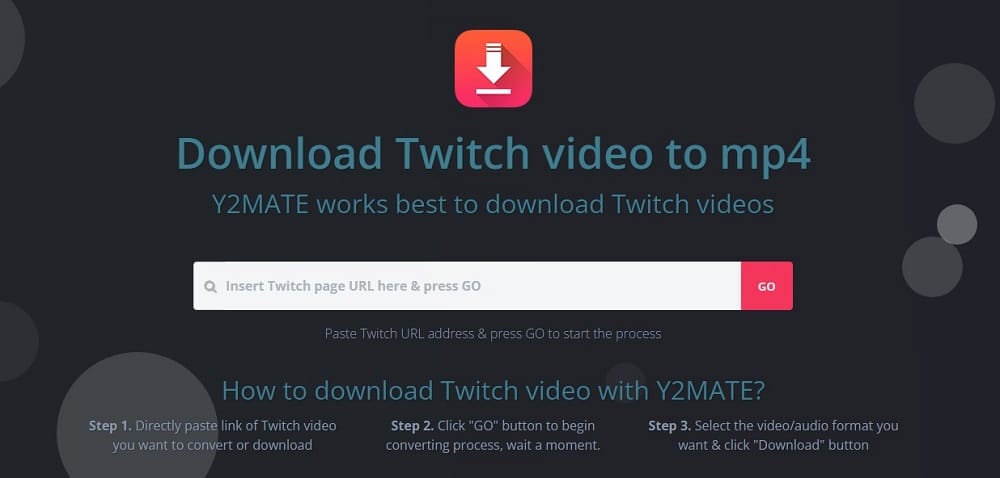
Y2Mate is one of the top online video downloaders in the market that you can use for free. As with many of the downloaders described above, it is an online-based tool. Unlike many others, this tool is not developed only for Twitch, aside from downloading videos from Twitch, you can also use the Y2Mate online downloaded to download videos from over 400 websites.
This number is quite huge. Y2Mate is one of the easiest to use out there. All you need to do is provide the URL for the Twitch video you want to download then click on the GO button and the download is started for you in no time.
10. Clip Ninja
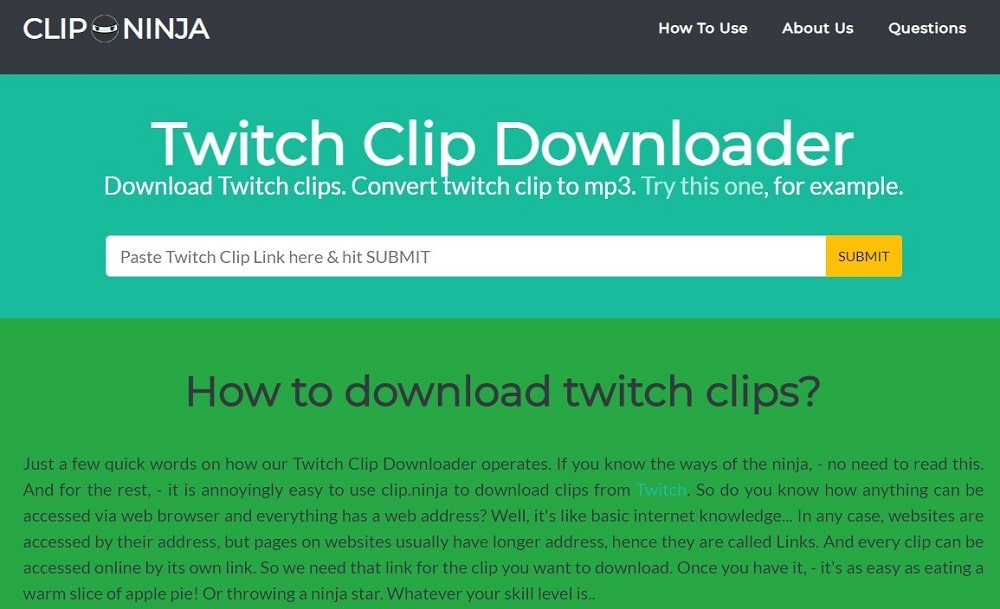
Did you see any Twitch clip you are interested in downloading? Why not leave that to Clip Ninja let it handle it for you. Unlike in the case of the other Twitch video downloaders above that are focused on longer videos, the Clip Ninja tool is majorly for downloading clips from the Twitch platform.
This tool is on of the best in the market and it is quite safe to use too. To make use of it is easy and fast — provide URL to the clip and watch the tool do it job. Also important is the fact that Clip Ninja has support for converting clips to audio.
For Coder: TwitchLeecher: Twitch Leecher
The Twitch Leecher is a tool that downloads Twitch VOD/Clip content and saves it to the local system. It is built using a combination of Python, PyQt5, and Qt5.
Which was created in response to the lack of functionality on Twitch's official website for downloading clips from VODs. The project was created by an unknown developer who goes by the name “lay295”. Lay295 has stated that he had no idea how successful his project would be until he started getting emails from people asking him for more features.
FAQs About Twitch Video Downloader Apps
Q. Is Downloading of Videos from Twitch Illegal?
Twitch does not provide a feature that you can use to download videos from its platform. For this reason, some users would want to think it is illegal to download videos from the platform.
Fortunately for us, Twitch does not determine what is legal or not — the government does. And so far, downloading videos is not illegal. The act falls under the fear usage policy. However, Twitch does not allow it and that is why you only have to use a downloader that can evade detection.
Q. Are Twitch Downloaders Safe to Use?
The moment you intend to use any software you didn’t develop yourself, you are always at security or privacy risk. The market is fairly large and we cannot vouch for all of the Twitch downloaders in the market.
However, for the ones we described in this article, they are quite safe. For most, there is no known security issue suffered as a result of making use of them. However, it is important you carry out independent research to ascertain the security if you are in doubt.
Conclusion
From the above, you can see how we do not need Twitch to provide support for downloading videos before we would be able to do that. Already, third-party developers have already provided that for us by using the private APIs of Twitch and so far, they are doing a great job.
With any of the Twitch video downloaders described above, you can capture and save any video of your choice for offline use. Interestingly, the usage of these downloaders is free.






